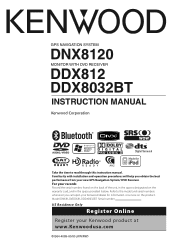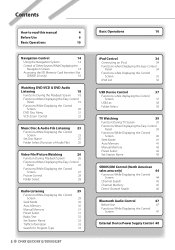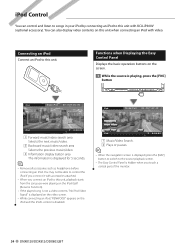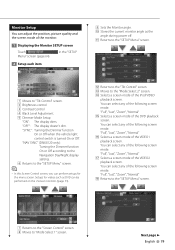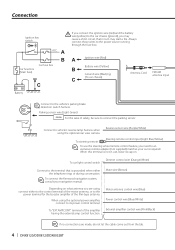Kenwood DNX8120 Support Question
Find answers below for this question about Kenwood DNX8120 - Excelon - Navigation System.Need a Kenwood DNX8120 manual? We have 2 online manuals for this item!
Question posted by scrandy on August 21st, 2014
How To Get Around The Password On A Kenwood Dnx8120
The person who posted this question about this Kenwood product did not include a detailed explanation. Please use the "Request More Information" button to the right if more details would help you to answer this question.
Current Answers
Related Kenwood DNX8120 Manual Pages
Similar Questions
My Touch Screen On My Kenwood Excelon Dnx8120 Isn't Working
(Posted by hazendani210 2 years ago)
How To Factory Reset A Kenwood Dnx8120
How to factory reset a kenwood DNX8120 with out a remote that's have a passcode on it
How to factory reset a kenwood DNX8120 with out a remote that's have a passcode on it
(Posted by Jojoweese13 2 years ago)
Dnx8120 Touch Screen
I Have A Dnx8120. The Touch Screen Doesn't Work. The Remote Do Work Tho. How Can Fix That?
I Have A Dnx8120. The Touch Screen Doesn't Work. The Remote Do Work Tho. How Can Fix That?
(Posted by raybrand52 8 years ago)
How To Reset The Password On A Kenwood Excelon Dnx8120
(Posted by ivanztgo 10 years ago)
How To Reset The Password On A Kenwood Dnx8120
(Posted by sejjpc 10 years ago)