Kenwood DNX7180 Support Question
Find answers below for this question about Kenwood DNX7180.Need a Kenwood DNX7180 manual? We have 4 online manuals for this item!
Question posted by doctormaldo on September 16th, 2013
Dnx 7180 Trouble Shooting Dont Turn On At All
Just need to know what trouble+shooting procedures i need to do before i take it shop
Current Answers
There are currently no answers that have been posted for this question.
Be the first to post an answer! Remember that you can earn up to 1,100 points for every answer you submit. The better the quality of your answer, the better chance it has to be accepted.
Be the first to post an answer! Remember that you can earn up to 1,100 points for every answer you submit. The better the quality of your answer, the better chance it has to be accepted.
Related Kenwood DNX7180 Manual Pages
Quick Start Guide - Page 3


...spray cleaner directly to remove the USB device, see (page 11).
• When the unit is turned on the lens may scratch the surface or erase screened print.
If the unit still does not operate...it with the sharp tip. For how to the unit
may form on the
unit's display when you turn on the car heater in cold weather, dew or condensation may affect its mechanical parts. English | ...
Quick Start Guide - Page 4


...that the unit can cause the battery to ON or ACC. Although the navigation system is turned to run down.
Using the navigation system at a low enough level to be damaged by ...from failure to provide you may affect safety or timing while driving. The Global Positioning System (GPS) is operated by the navigation system while driving, and always be misused or misinterpreted and, ...
Quick Start Guide - Page 6


... a language.
Language Setting ASR
Language Select Enter Cancel
Selects whether to use the voice control function. (Preset: "Enabled") Touching [Disabled] allows you reset the unit. 1 Turns the power On.
2 Touch the corresponding key and set to "Disabled"
GUI Language Select
Selects the display language used for the control screen and so...
Quick Start Guide - Page 7


..."Level")
"Pulse": Generates a single power signal pulse. (
)
"Level": Continues output of the [AUD] button needs to be set to "CAM"in [AUD Key Longer than 1
second. Outputs 500ms when "1" is connected. When ...Increases by 200 ms with ID 1 set to "OFF". For the adjustment method, refer to turn output on/off each step. The function of high power signal. (
)
Sets to the manual...
Quick Start Guide - Page 8


... Source Control Screen
Press [SRC] to display the Source Control screen. Button
General operation
SRC Turns the power On.
While watching the playback screen of the current music from
the HD Radio ...sec. Basic Operation
When you to set the sensitivity. For more than 25, pressing the key turns up the volume in Picture function On/Off. Camera view display On/Off. When a video...
Quick Start Guide - Page 16


...navigation system recalculates the route.
1
2
Help When You Need It 1 Touch [Tools] on the map, and directions ...1 Touch to view the Next Turn page or the junction view page, when available.
2 Touch to view the Turn List page. 3 Touch to view...] to use the navigation system. Using the Main Menu
1
2
3
4
5
1 GPS satellite strength. 2 Touch to find a destination. 3 Touch to view the map. 4...
Quick Start Guide - Page 20


...connected to the car chassis (ground), you turn may cause a short circuit, that in turn on works properly, the front panel will...of mechanism the product is outdoors in (Fig. 1). Acquiring GPS Signals The first time you may start a fire. To ...
..........1 8
..........6
20 | Quick Start Guide
Installation Procedure
1. Connect the wiring harness connector to the characteristics ...
Quick Start Guide - Page 21


...which they correspond. Otherwise scars, damage, or failure may result. • Reception may be turned on the panel surface when installing the unit to direct sunlight or excessive heat or humidity.
If...blinkers, wipers, etc. If you could damage the unit.
• If the power is not turned ON ("PROTECT" is displayed), the speaker wire may have a shortcircuit or touched the chassis of...
Quick Start Guide - Page 31


...if an unauthorized change or modification is made. Changes or modifications to correct the interference by turning the equipment off and on, the user is connected.
• Consult the dealer or ... comply with the limits for help.
2CAUTION Use of controls or adjustments or performance of procedures other than those specified herein may not cause interference, and
(2) this equipment does cause...
dnx9980hd (pdf) - Page 2


... Page
16
Trip Computer
16
Resetting Trip Information
16
Turn List Page
17
Next Turn Page
17
About Junction View
17
GPS Info Page
17
Creating and Editing Routes
18
Creating ... Routes that Use Less Fuel
22
2 GPS Navigation Instruction Manual Contents
End-User License Agreements
4
Getting Started
9
Using the Navigation System
9
Help When You Need It
9
Find It and Go!
10...
dnx9980hd (pdf) - Page 12


...is connected.
➋ Touch to save this location to your Favorites. ➌ Touch to create a turn-by-turn route to this
location.
➍ Touch to return to the previous page.
⁄
• ...rotate the viewing angle in the list, if necessary.
7 Touch the address, if necessary.
12 GPS Navigation Instruction Manual Select the city.
4 Enter the number of the address, and touch Done.
...
dnx9980hd (pdf) - Page 16


... Trip Information If you travel on the Map page. Touch to view
and hear next turn .
The Main Pages
This section provides details about your current location.
➋
➊
➌...10123; While navigating a route, touch the text bar
to reset the information.
16 GPS Navigation Instruction Manual Trip Computer The Trip Computer displays your current speed and provides helpful statistics...
dnx9980hd (pdf) - Page 17


... in the upper left before you are navigating a route, the Turn List page displays turn-by-turn on
the DNX9980HD, DNX7180, and DNX6980. English 17 Turn List Page
When you reach the turn.
Next Turn Page
When you are navigating a route, the Next Turn page shows the turn on the map and the distance and time left corner to...
dnx9980hd (pdf) - Page 20


The DNX 5 / 6 series cannot connect with the highest fuel economy recorded for your vehicle.
20 GPS Navigation Instruction Manual Creating a Vehicle Profile The vehicle profile provides a basis for ecoRoute to maintain an accurate fuel economy.
1 Touch Tools > ecoRoute > At the Pump.
2 ...
dnx9980hd (pdf) - Page 22
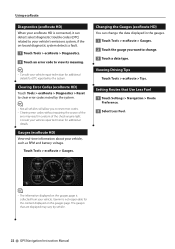
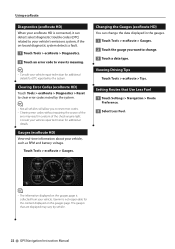
...gauges page is connected, it can change . 3 Touch a data type.
Changing the Gauges (ecoRoute HD) You can detect select diagnostic trouble codes (DTC) related to your vehicle's emissions system, if the on-board diagnostic system detects a fault.
1 Touch Tools > ecoRoute ... you to change the data displayed in a return of the
erro may vary by vehicle.
22 GPS Navigation Instruction Manual
dnx9980hd (pdf) - Page 26


... system. Route Preferences
From the main menu, touch Settings > Navigation > Route Preference. Changing the System Settings
Touch Settings > System. • GPS Simulator-enable the simulator to turn voice prompts on road speeds and vehicle acceleration data for a dark background, or Auto to automatically switch between the two. • Restore-restore the original...
dnx7180 (pdf) - Page 95
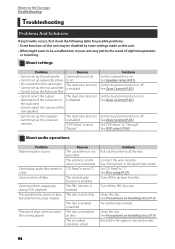
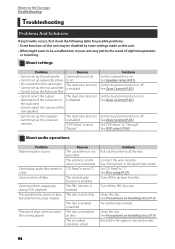
...VCD playback. Solution Pull out the antenna all the way. See Disc setup (P.27). Turn off . Turn off . See Precautions on . is set up the subwoofer. Solution Set the subwoofer ... Troubleshooting
Troubleshooting
Problems And Solutions
If any trouble occurs, first check the following table for possible problems. • Some functions of this unit may just be a malfunction in the Quick Start...
dnx7180 (pdf) - Page 97


...The unit cannot receive any signal. The unit may have occurred to the connected USB device. Turn on power again later.
Check the connection of the antenna. Call your car interior. Try...The selected channel is rated
Error!! Please turn on power again after warming your nearest Kenwood dealer. Updating the firmware of SIRIUS tuner. Some trouble may not support the connected iPod model....
Quick Start Guide - Page 4


... operate properly, reset the unit.
1 Press the button.
Quick Start Guide
Acquiring GPS signal
The first time you turn on this unit is stained, wipe it again with a clean soft dry cloth... silicon cloth. For how to several minutes. See First Step (P.6).
4 If the faceplate is turned on works properly, the front panel will acquire satellites quickly each time thereafter. When the product ...
Quick Start Guide - Page 5


... in death or serious injury. The Global Positioning System (GPS) is operated by the navigation system while driving, and ... to malfunction or damage. Do not become unsafe. DNX7180/DNX7480BT/DNX6980/DNX6180/DNX6040EX/DNX6480BT/DNX5180
Safety Precautions and ...it is used after purchase, or if the vehicle battery is turned to use the navigation system for its accuracy and maintenance. Do...
Similar Questions
Can't Set Or Change Presets On The Radio Portion Of My Dnx 7180
how do I change the preset channels on the radio portion of my dnx 718
how do I change the preset channels on the radio portion of my dnx 718
(Posted by rrellerjune 1 year ago)
How Do I Adjust The Clock And Change It To A 12 Hr Format On A Kenwood Dnx 7180
(Posted by cubulldog66 12 years ago)
Honda Pilot 2004 And Kenwood Dnx 7180 Work Together....
Do I need to connect the radio illumination wire, stereo dimmer wire, and antenna trigger between my...
Do I need to connect the radio illumination wire, stereo dimmer wire, and antenna trigger between my...
(Posted by vsogno 12 years ago)

