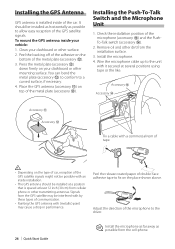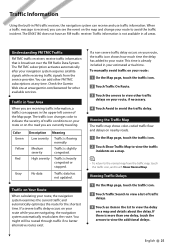Kenwood DNX7180 Support Question
Find answers below for this question about Kenwood DNX7180.Need a Kenwood DNX7180 manual? We have 4 online manuals for this item!
Question posted by cubulldog66 on December 28th, 2011
How Do I Adjust The Clock And Change It To A 12 Hr Format On A Kenwood Dnx 7180
The person who posted this question about this Kenwood product did not include a detailed explanation. Please use the "Request More Information" button to the right if more details would help you to answer this question.
Current Answers
Related Kenwood DNX7180 Manual Pages
Similar Questions
Can't Set Or Change Presets On The Radio Portion Of My Dnx 7180
how do I change the preset channels on the radio portion of my dnx 718
how do I change the preset channels on the radio portion of my dnx 718
(Posted by rrellerjune 1 year ago)
Dnx 7180 Trouble Shooting Dont Turn On At All
Just need to know what trouble+shooting procedures i need to do before i take it shop
Just need to know what trouble+shooting procedures i need to do before i take it shop
(Posted by doctormaldo 10 years ago)
Honda Pilot 2004 And Kenwood Dnx 7180 Work Together....
Do I need to connect the radio illumination wire, stereo dimmer wire, and antenna trigger between my...
Do I need to connect the radio illumination wire, stereo dimmer wire, and antenna trigger between my...
(Posted by vsogno 12 years ago)