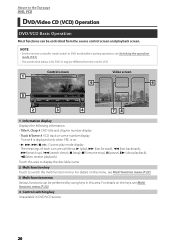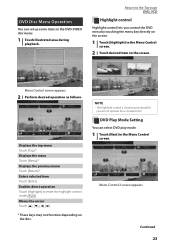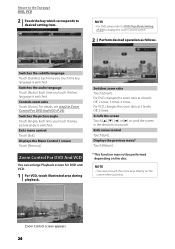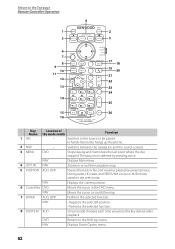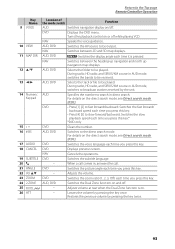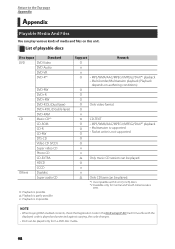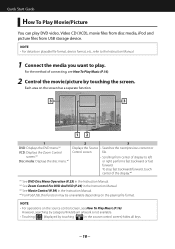Kenwood DNX7180 Support Question
Find answers below for this question about Kenwood DNX7180.Need a Kenwood DNX7180 manual? We have 4 online manuals for this item!
Question posted by jchap902 on June 9th, 2015
Dvd Video Playback.
I hope someone here can help me. Just installed the dnx7180 and when playing a dvd, the play mode is in zoom (mode:zoom) and I cannot figure out how to change it to normal. I am aware of the zoom function through the playback menu, and it is set to "off" so that is not the issue. From what I know, it is the playback mode. Anyone who would be able to help me fix this please reply. Thanks
Current Answers
Answer #1: Posted by Autodiy on June 10th, 2015 11:22 AM
download the manual on the link below and go to page 74 and 78.
http://www.manualslib.com/manual/699630/Kenwood-Dnx7180.html?page=35#manual
Www.autodiy.co.za
Related Kenwood DNX7180 Manual Pages
Similar Questions
Can't Set Or Change Presets On The Radio Portion Of My Dnx 7180
how do I change the preset channels on the radio portion of my dnx 718
how do I change the preset channels on the radio portion of my dnx 718
(Posted by rrellerjune 1 year ago)
Kenwood Dnx7180 Just Keeps Trying To Load The Gps. And Then Shutting Off Repeate
it trys to load the g.p.s. for 20 seconds or so then black screen power light off and then it repeat...
it trys to load the g.p.s. for 20 seconds or so then black screen power light off and then it repeat...
(Posted by scottyp061 4 years ago)
Kenwood Dnx7180
Hi. I have a Kenwood DNX7180 (with Garmin). Since two days, when I start my car engine, the Kenwood ...
Hi. I have a Kenwood DNX7180 (with Garmin). Since two days, when I start my car engine, the Kenwood ...
(Posted by flemingdonald 11 years ago)
Can't Hear My Iphone.
I purchased a Kenwood DNX6180 over the weekend. My iphone 4 says its connected and on the touchscree...
I purchased a Kenwood DNX6180 over the weekend. My iphone 4 says its connected and on the touchscree...
(Posted by travisbowersc 12 years ago)