Kenwood DNX7160 Support Question
Find answers below for this question about Kenwood DNX7160.Need a Kenwood DNX7160 manual? We have 3 online manuals for this item!
Question posted by tarajose on January 18th, 2013
How Can I Change My Background Picture On My Dnx-7160
The person who posted this question about this Kenwood product did not include a detailed explanation. Please use the "Request More Information" button to the right if more details would help you to answer this question.
Current Answers
There are currently no answers that have been posted for this question.
Be the first to post an answer! Remember that you can earn up to 1,100 points for every answer you submit. The better the quality of your answer, the better chance it has to be accepted.
Be the first to post an answer! Remember that you can earn up to 1,100 points for every answer you submit. The better the quality of your answer, the better chance it has to be accepted.
Related Kenwood DNX7160 Manual Pages
Instruction Manual - Page 2


... Search
28
Album artwork (USB)
29
Link search (Audio File in USB)
30
Playback Screen (Video file, Picture file) 30
Easy Control Screen (Video file, Picture file) 31
Picture Control (USB)
31
Movie Menu Control (Disc)
32... mode
51
Direct Search
52
iTunes Tagging
52
Bluetooth Audio Control
54
Before Use
54
Source Control Screen
54
Other Functions
55
External Device Power Supply...
Instruction Manual - Page 3


...mode switch
105
Common operations (AUD mode)
106
DVD/VCD (DVD mode)
107
Music CD/Audio file/Video file/ Picture file
(AUD mode)
109
iPod (AUD mode)
109
Radio (AUD mode)
110
Navigation (...Security Setup
82
Monitor Angle Control
82
EXT SW Setup
83
Setup Memory
84
Changing Background image
85
Panel Color Coordinate
86
Screen Control
87
Registering Bluetooth Unit
88
...
Instruction Manual - Page 5


...broadcasting station.
Registration Code changes each time a file with your area. • Select a language used to protect against copying. CD
DTS-CD
‡
Video CD (VCD) ‡
Super video CD Photo CD CD... the disc and damage the unit. Notes
List of playable discs
Disc types Standard DVD Video DVD Audio DVD-VR DVD-R
Support
Remark MP3/WMA/AAC/MPEG1/
DVD-RW
‡
MPEG2/DivX...
Instruction Manual - Page 6


...playing order are not written in the order from ᶃ to read through the online manual as those for audio files.
About Video files • Acceptable video files
MPEG1 (.mpg, .mpeg, .m1v) MPEG2 (.mpg, .mpeg, .m2v) DivX (.divx, .div, ... or ejected. About Picture files • Acceptable picture files
JPEG (.jpg, .jpeg) PNG (.png) BMP (.bmp)
6 DNX series DNX9960/ DNX7160/ DNX7020EX
Instruction Manual - Page 7


..." is longer than the USB compatible cable is recommended. Changing the browse item will not affect driving safely. •...Multi Card Reader. • Take backups of the audio files used with an optional accessory iPod connection cable (... nano (4th generation) • iPod nano (5th generation) • iPod with video • iPod classic • iPod touch (1st generation) • iPod touch ...
Instruction Manual - Page 8


... Radio, Tuner
features of the unit are disabled and changed
to HD Radio tuner features. For the latest information ... Audio Distribution Profile) AVRCP (Audio/Video Remote Control Profile)
⁄
• A2DP is a profile designed to transfer the music from an audio ...audio player.
8 DNX series DNX9960/ DNX7160/ DNX7020EX
About the Bluetooth Audio player
This unit conforms to...
Instruction Manual - Page 11


...group are as follows: DNX series DNX9960, DNX7160, DNX7020EX DDX series DDX896, DDX8046BT
Other marks
Important precautions are described as shown below .
CD : Function of Audio File playback. Press ...of USB device. : Function of FM reception. : Function of DVD-VIDEO playback. Special instructions, supplementary explanations, limitations, and reference pages are shown on the item. ...changes.
Instruction Manual - Page 14


... Top Menu Screen appears.
When a video screen is the entrance to all the.... Top Menu screen
How to display the Top Menu screen
DNX series and DDX series with navigation unit
Touch the [MENU...how to operate each source or setup, see the following pages.
[ ] DVD-VIDEO/ Video CD disc (page 22)
[ ] CD disc (page 26)
[ ] Audio file/ Video file disc (page 26)
[ ] iPod (page 33)
[ ] USB (page...
Instruction Manual - Page 25


...picture angle. [SUB] Switches the subtitle language. [Audio] Switches the voice language. [Zoom] Displays the Zoom Control
screen. [Exit] Exits the Menu Control 2 screen.
6 Operation on the Zoom Control screen
Video...
[Return] Returns to the Menu Control 2 screen.
[Exit] Exits the Zoom Control screen.
[Zoom] Changes the zoom ratio at 2 levels (2 times or off ) each time you touch.
[2], [3], [5], ...
Instruction Manual - Page 26


... it the
next time.
26 DNX series DNX9960/ DNX7160/ DNX7020EX
[0]
Disc Ejects the ...USB Displays images in the folder currently
being played, initial
background is shown, the
USB device can recall various control screens ... Music CD/ Audio File Listening & Video File/ Picture File Watching
You can be removed safely.
USB Displays the music list, video list, picture list, folder...
Instruction Manual - Page 27


...video list.
[Picture] Viewer.
Not available if there are only picture files. [TIME] Switches the play music in random order).
See (page 28).
[1/2] Switches the multi function display.
[ ] Closes the multi function bar. "P"/ "R" Play Time Display Use the [TIME] to change... AudioFile Displays music information (such as Tag) of Audio file
being played.
Slider control USB
Use the [CTRL]/...
Instruction Manual - Page 28
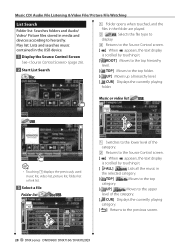
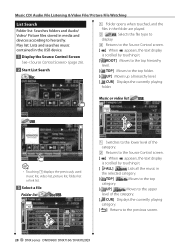
... the top hierarchy
level. [ TOP] Moves to the top folder. [ UP] Moves up a hierarchy level. [ CUR] Displays the currently playing
folder. Music CD/ Audio File Listening & Video File/ Picture File Watching
List Search Folder list: Searches folders and Audio/ Video/ Picture files stored in media and devices according to the previous screen.
28 DNX series DNX9960/ DNX7160/ DNX7020EX
Instruction Manual - Page 30


...).
2 Start Link search
Playback Screen (Video file, Picture file) Basic functions are available even when the playback screen is displayed.
1 Display the Playback Screen See (page 19).
2 Operation on the Playback Screen
3 Select a song
2 1
1 Plays the touched song. 2 Returns to the selected character.
30 DNX series DNX9960/ DNX7160/ DNX7020EX Touching this area during the...
Instruction Manual - Page 32
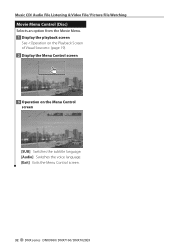
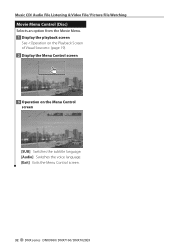
... & Video File/ Picture File Watching Movie Menu Control (Disc) Selects an option from the Movie Menu. 1 Display the playback screen
See (page 19). 2 Display the Menu Control screen
3 Operation on the Menu Control screen
[SUB] Switches the subtitle language. [Audio] Switches the voice language. [Exit] Exits the Menu Control screen.
32 DNX series DNX9960/ DNX7160...
Instruction Manual - Page 78


...84
[Display]
[Screen Control]
87
[Color]
86
[Background]
85
[Bluetooth SETUP]
88
[SIRIUS SETUP]
102
[...Audio SETUP]
93
[Speaker Select]
94
[Car Type]
95
[Channel Level]
97
[AV-OUT Interface]
91
[Camera SETUP]
92
78 DNX series DNX9960/ DNX7160...Navigation] and [Audio SETUP] options can set various functions. 1 Display the Source Control Screen
When a video screen is displayed...
Instruction Manual - Page 85


... device which has the image to load
2 Display the Background screen Touch Display] > [Background]. (page 78)
3 Change Standby
5 Select the image to the initial background. 9 Set the image as the background
DDX series DDX896/ DDX8046BT
Next page 3
English 85 Touching the screen displays a confirmation message. Changing Background image Loads an image from the connected USB device and...
Instruction Manual - Page 86


...Pressing the [Memory] button on the "Background" screen switches the AV OUT source to the preset buttons ([P1] - [P3]).
86 DNX series DNX9960/ DNX7160/ DNX7020EX
Panel Color Coordinate DNX9/ DDX8 series...factory.
[Panel Color Scan] When set to "ON", the illumination color of the screen and buttons changes one after another.
⁄
• When touching [SET] or [Initialize], make sure [Panel ...
Instruction Manual - Page 98


... format (showing pictures cut at the top and bottom of screen). See (page 100).
[Stream Information] Displays the present source information. See (page 99).
[Audio Language]*1 Selects an audio language. See (page 99).
[Dynamic Range Control]*1 Sets the dynamic range. ( "Dialog") The dynamic range is being played.
98 DNX series DNX9960/ DNX7160/ DNX7020EX The stream...
Instruction Manual - Page 114


.... "VER1" Indicates that Tagging is 1. "VIDEO" Identifies the video file.
"AF" Indicates that Seek mode is being received. "AUTO1" Indicates that the AF search function is ON.
"1chST" Identifies the stereo audio output of channel 1. "RDM" Indicates that HD Radio station is set to Manual.
114 DNX series DNX9960/ DNX7160/ DNX7020EX "HD" Indicates that the...
Instruction Manual - Page 119


...Picture Size : 6.95 inches (diagonal) wide : 156.6 mm (W) x 81.6 mm (H)
Display System : Transparent TN LCD panel
Drive System : TFT active matrix system
Number of Pixels : 1,152,000 (800H x 480V x RGB)
Effective Pixels : 99.99 %
Pixel Arrangement : RGB striped arrangement
Back Lighting : LED
DVD player section
D/A Converter : 24 bit
Audio...
Video Decoder : MPEG1/ MPEG2/ MPEG4/ H.264/ WMV
Audio ...
Similar Questions
Need Help With My Headunit
kenwood dnx 1760Will not power on. Red triangle is flashing when off, when key is forward the light ...
kenwood dnx 1760Will not power on. Red triangle is flashing when off, when key is forward the light ...
(Posted by Jwjohnson1991 7 years ago)
How To Change The Background Picture On A Kenwood Ddx516 Radio
(Posted by madsted 9 years ago)
I Have A Kenwood Dnx 7160 Stop Working And Now It Says On It Dc.offset Erro
what does that mean it want come on now can u help me
what does that mean it want come on now can u help me
(Posted by troystuart2012 10 years ago)

