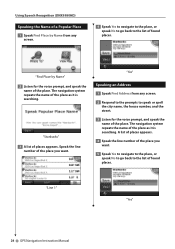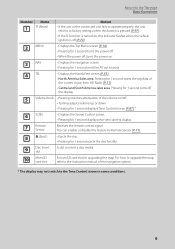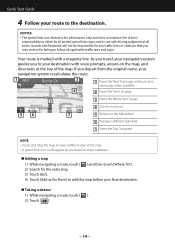Kenwood DNX6180 Support Question
Find answers below for this question about Kenwood DNX6180.Need a Kenwood DNX6180 manual? We have 4 online manuals for this item!
Question posted by niners17 on October 29th, 2013
No Voice Prompts On Navigation.all Setti Gs Set To Have Voice Prompts
All the settings are set for voice prompts on nav but I get no voice prompts.The volume does lower on each turn but yet no voice comes out.please help.also settings are set to beep when I press on buttons but no beep.also lock icon appears on nav selection icon
Current Answers
Related Kenwood DNX6180 Manual Pages
Similar Questions
My Stereo Don't Have A Bluetooth Icon Yo Select Once I Am Connected
(Posted by joelchacar1985 1 year ago)
Connecting To Wifi/set Up Account
I recently purchased a dnn770hd of a friend. Hooked it all up and cannot set up an account. I also c...
I recently purchased a dnn770hd of a friend. Hooked it all up and cannot set up an account. I also c...
(Posted by leebiscardi 4 years ago)
Changing The Time
how do I change the time on this reciever. I'm in central standard time.
how do I change the time on this reciever. I'm in central standard time.
(Posted by mbfreeman37 5 years ago)
Why Do I Get No Voice Out Of My Kenwood Dnx6180 When I Connect My Ipod
(Posted by izzyry 9 years ago)