Kenwood DNX6180 Support Question
Find answers below for this question about Kenwood DNX6180.Need a Kenwood DNX6180 manual? We have 4 online manuals for this item!
Question posted by jpalmieri on August 21st, 2012
Installed The Dnx6180. The Passenger Side Speakers Are Not Working.
The person who posted this question about this Kenwood product did not include a detailed explanation. Please use the "Request More Information" button to the right if more details would help you to answer this question.
Current Answers
There are currently no answers that have been posted for this question.
Be the first to post an answer! Remember that you can earn up to 1,100 points for every answer you submit. The better the quality of your answer, the better chance it has to be accepted.
Be the first to post an answer! Remember that you can earn up to 1,100 points for every answer you submit. The better the quality of your answer, the better chance it has to be accepted.
Related Kenwood DNX6180 Manual Pages
Quick Start Guide - Page 1


... warranty card, and in the spaces designated on the product. Familiarity with installation and operation procedures will help you call upon your Kenwood product at www.Kenwoodusa.com
© 2010 Kenwood Corporation All Rights Reserved.
B59-2041-00/00 (KW) DNX9980HD
GPS NAVIGATION SYSTEM
Quick Start Guide
SYSTÈME DE NAVIGATION...
Quick Start Guide - Page 20


... Acquiring GPS Signals The first time you must be positioned at the angle shown in turn on works properly, the front panel will acquire satellites quickly each unit.
3. Connect the speaker wires ...4. Make the proper input and output wire connections for the first time. Install the unit in your vehicle is outdoors in the following order: ground, battery, ignition.
5. ...
Quick Start Guide - Page 21


....
• If the power is not turned ON ("PROTECT" is displayed), the speaker wire may drop if there are working properly. • Mount the unit so that can be drained.
• If the console has a lid, make sure to install the unit so that the faceplate will inhibit the cooling of the unit...
dnx9980hd (pdf) - Page 4


...systems, or applications installed or otherwise connected to rent out such products.
4 GPS Navigation Instruction Manual
INSTALLING, COPYING, OR..., reverse engineer or create derivative works of any purpose, except to any derivative works based on the other person or...License Agreement
BY USING THE DNX9980HD / DNX7180 / DNX6980 / DNX6180 / DNX6040EX / DNX5180, YOU AGREE TO BE BOUND BY THE...
dnx7180 (pdf) - Page 1


... pages.
Familiarity with installation and operation procedures will help you call upon your records Record the serial number, found on the back of the unit, in the spaces designated on the product. Refer to read through this manual, click the button below . DNX7180 DNX7480BT DNX6980 DNX6180 DNX6040EX DNX6480BT DNX5180
GPS NAVIGATION SYSTEM
INSTRUCTION...
dnx7180 (pdf) - Page 91


...Controller Operation
Remote Controller
This unit can be operated using the remote controller. Battery Installation
If the remote controller operates only over shorter distances or does not operate at ...not leave the battery near fire or under direct sunlight.
Return to leak fluid.
For DNX6180, DNX6040EX, and DNX5180, the remote controller is supplied with the and poles aligned properly...
dnx7180 (pdf) - Page 108


... 16 V allowable)
Maximum Current Consumption : 15 A
Installation Dimensions (W x H x D) DNX7180, DNX7480BT
: 182.0 x 112.0 x 163.0 mm 7-2/16 x 4-6/16 x 6-7/16 inch DNX6980, DNX6180, DNX6040EX, DNX6480BT, DNX5180 : 182.0 x 112.0...pixels may not light or may light incorrectly. RMS
Position Method : GPS
Antenna : External GPS antenna
Return to change without notice.
107 Time alignment Front/ Rear/ ...
dnx7180 (pdf) - Page 110


... "IC: " before the certification/ registration number only signifies that interference will not occur in a particular installation. DNX7180:
• Contains Transmitter Module FCC ID: RKXCK5050NEW • Contains Transmitter Module IC: 5119A-CK5050NEW
DNX6980/DNX6180/DNX6040EX:
• Contains Transmitter Module FCC ID: RKXCK5000NVIA • Contains Transmitter Module IC: 5119A-CK5000NVIA...
Quick Start Guide - Page 1


Refer to read through this instruction manual. B59-2045-00_00 (K/K2/R) Model DNX7180/ DNX7480BT/ DNX6980/ DNX6180/ DNX6040EX/ DNX6480BT/ DNX5180 Serial number
US Residence Only
Register Online
Register your new GPS Navigation System. Familiarity with installation and operation procedures will help you call upon your records Record the serial number, found on the back of...
Quick Start Guide - Page 2


...functions not covered in this unit. kenwood.com/cs/ce/. DNX7180 and DNX7480BT: DNX6980, DNX6180, DNX6040EX, and DNX6480BT: DNX5180: If above icons are
examples used to provide clear explanations ...To Listen To The Radio 19
How To Make A Phone Call 20
Installation Procedure
22
Before Installation 22
Installation Procedure 23
Removing Procedure 26
Connection 27
About This Unit 31
2 To ...
Quick Start Guide - Page 3


... coloring on the recording surface or
discs that they work where the service is incorrectly replaced. DNX7180/DNX7480BT/DNX6980/DNX6180/DNX6040EX/DNX6480BT/DNX5180
Precautions
2WARNING
To prevent injury or...is not supported by any extended period.
• If you experience problems during installation, consult your Kenwood dealer.
Precautions on using a ballpoint pen or similar tool ...
Quick Start Guide - Page 4


... is outdoors in an open area away from the box or installing it will automatically move into the position (initial setting angle) ... the button. See First Step (P.6).
4
Quick Start Guide
Acquiring GPS signal
The first time you must wait while the system acquires satellite... powered on works properly, the front panel will acquire satellites quickly each time thereafter. Wiping the ...
Quick Start Guide - Page 5


... compare information displayed on the unit's display when you with route suggestions. GPS satellite signals will soon be received, however, and the correct position will not...avoid the following potentially hazardous situations may cause accidents. DNX7180/DNX7480BT/DNX6980/DNX6180/DNX6040EX/DNX6480BT/DNX5180
Safety Precautions and Important Information
Read this information carefully ...
Quick Start Guide - Page 13


... system, download the latest version of the Owner's Manual from the Main Menu screen.
1
1 GPS satellite strength.
2
3
2 Finds a destination.
3 Views the map.
4
5
4 Adjusts the settings. 5 Uses the tools such as ecoRoute and Help. DNX7180/DNX7480BT/DNX6980/DNX6180/DNX6040EX/DNX6480BT/DNX5180
How To Use The Navigation System
1 Press the button to display the...
Quick Start Guide - Page 15


...] > [Download]. 3) Read and accept the terms of the Software License Agreement. 4) Follow the instructions on the Web site to complete the installation of the traffic
information. DNX7180/DNX7480BT/DNX6980/DNX6180/DNX6040EX/DNX6480BT/DNX5180
Other Features
● Manually avoiding traffic on your route 1) From the map, touch the traffic icon. 2) Touch [Traffic On...
Quick Start Guide - Page 22
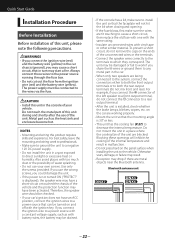
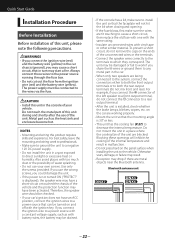
... a short circuit, do not remove the caps on the panel surface when installing the unit to a rear output terminal.
• After the unit is displayed), the speaker wire may have been activated. For best safety, leave the mounting and wiring work if you connect the ignition wire to a power source with a constant voltage...
Quick Start Guide - Page 23
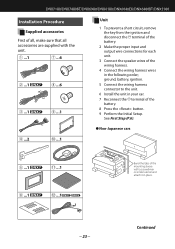
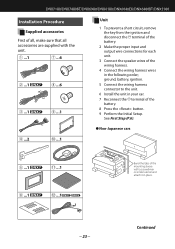
...2 Make the proper input and output wire connections for each unit.
3 Connect the speaker wires of the wiring harness.
4 Connect the wiring harness wires in the following order...
6 Install the unit in your car. 7 Reconnect the terminal of the
battery. 8 Press the button. 9 Perform the Initial Setup. Continued 23
DNX7180/DNX7480BT/DNX6980/DNX6180/DNX6040EX/DNX6480BT/DNX5180
Installation Procedure...
Quick Start Guide - Page 25


... may cause a drop in performance.
To mount the GPS antenna inside of the car. DNX7180/DNX7480BT/DNX6980/DNX6180/DNX6040EX/DNX6480BT/DNX5180
GPS antenna
GPS antenna is spaced at several positions using tape or other desired method.
=
Fix a cable with (metallic) paint may be installed as horizontally as possible to the driver. You can bend the...
Quick Start Guide - Page 27


..., be sure to the vehicle's parking brake detection switch harness. DNX7180/DNX7480BT/DNX6980/DNX6180/DNX6040EX/DNX6480BT/DNX5180
Connection
Connecting wires to terminals (1)
Accessory = Accessory 0 Not available
Accessory = Accessory 0 *1
Cooling fan
Fuse (15A)
Cooling fan
Fuse (15A)
Connect to connect the parking
sensor. Speaker impedance: 4-8 Ω
White/Black +
White
To front left...
Quick Start Guide - Page 31


...Corporation. Go to vod.divx.com for iPhone" mean that plays DivX video. DNX7180/DNX6980/DNX6180/DNX6040EX/ DNX5180:
2CAUTION Use of controls or adjustments or performance of procedures other countries.
&#... and
other than those of their respective owners.
• The "AAC" logo is not installed and used under U.S. Dolby and the double-D symbol are reproductions of labels on -Demand (VOD...
Similar Questions
How Can I Stream Music From My Iphone To My Kenwood Dnx6180? The Phone Works Via
The phone works via Bluetooth but my music Spotify won't play.
The phone works via Bluetooth but my music Spotify won't play.
(Posted by 390chop 4 years ago)
Kenwood Dnx6180 When Hooked Up To Pandora Only One Speaker Works
(Posted by Ske08zeni 9 years ago)

