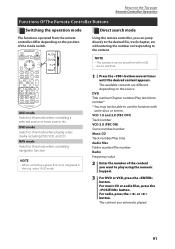Kenwood DNX6180 Support Question
Find answers below for this question about Kenwood DNX6180.Need a Kenwood DNX6180 manual? We have 4 online manuals for this item!
Question posted by 390chop on October 6th, 2019
How Can I Stream Music From My Iphone To My Kenwood Dnx6180? The Phone Works Via
The phone works via Bluetooth but my music Spotify won't play.
Current Answers
Related Kenwood DNX6180 Manual Pages
Similar Questions
How To Stream Music Over Bluetooth To The Kenwood Dnx6180
(Posted by gornarf 9 years ago)
How To Play Music On Android Phone On Kenwood Dnx6180 Bluetooth
(Posted by krisGUZZIM 10 years ago)