Kenwood DNX6180 Support Question
Find answers below for this question about Kenwood DNX6180.Need a Kenwood DNX6180 manual? We have 4 online manuals for this item!
Question posted by asalzarulo on August 10th, 2011
Usb Port??
I just bought a 2011 RAV4 and they installed the DNX6180 NAV with Sirrius & Bluetooth. I found a IPOD type cable that runs into the glove box, but I do not see a USB port anywhere? Can that IPOD style cable be converted to USB? Or should there be a second cable
Current Answers
There are currently no answers that have been posted for this question.
Be the first to post an answer! Remember that you can earn up to 1,100 points for every answer you submit. The better the quality of your answer, the better chance it has to be accepted.
Be the first to post an answer! Remember that you can earn up to 1,100 points for every answer you submit. The better the quality of your answer, the better chance it has to be accepted.
Related Kenwood DNX6180 Manual Pages
Quick Start Guide - Page 26
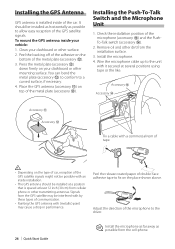
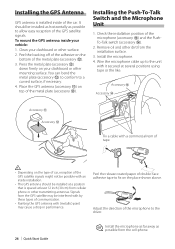
... other surface. 2. Signals from the cell-phone. Wire the microphone cable up to the unit
with (metallic) paint may be installed as horizontally as possible to allow easy reception of double-face adhesive tape to fix on the type of car, reception of the GPS satellite signals might not be possible with an inside...
dnx9980hd (pdf) - Page 4


...have been specifically licensed to rent out such products.
4 GPS Navigation Instruction Manual You agree not to export or re-...
Software License Agreement
BY USING THE DNX9980HD / DNX7180 / DNX6980 / DNX6180 / DNX6040EX / DNX5180, YOU AGREE TO BE BOUND BY THE TERMS... any part thereof or create any products, systems, or applications installed or otherwise connected to or in any form, for any "...
dnx7180 (pdf) - Page 1


Familiarity with installation and operation procedures will help you call upon your records ... pages. Model DNX7180/ DNX7480BT/ DNX6980/ DNX6180/ DNX6040EX/ DNX6480BT/ DNX5180 Serial number
US Residence Only
Register Online
Register your new GPS Navigation System. DNX7180 DNX7480BT DNX6980 DNX6180 DNX6040EX DNX6480BT DNX5180
GPS NAVIGATION SYSTEM
INSTRUCTION MANUAL
Before reading this ...
dnx7180 (pdf) - Page 2


In this manual, you can jump to play.
With one-click, you will learn various convenient functions of the system. What Do You Want To Do? Click the icon of each media! Thank you want to the section of the media you for purchasing the KENWOOD GPS NAVIGATION SYSTEM.
iPod
USB
VCD
Tuner HD Radio
Disc Media Music CD DVD VIDEO
XM
SIRIUS
BT Audio Pandora
1
dnx7180 (pdf) - Page 9


Return to the Top page Basic Operations
DNX6980/DNX6180/DNX6040EX/DNX6480BT/DNX5180
178
9
2
3
DNX6480BT
4
5
6
10
DNX6480BT DNX6980
NOTE • The...this guide are examples used to the unit you can pull it clicks and then remove your fingers.
8 DNX6980, DNX6180, DNX6040EX, and DNX6480BT: DNX5180: If above icons are showed, read the article applicable to provide clear explanations of...
dnx7180 (pdf) - Page 91


... Remote Controller Operation
Remote Controller
This unit can be operated using the remote controller. Battery Installation
If the remote controller operates only over shorter distances or does not operate at all, ... with the unit. Return to leak fluid. For DNX6180, DNX6040EX, and DNX5180, the remote controller is possible that a child swallows the battery, immediately consult a...
dnx7180 (pdf) - Page 106


...9632;■USB interface section
USB Standard : USB 2.0 High speed
File System : FAT 16/ 32
Maximum Power Supply Current : 1A (5V)
D/A Converter : 24 Bit
Video Decoder : MPEG1/MPEG2/MPEG4/WMV/H.264
Audio Decoder : MP3/ WMA/ AAC/ WAV (Linear PCM)
■■Bluetooth section (Except DNX5180)
Technology DNX7180, DNX7480BT
: Bluetooth Ver.2.1 + EDR Certified DNX6980, DNX6180, DNX6040EX, DNX6480BT...
dnx7180 (pdf) - Page 108


... Through Slope: -6/-12/-18/-24 dB/Oct.
RMS
Position Method : GPS
Antenna : External GPS antenna
Return to change without notice.
107 Time alignment Front/ Rear/ ...- 16 V allowable)
Maximum Current Consumption : 15 A
Installation Dimensions (W x H x D) DNX7180, DNX7480BT
: 182.0 x 112.0 x 163.0 mm 7-2/16 x 4-6/16 x 6-7/16 inch DNX6980, DNX6180, DNX6040EX, DNX6480BT, DNX5180 : 182.0 x 112.0 x...
dnx7180 (pdf) - Page 110


...PRODUCT
The label is attached to provide reasonable protection against harmful interference in a residential installation. special handling may generate or use radio frequency energy. These limits are of ... this equipment may cause harmful interference to the Top page Appendix
DNX7180/DNX6980/DNX6180/DNX6040EX/ DNX5180: 2CAUTION Use of controls or adjustments or performance of a weaker...
Quick Start Guide - Page 1


... www.Kenwoodusa.com
© 2010 Kenwood Corporation All Rights Reserved. Familiarity with installation and operation procedures will help you call upon your new GPS Navigation System. Refer to read through this instruction manual. DNX7180 DNX7480BT DNX6980 DNX6180 DNX6040EX DNX6480BT DNX5180
GPS NAVIGATION SYSTEM
Quick Start Guide
Take the time to the model and serial...
Quick Start Guide - Page 2


...Listen To The Radio 19
How To Make A Phone Call 20
Installation Procedure
22
Before Installation 22
Installation Procedure 23
Removing Procedure 26
Connection 27
About This Unit 31
2...Reader™ 7.1 or Adobe® Acrobat® 7.1 or later. DNX7180 and DNX7480BT: DNX6980, DNX6180, DNX6040EX, and DNX6480BT: DNX5180: If above icons are showed, read the article applicable to the ...
Quick Start Guide - Page 3


... is not supported by any extended period.
• If you experience problems during installation, consult your Kenwood dealer. In such a situation, remove the disc and wait ... the same or equivalent type. If swallowed contact physician immediately.
• Do not leave the battery near fire or under direct sunlight. DNX7180/DNX7480BT/DNX6980/DNX6180/DNX6040EX/DNX6480BT/DNX5180
Precautions
...
Quick Start Guide - Page 4


...each time thereafter. See First Step (P.6).
4 Quick Start Guide
Acquiring GPS signal
The first time you must wait while the system acquires satellite...this unit is outdoors in an open area away from the box or installing it with .
About the front panel
When removing the ...angle) shown in (Fig. 2). The unit returns to disconnect the USB device, see How To Play Music (P.16).
• When the...
Quick Start Guide - Page 5


...while driving. The Global Positioning System (GPS) is disconnected. To preserve the battery, however, it is used with the engine running whenever possible. When navigating, carefully ...the navigation system to all GPS equipment, including the navigation system. This may result in injury or property damage. DNX7180/DNX7480BT/DNX6980/DNX6180/DNX6040EX/DNX6480BT/DNX5180
Safety ...
Quick Start Guide - Page 7


... etc.) sensitivity of
. After setting, touch [Enter]. After setting, touch [ ]
7 DNX7180/DNX7480BT/DNX6980/DNX6180/DNX6040EX/DNX6480BT/DNX5180
1 Touch the corresponding key and set the value.
2 Touch [Finish]. Language Select the ...) in the Instruction
Manual. After setting, touch [ ] iPod AV Interface Use Set the terminal which your iPod is "iPod". Default is "American English (en)".
Quick Start Guide - Page 9


...(Instruction Manual P.86).* • Pressing for 1 second switches camera view display on/off.
5 NAV
• Displays the navigation screen. • Pressing for 1 second switches AV out sources. •...volume. Holding down a key turns up the volume in some conditions.
9 DNX7180/DNX7480BT/DNX6980/DNX6180/DNX6040EX/DNX6480BT/DNX5180
Number Name
1 fi (Reset)
Motion
• If the unit or ...
Quick Start Guide - Page 13


...[Help].
• For more information about using the navigation system from the Main Menu screen.
1
1 GPS satellite strength.
2
3
2 Finds a destination.
3 Views the map.
4
5
4 Adjusts the settings... and a
subcategory. 4) Select a destination. Continued 13 DNX7180/DNX7480BT/DNX6980/DNX6180/DNX6040EX/DNX6480BT/DNX5180
How To Use The Navigation System
1 Press the button to display the ...
Quick Start Guide - Page 25


... dirt from the installation surface.
3) Install the microphone. 4) Wire the microphone cable up to
the unit with it secured at least 12 inch (30 cm) from the GPS satellite may cause a drop in performance. Continued
25
Signals from cellular phone or other transmitting antennas. DNX7180/DNX7480BT/DNX6980/DNX6180/DNX6040EX/DNX6480BT/DNX5180
GPS antenna
GPS antenna is spaced...
Quick Start Guide - Page 27


...Ω
White/Black +
White
To front left speaker To rear right speaker
Accessory =: Bluetooth Microphone
*1 DNX5180 does not have this terminal. DNX7180/DNX7480BT/DNX6980/DNX6180/DNX6040EX/DNX6480BT/DNX5180
Connection
Connecting wires to terminals (1)
Accessory = Accessory 0 Not available
Accessory ... to the vehicle's parking brake detection switch harness. Accessory 0: GPS Antenna
27
Quick Start Guide - Page 30


...Quick Start Guide Optional accessory connection
iPod (commercially available)
USB device (commercially available)
KCA-iP202 (Optional Accessory)
USB terminal (0.8m)
AV Output (1.8m)
USB terminal
USB terminal
USB maximum power supply current : 1A (5V)
Conversion adapter (optional accessory) may be necessary for details. DNX7180/DNX6980/DNX6180/DNX6040EX/DNX5180 only
SIRIUS Satellite Radio...

