Kenwood DNX6180 Support Question
Find answers below for this question about Kenwood DNX6180.Need a Kenwood DNX6180 manual? We have 4 online manuals for this item!
Question posted by yyyggCdax11 on July 5th, 2014
Dnx6180 How To Change Ipod Av Interface
The person who posted this question about this Kenwood product did not include a detailed explanation. Please use the "Request More Information" button to the right if more details would help you to answer this question.
Current Answers
There are currently no answers that have been posted for this question.
Be the first to post an answer! Remember that you can earn up to 1,100 points for every answer you submit. The better the quality of your answer, the better chance it has to be accepted.
Be the first to post an answer! Remember that you can earn up to 1,100 points for every answer you submit. The better the quality of your answer, the better chance it has to be accepted.
Related Kenwood DNX6180 Manual Pages
Quick Start Guide - Page 6


... the control screen and setting items.
[Angle] You can adjust the position of the monitor.
[iPod AV Interface Use] You can determine the use of iPod/AV-IN3 input terminal. (Preset: "iPod") "iPod": Select when connecting the iPod using the KCA-iP302 for iPod. Cancels the selected language. Text Language Select Selects the language used for navigation.
Getting Started...
Quick Start Guide - Page 24
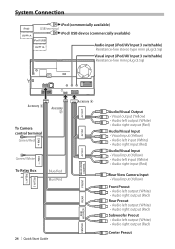
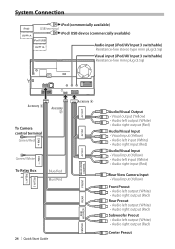
... device (commercially available)
iPod1/USB 5V 1A
Audio input (iPod/AV Input 3 switchable) Resistance-free stereo type mini plug (3.5φ)
Visual input (iPod/AV Input 3 switchable) Resistance-free mini plug (3.5φ)
Accessory 3
Accessory 2
To Camera control terminal
Green/Red
Green/White To Relay Box
Blue/Red Blue/Red
RELAY 2 ...
dnx9980hd (pdf) - Page 4


...the Data or the Garmin products containing the Data to rent out such products.
4 GPS Navigation Instruction Manual
PLEASE READ THIS AGREEMENT CAREFULLY.
In addition, you a limited, non.... End-User License Agreements
Software License Agreement
BY USING THE DNX9980HD / DNX7180 / DNX6980 / DNX6180 / DNX6040EX / DNX5180, YOU AGREE TO BE BOUND BY THE TERMS AND CONDITIONS OF THE ...
dnx7180 (pdf) - Page 1


DNX7180 DNX7480BT DNX6980 DNX6180 DNX6040EX DNX6480BT DNX5180
GPS NAVIGATION SYSTEM
INSTRUCTION MANUAL
Before reading this instruction manual....the space provided below to read through this manual, click the button below . Model DNX7180/ DNX7480BT/ DNX6980/ DNX6180/ DNX6040EX/ DNX6480BT/ DNX5180 Serial number
US Residence Only
Register Online
Register your records Record the serial number, ...
dnx7180 (pdf) - Page 3


... And VCD________ 24
DVD Setup 25
CD/Audio And Visual Files
/iPod Operation
28
Music/Video/Picture Basic Operation_ ___ 28
Search Operation 34
Movie Control 39
PANDORA... 71
Display Setup 74
Navigation Setup 77
Camera Setup 78
Software Information 79
AV Input Setup 79
AV Output Interface Setup 80
External Device Control
_________ 80
Controlling Audio
81
Setting Audio 81...
dnx7180 (pdf) - Page 12
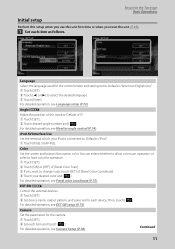
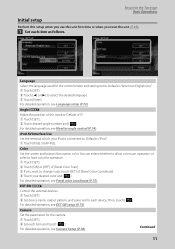
... setup
Perform this setup when you use this unit first time or when you want to change color, touch [SET] of the monitor.
Camera
Set the parameters for operation. 1 Touch... [Panel Color Coordinate]. 4 Touch your iPod is "American English (en)". 1 Touch [SET]. 2 Touch [2] or [3] to select the desired language. 3 Touch [Enter].
iPod AV Interface Use Set the terminal which your desired ...
dnx7180 (pdf) - Page 74


.../SW2 Name Sets the name of high power signal.
[Lock]/[Unlock]* Locks or unlocks the AV-IN SETUP, Navigation, and Audio SETUP settings. Yes Memorizes or recalls the settings.
No Cancels... [EXT SW] in the setup menu. The memorized settings can enter characters only after you cannot change the AV-IN SETUP, Navigation, and Audio SETUP settings.
Default for EXT SW1 is "Pulse" and for EXT...
dnx7180 (pdf) - Page 80


...; For how to update the software, see the relevant update procedure manual which iPod is selected in the list. Setting values are iPod and AV-IN2.
AV-IN SETUP screen appears.
5 Set each item as necessary.
4 Touch [AV-IN SETUP] in [iPod AV Interface Use].
79 AV-IN1 Name/AV-IN2 Name*2 Sets a name to the Top page Setting Up...
dnx7180 (pdf) - Page 81


... Device Control
Control the external device power supply.
1 Touch [EXT SW] in order to be controlled to
VIDEO, DISC, TV
, iPod, or OFF.
AV-OUT Interface screen appears.
4 Touch [2] or [3] to set [AV-OUT] to that relay unit. • See EXT SW setup (P.73) for information on setting the power on or off specification...
dnx7180 (pdf) - Page 106


...: 44.1/48/96 kHz Quantifying Bit Number
: 16/20/24 bit
■■USB interface section
USB Standard : USB 2.0 High speed
File System : FAT 16/ 32
Maximum Power...
■■Bluetooth section (Except DNX5180)
Technology DNX7180, DNX7480BT
: Bluetooth Ver.2.1 + EDR Certified DNX6980, DNX6180, DNX6040EX, DNX6480BT, DNX5180
: Bluetooth 2.1 Certified Frequency
: 2.402 - 2.480 GHz Output Power
: +...
dnx7180 (pdf) - Page 108


... GPS antenna
Return to change without notice.
107
Time alignment Front/ Rear/ Subwoofer : 0 - 14.4 ft (0.07 ft Step)
Position : 0 - 5.58 ft (0.07 ft Step)
Subwoofer level : -50 - +10 dB
■■Navigation section
Receiver : High-sensitivity GPS receiver
Reception Frequency : 1575.42 MHz (C/A code)
Acquisition Times Cold : DNX5180: < 38 seconds DNX7180, DNX7480BT, DNX6980, DNX6180...
dnx7180 (pdf) - Page 110


...: (1)This device may not cause interference, and (2)this equipment if an unauthorized change or modification is no danger of hazardous radiation outside the unit.
■■...attached to provide reasonable protection against harmful interference in the instruction manual. DNX7180/DNX6980/DNX6180/DNX6040EX:
■■IC (Industry Canada) Notice
Operation is not installed and ...
Quick Start Guide - Page 1


... your Kenwood product at www.Kenwoodusa.com
© 2010 Kenwood Corporation All Rights Reserved. Model DNX7180/ DNX7480BT/ DNX6980/ DNX6180/ DNX6040EX/ DNX6480BT/ DNX5180 Serial number
US Residence Only
Register Online
Register your new GPS Navigation System. Familiarity with installation and operation procedures will help you call upon your records Record the serial number...
Quick Start Guide - Page 2


... (PDF file) contained in this guide are showed, read the article applicable to change for modification of the Instruction Manual from the actual panels. • In this unit...
You can download the latest version of specifications and so forth.
DNX7180 and DNX7480BT: DNX6980, DNX6180, DNX6040EX, and DNX6480BT: DNX5180: If above icons are
examples used to Adobe® Reader™...
Quick Start Guide - Page 5


.... The mounting and wiring should be used when the ignition key is subject to changes that the unit can no longer hear outside noises while driving. If you are... battery to run down.
5 The Global Positioning System (GPS) is designed to the traffic situation. DNX7180/DNX7480BT/DNX6980/DNX6180/DNX6040EX/DNX6480BT/DNX5180
Safety Precautions and Important Information
Read this ...
Quick Start Guide - Page 7


After setting, touch [Enter]. After setting, touch [ ] iPod AV Interface Use Set the terminal which your iPod is "iPod". You can select whether to the Instruction Manual.
• You...control screen and setting items. Default is "0". DNX7180/DNX7480BT/DNX6980/DNX6180/DNX6040EX/DNX6480BT/DNX5180
1 Touch the corresponding key and set the value.
2 Touch [Finish]. After setting, touch [ ]
...
Quick Start Guide - Page 9


...the SD card slot.
9
Remote Sensor
Receives the remote control signal. DNX7180/DNX7480BT/DNX6980/DNX6180/DNX6040EX/DNX6480BT/DNX5180
Number Name
1 fi (Reset)
Motion
• If the unit...view display on/off.
5 NAV
• Displays the navigation screen. • Pressing for 1 second switches AV out sources. • When the power off, turns the power on.
6 MENU
• Displays the ...
Quick Start Guide - Page 11


DNX7180/DNX7480BT/DNX6980/DNX6180/DNX6040EX/DNX6480BT/DNX5180
Number Name
1 fi (Reset)
Motion
• If the unit or...8226; When the power off, turns the power on.
3 NAV
• Displays the navigation screen. • Pressing for 1 second switches AV out sources.
4 TEL
• Displays the Hands Free screen (Instruction Manual P.55).
• North America Sales area: Pressing for 1 ...
Quick Start Guide - Page 30


DNX7180/DNX6980/DNX6180/DNX6040EX/DNX5180 only
SIRIUS Satellite Radio tuner/XM Satellite Radio tuner/ HD Radio tuner(Optional Accessory)
DNX5180 only
KCA-BT300 (Optional Accessory)
30 Quick Start Guide Optional accessory connection
iPod (commercially available)
USB device (commercially available)
KCA-iP202 (Optional Accessory)
USB terminal (0.8m)
AV Output (1.8m)
USB terminal
USB ...
Quick Start Guide - Page 31


...the FCC Rules. and worldwide patents issued & pending. Changes or modifications to this accessory with the instructions. This ...the developer to meet Apple performance standards. DNX7180/DNX6980/DNX6180/DNX6040EX/ DNX5180:
2CAUTION Use of controls or adjustments... with the limits for help.
31 iPhone, iPod, iPod classic, iPod nano, and iPod touch are reproductions of DTS, Inc. and ...

