Kenwood DNX6180 Support Question
Find answers below for this question about Kenwood DNX6180.Need a Kenwood DNX6180 manual? We have 4 online manuals for this item!
Question posted by klmotleysr on October 4th, 2012
How To Update Maps On System
The person who posted this question about this Kenwood product did not include a detailed explanation. Please use the "Request More Information" button to the right if more details would help you to answer this question.
Current Answers
There are currently no answers that have been posted for this question.
Be the first to post an answer! Remember that you can earn up to 1,100 points for every answer you submit. The better the quality of your answer, the better chance it has to be accepted.
Be the first to post an answer! Remember that you can earn up to 1,100 points for every answer you submit. The better the quality of your answer, the better chance it has to be accepted.
Related Kenwood DNX6180 Manual Pages
Quick Start Guide - Page 4


...navigation system for problems or accidents resulting from street signs, visual sightings, and maps.
GPS satellite signals will soon be received, however, and the correct position will ... noises, you with the engine running whenever possible. The Global Positioning System (GPS) is solely responsible for any discrepancies or questions before continuing navigation.
To preserve...
Quick Start Guide - Page 16


Using the Main Menu
1
2
3
4
5
1 GPS satellite strength. 2 Touch to find a destination. 3 Touch to view the map. 4 Touch to adjust the settings. 5 Touch to use the navigation ...to your navigation system recalculates the route.
1
2
Help When You Need It 1 Touch [Tools] on the map, and directions at all posted speed limit signs and to use safe driving judgment at the top of Interest] ...
Quick Start Guide - Page 17


... more information. Download the latest version of the traffic information. English | 17 garmin.com/fmtraffic for more information about your map. Taking a Detour 1 While navigating a route, touch [ ]. 2 Touch [j].
Updating Maps You can purchase updated map data from Gamin or ask your Kenwood dealer or Kenwood service center for details. 1 Go to www.garmin.com/Kenwood...
dnx9980hd (pdf) - Page 2


...
15
Deleting a Favorite
15
The Main Pages
16
Viewing the Map Page
16
Trip Computer
16
Resetting Trip Information
16
Turn List Page
17
Next Turn ... the Gauges (ecoRoute HD) 22
Viewing Driving Tips
22
Setting Routes that Use Less Fuel
22
2 GPS Navigation Instruction Manual Contents
End-User License Agreements
4
Getting Started
9
Using the Navigation System
9
Help When...
dnx9980hd (pdf) - Page 3


...
25
Traffic on Your Route
25
Viewing the Traffic Map
25
Viewing Traffic Delays
25
Customizing the Settings
26
Customizing the Navigation System
26
...Adjusting the Display Settings
26
Route Preferences
26
Updating the Time Settings
27
Setting the Languages
27
Adding Security
27
Appendix
28
Updating the Software
28
Updating the Map Data
28
Custom POIs (Points of items...
dnx9980hd (pdf) - Page 4


...computer Software (the "Software") and the embedded or accompanying digital map Data, including any purpose, except to use in source code ...Software License Agreement
BY USING THE DNX9980HD / DNX7180 / DNX6980 / DNX6180 / DNX6040EX / DNX5180, YOU AGREE TO BE BOUND BY THE...containing the Data to rent out such products.
4 GPS Navigation Instruction Manual
Garmin grants you are capable of ...
dnx9980hd (pdf) - Page 10
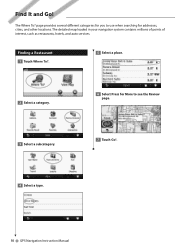
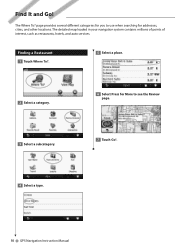
... a place.
2 Select a category.
6 Select Press for More to use when searching for you to see the Review page.
3 Select a subcategory.
7 Touch Go!.
4 Select a type.
10 GPS Navigation Instruction Manual page provides several different categories for addresses, cities, and other locations. Find It and Go!
The Where To? The detailed...
dnx9980hd (pdf) - Page 12


...to view more information about the
location.
➏ Touch to switch between a 3D
(three-dimensional) map and a 2D (twodimensional) map.
➐ Touch to search for places near your current location.
1 Touch Where To? > ... an item in the list, if necessary.
7 Touch the address, if necessary.
12 GPS Navigation Instruction Manual Select the city.
4 Enter the number of the address, and touch ...
dnx9980hd (pdf) - Page 14


...for the place you set a Home Location for the location
using the on the Go!
Saving Your Current Location 1 Touch View Map. 2 Touch the vehicle icon .
2 Touch OK.
Favorites
You can also save your home location in Favorites. After you .... You can save all of your Home Location, touch Where To? > Go Home.
14 GPS Navigation Instruction Manual The place is saved in Favorites.
dnx9980hd (pdf) - Page 28


... www.garmin.com/Kenwood.
2 Select Order Map Updates for your Kenwood unit.
3 Follow the Web site instructions to update your navigation system, such as how to complete the installation of the software update. Appendix
This appendix provides additional information about your map.
28 GPS Navigation Instruction Manual Updating the Software To update the navigation system software, you must...
dnx7180 (pdf) - Page 1


DNX7180 DNX7480BT DNX6980 DNX6180 DNX6040EX DNX6480BT DNX5180
GPS NAVIGATION SYSTEM
INSTRUCTION MANUAL
Before reading this instruction manual.
Model DNX7180/ DNX7480BT/ DNX6980/ DNX6180/ DNX6040EX/ DNX6480BT/ DNX5180 Serial number
US Residence Only
Register Online
Register...2010 Kenwood Corporation All Rights Reserved. 11DNXMid_IM324_Ref_K_En_00 (K/K2/R) For your new GPS Navigation System.
dnx7180 (pdf) - Page 108


...section
Receiver : High-sensitivity GPS receiver
Reception Frequency : 1575.42 MHz (C/A code)
Acquisition Times Cold : DNX5180: < 38 seconds DNX7180, DNX7480BT, DNX6980, DNX6180, DNX6040EX, DNX6480BT: 38 ... -20 °C - +85 °C Weight DNX7180, DNX7480BT: 2.50 kg (5.4 lbs) DNX6980, DNX6180, DNX6040EX, DNX6480BT, DNX5180: 2.0 kg (4.4 lbs)
NOTE • Although the effective pixels for a ...
Quick Start Guide - Page 1


Model DNX7180/ DNX7480BT/ DNX6980/ DNX6180/ DNX6040EX/ DNX6480BT/ DNX5180 Serial number
US Residence Only
Register Online
...2010 Kenwood Corporation All Rights Reserved. Refer to read through this instruction manual. DNX7180 DNX7480BT DNX6980 DNX6180 DNX6040EX DNX6480BT DNX5180
GPS NAVIGATION SYSTEM
Quick Start Guide
Take the time to the model and serial numbers whenever you obtain...
Quick Start Guide - Page 5


...street signs, visual sightings, and maps. The mounting and wiring should be...wiring this product requires skills and experience. DNX7180/DNX7480BT/DNX6980/DNX6180/DNX6040EX/DNX6480BT/DNX5180
Safety Precautions and Important Information
Read this ...or questions before continuing navigation. This may result in this manual. GPS satellite signals will soon be received, however, and the correct ...
Quick Start Guide - Page 9


..., pressing for 1 second opens the panel to the location of the disc slot. DNX7180/DNX7480BT/DNX6980/DNX6180/DNX6040EX/DNX6480BT/DNX5180
Number Name
1 fi (Reset)
Motion
• If the unit or the ...card slot
An SD card slot for upgrading the map. For more than
25, pressing the key turns up to 25. For how to upgrade the map, refer to the instruction manual of the navigation system...
Quick Start Guide - Page 11


...may not switch to the Tone Control screen in some conditions.
11 For how to upgrade the map, refer to the instruction manual of the volume on .
3 NAV
• Displays the ...).*
6 SCRN
• Displays the Screen Control screen. • Pressing for upgrading the map. DNX7180/DNX7480BT/DNX6980/DNX6180/DNX6040EX/DNX6480BT/DNX5180
Number Name
1 fi (Reset)
Motion
• If the unit ...
Quick Start Guide - Page 13


...8226; For more information about using the navigation system from Help.
Continued 13 DNX7180/DNX7480BT/DNX6980/DNX6180/DNX6040EX/DNX6480BT/DNX5180
How To Use The Navigation System
1 Press the button to display the ... the Main Menu screen.
1
1 GPS satellite strength.
2
3
2 Finds a destination.
3 Views the map.
4
5
4 Adjusts the settings. 5 Uses the tools such as ecoRoute and Help.
Quick Start Guide - Page 15


... Kenwood are not responsible for the accuracy or timeliness of the
software update.
● Updating maps You can purchase updated map data from the service provider. DNX7180/DNX7480BT/DNX6980/DNX6180/DNX6040EX/DNX6480BT/DNX5180
Other Features
● Manually avoiding traffic on your route 1) From the map, touch the traffic icon. 2) Touch [Traffic On Route]. 3) If necessary, touch the...
Quick Start Guide - Page 25


... double-face adhesive tape to fix on the place shown above.
• Depending on top of the microphone to the driver. DNX7180/DNX7480BT/DNX6980/DNX6180/DNX6040EX/DNX6480BT/DNX5180
GPS antenna
GPS antenna is spaced at several positions using tape or other desired method.
=
Fix a cable with (metallic) paint may cause a drop in performance...
Quick Start Guide - Page 27


...vehicle's reverse lamp harness when using the
optional rear view camera. DNX7180/DNX7480BT/DNX6980/DNX6180/DNX6040EX/DNX6480BT/DNX5180
Connection
Connecting wires to terminals (1)
Accessory = Accessory 0 Not available...Fuse (15A)
Cooling fan
Fuse (15A)
Connect to connect the parking
sensor. Accessory 0: GPS Antenna
27 Accessory 1
Light Green (Parking sensor wire)
PRK SW
For best safety, ...

