Kenwood DNX6180 Support Question
Find answers below for this question about Kenwood DNX6180.Need a Kenwood DNX6180 manual? We have 4 online manuals for this item!
Question posted by sroAbu on January 28th, 2014
How To Update Maps On Dnx 6180
The person who posted this question about this Kenwood product did not include a detailed explanation. Please use the "Request More Information" button to the right if more details would help you to answer this question.
Current Answers
There are currently no answers that have been posted for this question.
Be the first to post an answer! Remember that you can earn up to 1,100 points for every answer you submit. The better the quality of your answer, the better chance it has to be accepted.
Be the first to post an answer! Remember that you can earn up to 1,100 points for every answer you submit. The better the quality of your answer, the better chance it has to be accepted.
Related Kenwood DNX6180 Manual Pages
Quick Start Guide - Page 4


...solely responsible for problems or accidents resulting from street signs, visual sightings, and maps. For safety, always resolve any purpose requiring precise measurement of all available navigation ... any discrepancies or questions before attempting such operations.
The Global Positioning System (GPS) is operated by water getting inside the unit.
2CAUTIONS Failure to hear outside...
Quick Start Guide - Page 16


... destination, and touch [Go!]. • To enter letters contained in the name,
touch [Where To?] > [Points of the map. page. 4 Touch [+] and [-] to zoom in a different area, touch [Where To?] > [Near].
4
3 5
6... the Main Menu
1
2
3
4
5
1 GPS satellite strength. 2 Touch to find a destination. 3 Touch to view the map. 4 Touch to adjust the settings. 5 Touch to use the navigation system.
Quick Start Guide - Page 17


... navigation system software, you can receive and use traffic information. English | 17
Go to view the traffic
incidents on the map and change your map.
Updating Maps You can purchase updated map data from manual.kenwood.com/edition/ im332/. Taking a Detour 1 While navigating a route, touch [ ]. 2 Touch [j].
When a traffic message is received, you must have an SD...
dnx9980hd (pdf) - Page 2


...
15
Deleting a Favorite
15
The Main Pages
16
Viewing the Map Page
16
Trip Computer
16
Resetting Trip Information
16
Turn List Page
17
Next Turn ... the Gauges (ecoRoute HD) 22
Viewing Driving Tips
22
Setting Routes that Use Less Fuel
22
2 GPS Navigation Instruction Manual Contents
End-User License Agreements
4
Getting Started
9
Using the Navigation System
9
Help When...
dnx9980hd (pdf) - Page 3


...to touch an item on Your Route
25
Viewing the Traffic Map
25
Viewing Traffic Delays
25
Customizing the Settings
26
Customizing the Navigation System
26
Changing... the Display Settings
26
Route Preferences
26
Updating the Time Settings
27
Setting the Languages
27
Adding Security
27
Appendix
28
Updating the Software
28
Updating the Map Data
28
Custom POIs (Points of items...
dnx9980hd (pdf) - Page 4


...THE DNX9980HD / DNX7180 / DNX6980 / DNX6180 / DNX6040EX / DNX5180, YOU AGREE... SO40 9LR, UNITED KINGDOM; You agree to rent out such products.
4 GPS Navigation Instruction Manual Only those rental car companies that the Software in any other...") and the embedded or accompanying digital map Data, including any portion of America. The third-party map data embedded in or accompanying your "),...
dnx9980hd (pdf) - Page 10
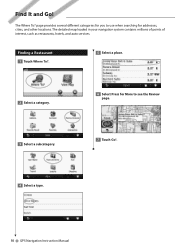
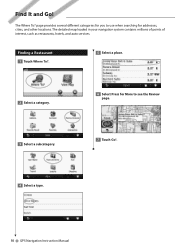
The Where To? The detailed map loaded in your navigation system contains millions of points of interest, such as restaurants, hotels, and auto services. Finding a Restaurant 1 Touch Where To?.
5 Select a ...several different categories for you to use when searching for More to see the Review page.
3 Select a subcategory.
7 Touch Go!.
4 Select a type.
10 GPS Navigation Instruction Manual
dnx9980hd (pdf) - Page 12


...rotate the viewing angle in the list, if necessary.
7 Touch the address, if necessary.
12 GPS Navigation Instruction Manual page.
➊
➋ ➌
➎➏ ➐
➍
...more information about the
location.
➏ Touch to switch between a 3D
(three-dimensional) map and a 2D (twodimensional) map.
➐ Touch to view the Go! Enter the city using the keyboard, and ...
dnx9980hd (pdf) - Page 20


...8226; Speed-gain points for driving at the optimal fuel economy for your vehicle.
20 GPS Navigation Instruction Manual About ecoRoute The data provided by scoring your navigation system.
Creating a... vehicle has used since the last fill up .
4 Enter the distance you save. The DNX 5 / 6 series cannot connect with the highest fuel economy recorded for smooth braking; To ... the map.
dnx9980hd (pdf) - Page 28


... connection.
⁄
• The unit may restart when you insert a memory card.
1 Go to www.garmin.com/Kenwood.
2 Find your map.
28 GPS Navigation Instruction Manual
Updating the Map Data You can purchase updated map data from Garmin or ask your Kenwood dealer or Kenwood service center for details.
1 Go to www.garmin.com/Kenwood.
2 Select...
dnx7180 (pdf) - Page 1


... Rights Reserved. 11DNXMid_IM324_Ref_K_En_00 (K/K2/R) Refer to check the latest edition and the modified pages. Model DNX7180/ DNX7480BT/ DNX6980/ DNX6180/ DNX6040EX/ DNX6480BT/ DNX5180 Serial number
US Residence Only
Register Online
Register your new GPS Navigation System. Check the latest edition
Take the time to read through this manual, click the button below . DNX7180...
dnx7180 (pdf) - Page 108


... -20 °C - +85 °C Weight DNX7180, DNX7480BT: 2.50 kg (5.4 lbs) DNX6980, DNX6180, DNX6040EX, DNX6480BT, DNX5180: 2.0 kg (4.4 lbs)
NOTE • Although the effective pixels for a ...section
Receiver : High-sensitivity GPS receiver
Reception Frequency : 1575.42 MHz (C/A code)
Acquisition Times Cold : DNX5180: < 38 seconds DNX7180, DNX7480BT, DNX6980, DNX6180, DNX6040EX, DNX6480BT: 38 ...
Quick Start Guide - Page 1


... instruction manual. Model DNX7180/ DNX7480BT/ DNX6980/ DNX6180/ DNX6040EX/ DNX6480BT/ DNX5180 Serial number
US Residence Only
Register Online
Register your Kenwood dealer for information or service on the warranty card, and in the spaces designated on the product.
B59-2045-00_00 (K/K2/R) For your new GPS Navigation System. Familiarity with installation and operation...
Quick Start Guide - Page 5


...to use voice prompts when possible.
DNX7180/DNX7480BT/DNX6980/DNX6180/DNX6040EX/DNX6480BT/DNX5180
Safety Precautions and Important Information
Read... accidents resulting from street signs, visual sightings, and maps. The mounting and wiring should be fully aware of... system controls while driving. The Global Positioning System (GPS) is operated by the navigation system while driving, and...
Quick Start Guide - Page 9


... volume on .
8 0 (Eject)
• Ejects the disc.
• Pressing for upgrading the map. For how to upgrade the map, refer to the instruction manual of the SD card slot.
9
Remote Sensor
Receives the remote control signal. DNX7180/DNX7480BT/DNX6980/DNX6180/DNX6040EX/DNX6480BT/DNX5180
Number Name
1 fi (Reset)
Motion
• If the unit or...
Quick Start Guide - Page 11


DNX7180/DNX7480BT/DNX6980/DNX6180/DNX6040EX/DNX6480BT/DNX5180
Number Name
1 fi (Reset)
Motion
• If the...displays Tone Control screen (Instruction Manual P.87).*
6 SCRN
• Displays the Screen Control screen. • Pressing for upgrading the map. You can enable or disable this indicator flashes when the vehicle ignition is off (Instruction Manual P.72).
2 MENU
• ...
Quick Start Guide - Page 13


...Points of Interest]. 3) Select a category and a
subcategory. 4) Select a destination. DNX7180/DNX7480BT/DNX6980/DNX6180/DNX6040EX/DNX6480BT/DNX5180
How To Use The Navigation System
1 Press the button to display the navigation screen....the Main Menu screen.
1
1 GPS satellite strength.
2
3
2 Finds a destination.
3 Views the map.
4
5
4 Adjusts the settings. 5 Uses the tools such as ecoRoute ...
Quick Start Guide - Page 15


.../DNX7480BT/DNX6980/DNX6180/DNX6040EX/DNX6480BT/DNX5180
Other Features
● Manually avoiding traffic on your route 1) From the map, touch the...map The traffic map shows color-coded traffic flow and delays on nearby.
● About traffic
NOTICE • Garmin and Kenwood are not responsible for the accuracy or timeliness of the
software update.
● Updating maps You can purchase updated map...
Quick Start Guide - Page 25


...can bend the metal plate (accessory -) to conform to the driver. To mount the GPS antenna inside your vehicle:
1) Clean your dashboard or other transmitting antennas. Adjust the direction ...cellular phone or other mounting surface. Continued
25
DNX7180/DNX7480BT/DNX6980/DNX6180/DNX6040EX/DNX6480BT/DNX5180
GPS antenna
GPS antenna is spaced at several positions using tape or other dirt from...
Quick Start Guide - Page 27


... rear left speaker
Gray/Black +
Gray
To front right speaker
Purple/White (Reverse sensor wire)
REVERSE
Connect to connect the parking
sensor. Accessory 0: GPS Antenna
27 DNX7180/DNX7480BT/DNX6980/DNX6180/DNX6040EX/DNX6480BT/DNX5180
Connection
Connecting wires to terminals (1)
Accessory = Accessory 0 Not available
Accessory = Accessory 0 *1
Cooling fan
Fuse (15A)
Cooling fan
Fuse (15A...
Similar Questions
Xm In The Kenwood Dnx 6180?
How do you activate the XM capabilities in the DNX-6180? Is there an XM adapter required for service...
How do you activate the XM capabilities in the DNX-6180? Is there an XM adapter required for service...
(Posted by dbjames9985 12 years ago)

