Kenwood DNX6180 Support Question
Find answers below for this question about Kenwood DNX6180.Need a Kenwood DNX6180 manual? We have 4 online manuals for this item!
Question posted by toolinc on August 6th, 2014
What To Save Picture As To View On Kenwood Dnx6180
The person who posted this question about this Kenwood product did not include a detailed explanation. Please use the "Request More Information" button to the right if more details would help you to answer this question.
Current Answers
There are currently no answers that have been posted for this question.
Be the first to post an answer! Remember that you can earn up to 1,100 points for every answer you submit. The better the quality of your answer, the better chance it has to be accepted.
Be the first to post an answer! Remember that you can earn up to 1,100 points for every answer you submit. The better the quality of your answer, the better chance it has to be accepted.
Related Kenwood DNX6180 Manual Pages
Quick Start Guide - Page 4


...precision navigation device, any purpose requiring precise measurement of the ambient temperature.
Neither Kenwood nor Garmin shall be liable for any navigation device can be misused or misinterpreted...legal manner before attempting such operations. Minimize the amount of time spent viewing the screen of all GPS equipment, including the navigation system. If you can cause the battery...
Quick Start Guide - Page 16


... Main Menu
1
2
3
4
5
1 GPS satellite strength. 2 Touch to find a destination. 3 Touch to view the map. 4 Touch to adjust the settings. 5 Touch to view the Where Am I? Following Your Route Notes
The... speed limit icon could appear as Via Point] to view a different area of the map. Garmin and Kenwood will not be responsible for failing to view the Trip Computer. As you travel on Main Menu...
dnx9980hd (pdf) - Page 2


...
16
Turn List Page
17
Next Turn Page
17
About Junction View
17
GPS Info Page
17
Creating and Editing Routes
18
Creating a New Custom Route
18
Editing Custom Routes
18
Saving and Modifying the Active Route 18
Navigating a Saved Route
18
Deleting All Saved Routes
18
Stopping Your Route
18
Adding a Detour to a Route...
dnx9980hd (pdf) - Page 4


...THE DNX9980HD / DNX7180 / DNX6980 / DNX6180 / DNX6040EX / DNX5180, YOU AGREE TO... for purposes of this Agreement. You agree to (i) view it, and (ii) save it in accordance with the terms of this License Agreement... product (the "Software") is licensed to rent out such products.
4 GPS Navigation Instruction Manual Title, ownership rights, and intellectual property rights in the normal...
dnx9980hd (pdf) - Page 12


... view. Go!
Page Options
Touch an item in the search results list to rotate the viewing angle in the list, if necessary.
7 Touch the address, if necessary.
12 GPS Navigation...Touch to call this location, if a mobile
phone with Bluetooth wireless technology is connected.
➋ Touch to save this location to your Favorites. ➌ Touch to create a turn-by-turn route to this
location.
&#...
dnx9980hd (pdf) - Page 14


...save your home location in Favorites. Saving Your Current Location 1 Touch View Map. 2 Touch the vehicle icon .
2 Touch OK. Favorites
You can save all of your favorite places in Favorites.
After you return to save, touch Save... To? > Go Home.
14 GPS Navigation Instruction Manual The place is saved in Favorites.
3 Touch Save Location. page.
Saving Places You Find
1 After you have...
dnx9980hd (pdf) - Page 18
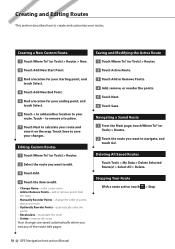
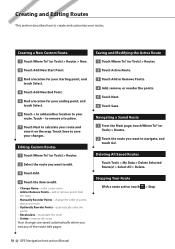
...route edit pages. Touch Save to save your route and view it on the map.
Stopping Your Route With a route active, touch > Stop.
18 GPS Navigation Instruction Manual Navigating a Saved Route 1 From the ...point, and touch Select.
6 Touch + to add another location to your routes. Deleting All Saved Routes Touch Tools > My Data > Delete Selected Route(s) > Select All > Delete. Creating ...
dnx9980hd (pdf) - Page 20


...for improving fuel efficiency. Touch Tools > ecoRoute > ecoChallenge.
⁄
• To view detailed ecoChallenge scores, touch the icon. lose points for hard braking.
• Fuel ...not actually read from your vehicle. Taking the ecoChallenge
The ecoChallenge helps you save. About ecoRoute The data provided by scoring your driving habits.
The data is... GPS Navigation Instruction Manual
dnx9980hd (pdf) - Page 21


...to the memory card.
Exporting a Mileage Report
⁄
• The DNX9980HD cannot save mileage reports to the memory card. 1 Insert a memory card in .
3 Touch Reset to...touch Reset.
While viewing the current ecoChallenge details, touch Reset > Yes. The graph along the bottom shows your Kenwood unit.
2 Touch Tools > ecoRoute > Mileage Report.
3 Touch Export to export and save the reports to a...
dnx9980hd (pdf) - Page 26


... units of the main map. • Map Info-view the maps loaded on the map. Touch a map to automatically switch between the two. • Restore-restore the original display settings.
Changing the System Settings
Touch Settings > System. • GPS Simulator-enable the simulator to save trip logs. • Map Data Layout-changes the...
dnx9980hd (pdf) - Page 29
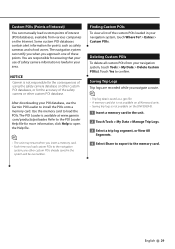
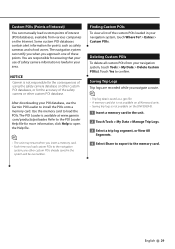
...the unit.
2 Touch Tools > My Data > Manage Trip Logs.
3 Select a trip log segment, or View All Segments.
4 Select Share to export to the navigation
system, any other custom POI database. click Help ...DNX9980HD.
1 Insert a memory card in your area. Deleting Custom POIs To delete all Kenwood units. • Saving trip logs is available at www.garmin .com/products/poiloader. Custom POIs (Points of...
dnx7180 (pdf) - Page 1


... SYSTEM
INSTRUCTION MANUAL
Before reading this instruction manual. Model DNX7180/ DNX7480BT/ DNX6980/ DNX6180/ DNX6040EX/ DNX6480BT/ DNX5180 Serial number
US Residence Only
Register Online
Register your new GPS Navigation System. For your Kenwood dealer for information or service on the warranty card, and in the spaces designated on the product. Refer to check the...
dnx7180 (pdf) - Page 106


...■■Monitor section
Picture Size DNX7180, DNX7480BT
: 6.95 inches (diagonal) wide : 156.6 mm (W) x 81.6 mm (H) DNX6980, DNX6180, DNX6040EX, DNX6480BT, DNX5180 ...9632;■Bluetooth section (Except DNX5180)
Technology DNX7180, DNX7480BT
: Bluetooth Ver.2.1 + EDR Certified DNX6980, DNX6180, DNX6040EX, DNX6480BT, DNX5180
: Bluetooth 2.1 Certified Frequency
: 2.402 - 2.480 GHz Output Power
:...
dnx7180 (pdf) - Page 108


... 2.50 kg (5.4 lbs) DNX6980, DNX6180, DNX6040EX, DNX6480BT, DNX5180: 2.0 kg (4.4 lbs)
NOTE • Although the effective pixels for a stationary receiver with a clear view of pixels may not light or may ...Receiver : High-sensitivity GPS receiver
Reception Frequency : 1575.42 MHz (C/A code)
Acquisition Times Cold : DNX5180: < 38 seconds DNX7180, DNX7480BT, DNX6980, DNX6180, DNX6040EX, DNX6480BT: 38...
Quick Start Guide - Page 1


... Residence Only
Register Online
Register your new GPS Navigation System.
DNX7180 DNX7480BT DNX6980 DNX6180 DNX6040EX DNX6480BT DNX5180
GPS NAVIGATION SYSTEM
Quick Start Guide
Take the time to the model and serial numbers whenever you obtain the best performance from your Kenwood product at www.Kenwoodusa.com
© 2010 Kenwood Corporation All Rights Reserved. Refer to...
Quick Start Guide - Page 2


... Guide explains the basic functions of touch keys.
DNX7180 and DNX7480BT: DNX6980, DNX6180, DNX6040EX, and DNX6480BT: DNX5180: If above icons are
examples used to the...
13
Other Features 15
How To Play Music
16
How To Play Movie/Picture 18
How To Listen To The Radio 19
How To Make A Phone... and so forth. kenwood.com/cs/ce/. For functions not covered in this reason, they may be different ...
Quick Start Guide - Page 5


...become unsafe. Minimize the amount of time spent viewing the screen of the navigation system while driving...with the engine running whenever possible. Be careful of all GPS equipment, including the navigation system. The mounting and wiring...DNX6180/DNX6040EX/DNX6480BT/DNX5180
Safety Precautions and Important Information
Read this information carefully before starting to operate the Kenwood...
Quick Start Guide - Page 13


....
1
1 GPS satellite strength.
2
3
2 Finds a destination.
3 Views the map.
...DNX6180/DNX6040EX/DNX6480BT/DNX5180
How To Use The Navigation System
1 Press the button to display the navigation screen.
2 Operate the desired function from Help. NOTE • You can get additional information about your navigation system, download the latest version of the Owner's Manual from manual.kenwood...
Quick Start Guide - Page 15


...[Avoid].
● Viewing the traffic map The traffic map shows color-coded traffic flow and delays on nearby.
● About traffic
NOTICE • Garmin and Kenwood are not responsible for...DNX6180/DNX6040EX/DNX6480BT/DNX5180
Other Features
● Manually avoiding traffic on your route 1) From the map, touch the traffic icon. 2) Touch [Traffic On Route]. 3) If necessary, touch the arrows to view...
Quick Start Guide - Page 27


...)
REVERSE
Connect to vehicle's reverse lamp harness when using the
optional rear view camera.
Accessory 1
Light Green (Parking sensor wire)
PRK SW
For best... safety, be sure to the vehicle's parking brake detection switch harness.
DNX7180/DNX7480BT/DNX6980/DNX6180/DNX6040EX/DNX6480BT/DNX5180
Connection
Connecting wires to terminals (1)
Accessory = Accessory 0 Not available
Accessory...
Similar Questions
Where Is My Reset Button On A Kenwood Dnx6180
Where is my reset button on a Kenwood dnx6180
Where is my reset button on a Kenwood dnx6180
(Posted by Rapsreed 6 years ago)
Play Videos And Movies My Kenwood Dnx6180
can i play videos and movies from my ipod on to my kenwood dnx6180
can i play videos and movies from my ipod on to my kenwood dnx6180
(Posted by melisa115 12 years ago)
Kenwood Dnx6180
can i play videos and movies from my ipod on to my kenwood dnx6180
can i play videos and movies from my ipod on to my kenwood dnx6180
(Posted by melisa115 12 years ago)

