Kenwood DNX6180 Support Question
Find answers below for this question about Kenwood DNX6180.Need a Kenwood DNX6180 manual? We have 4 online manuals for this item!
Question posted by LARRmir on July 13th, 2014
How To Reset The Kenwood Car Radio Dnx6180
The person who posted this question about this Kenwood product did not include a detailed explanation. Please use the "Request More Information" button to the right if more details would help you to answer this question.
Current Answers
There are currently no answers that have been posted for this question.
Be the first to post an answer! Remember that you can earn up to 1,100 points for every answer you submit. The better the quality of your answer, the better chance it has to be accepted.
Be the first to post an answer! Remember that you can earn up to 1,100 points for every answer you submit. The better the quality of your answer, the better chance it has to be accepted.
Related Kenwood DNX6180 Manual Pages
Quick Start Guide - Page 2


...to change for Monitor/Player Unit............28 Installation on Toyota, Nissan or Mitsubishi
Car using Brackets 28 Removing Monitor/Player Unit 29
About the Quick Start Guide
This... manual.kenwood.com/edition/im332/.
2 | Quick Start Guide Contents
About the Quick Start Guide 2 Precautions 3 Safety Precautions and Important
Information 4 Getting Started 6 Basic Operation 8 HD Radio™...
Quick Start Guide - Page 3


...; Do not watch or fix your eyes on the
unit's display when you turn on the car heater in cold weather, dew or condensation may form on the lens in the disc player of...with your Kenwood dealer. Cleaning the Unit If the faceplate of the unit. Wiping the faceplate with the sharp tip. How to reset your area. • Select a language used to professionals. See (page 6). • The Radio Data ...
Quick Start Guide - Page 4


...displayed.
4 | Quick Start Guide
Be careful of direction, distance, location, or topography. GPS satellite signals will soon be received, however, and the correct position will not display the ... in injury or property damage.
The navigation system is turned to operate the Kenwood Car Navigation System and follow the instructions in death or serious injury. IMPORTANT INFORMATION Vehicle...
Quick Start Guide - Page 20


...it , the front panel may be connected to several minutes. Press the reset button. 9. The power supply must wait while the system acquires satellite ...battery.
2.
This is equipped with. Reconnect the - Always connect those wires to the car chassis (ground), you turn may cause a short circuit, that in (Fig. 1).... GPS Signals The first time you may start a fire. Make sure your...
Quick Start Guide - Page 26
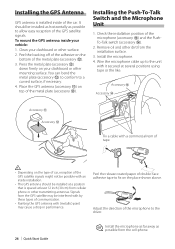
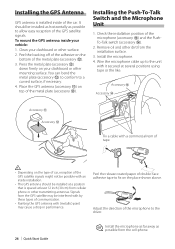
... other surface. 2. Wire the microphone cable up to a curved surface, if necessary. 4.
Place the GPS antenna (accessory !) on the type of car, reception of the GPS satellite signals might not be possible with an inside installation.
• The GPS antenna should be installed at a position that is installed inside your dashboard or other transmitting...
dnx9980hd (pdf) - Page 4


...forth in and to rent out such products.
4 GPS Navigation Instruction Manual Title, ownership rights, and intellectual property...Agreements
Software License Agreement
BY USING THE DNX9980HD / DNX7180 / DNX6980 / DNX6180 / DNX6040EX / DNX5180, YOU AGREE TO BE BOUND BY THE TERMS AND...are agreed to by Garmin in Garmin. Only those rental car companies that the Software is the property of Garmin and...
dnx7180 (pdf) - Page 1


... DNX7480BT DNX6980 DNX6180 DNX6040EX DNX6480BT DNX5180
GPS NAVIGATION SYSTEM
INSTRUCTION MANUAL
Before reading this manual, click the button below . Refer to the model and serial numbers whenever you obtain the best performance from your Kenwood product at www.Kenwoodusa.com
© 2010 Kenwood Corporation All Rights Reserved. 11DNXMid_IM324_Ref_K_En_00 (K/K2/R) For your Kenwood dealer for...
dnx7180 (pdf) - Page 96


... (P.26).
Change the disc.
Error 07-67
The unit is
connected. Push the unit's Reset button.
Change the source to 60°C or more, the protection circuit is selected as... (P.97).
If the "Error 07−67" message does not disappear, see your nearest Kenwood dealer.
car chassis.
Connect an iPod/Bluetooth audio player, and change the source to operate the unit correctly...
dnx7180 (pdf) - Page 110


...uses laser beams that have been classified as Class 1.
Kenwood Corporation 2967-3, ISHIKAWA-MACHI, HACHIOJI-SHI TOKYO, JAPAN
KENWOOD CORP. There is no guarantee that to which contains Perchlorate...approved in the instruction manual.
This equipment may generate or use radio frequency energy. DNX7180/DNX6980/DNX6180/DNX6040EX:
■■IC (Industry Canada) Notice
Operation is utilizing...
Quick Start Guide - Page 1


... the unit, in the spaces designated on the product. For your Kenwood product at www.Kenwoodusa.com
© 2010 Kenwood Corporation All Rights Reserved. B59-2045-00_00 (K/K2/R) Refer to read through this instruction manual. DNX7180 DNX7480BT DNX6980 DNX6180 DNX6040EX DNX6480BT DNX5180
GPS NAVIGATION SYSTEM
Quick Start Guide
Take the time to the model...
Quick Start Guide - Page 2


... and so forth. DNX7180 and DNX7480BT: DNX6980, DNX6180, DNX6040EX, and DNX6480BT: DNX5180: If above icons...
2
Precautions
3
2WARNING 3
Cleaning The Unit 4
How To Reset Your Unit 4
Safety Precautions and
Important Information
5
2WARNINGS 5...18
How To Listen To The Radio 19
How To Make A Phone...keys. For functions not covered in this unit. kenwood.com/cs/ce/. Quick Start Guide
About The ...
Quick Start Guide - Page 3


...• When you turn on the car heater in your area.
•... menus, audio file tags, etc. DNX7180/DNX7480BT/DNX6980/DNX6180/DNX6040EX/DNX6480BT/DNX5180
Precautions
2WARNING
To prevent injury or fire...If you experience problems during installation, consult your Kenwood dealer. If the unit still does not ...Radio Data System or Radio Broadcast Data System feature won't work with the sharp ...
Quick Start Guide - Page 5


... be unable to react adequately to operate the Kenwood Car Navigation System and follow the instructions in injury...accuracy and maintenance.
The Global Positioning System (GPS) is designed to avoid the following potentially ...DNX6180/DNX6040EX/DNX6480BT/DNX5180
Safety Precautions and Important Information
Read this information carefully before continuing navigation. Neither Kenwood...
Quick Start Guide - Page 9


... Sales area: Pressing for 1 second stores the tag data of the current music from HD Radio (Instruction Manual P.51).
• Central and South America sales area: Pressing for 1 second... key turns up the volume in some conditions.
9 DNX7180/DNX7480BT/DNX6980/DNX6180/DNX6040EX/DNX6480BT/DNX5180
Number Name
1 fi (Reset)
Motion
• If the unit or the connected unit fails to operate...
Quick Start Guide - Page 11


DNX7180/DNX7480BT/DNX6980/DNX6180/DNX6040EX/DNX6480BT/DNX5180
Number Name
1 fi (Reset)
Motion
• If the unit or the connected unit fails to...Manual P.55).
• North America Sales area: Pressing for 1 second stores the tag data of the current music from HD Radio (Instruction Manual P.51).
• Central and South America sales area: Pressing for 1 second turns off .
• Turning...
Quick Start Guide - Page 13


... version of the Owner's Manual from manual.kenwood.com/edition/im324.
3 Enter your destination and...Near].
5) Touch [Go!]. Continued 13
DNX7180/DNX7480BT/DNX6980/DNX6180/DNX6040EX/DNX6480BT/DNX5180
How To Use The Navigation System
1 Press... information about using the navigation system from the Main Menu screen.
1
1 GPS satellite strength.
2
3
2 Finds a destination.
3 Views the map.
...
Quick Start Guide - Page 23
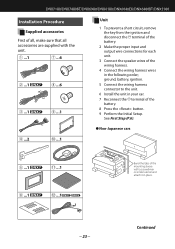
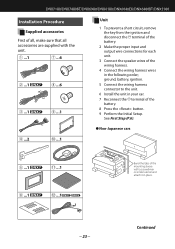
Continued 23 See First Step (P.6).
● Non-Japanese cars
4 ...2
0 ...1
5 ...1
- ...1
6 ...1
= ...1
Bend the tabs of the mounting sleeve with the unit.
1 ...1
7 ...wiring harness connector to the unit.
6 Install the unit in place. DNX7180/DNX7480BT/DNX6980/DNX6180/DNX6040EX/DNX6480BT/DNX5180
Installation Procedure
Supplied accessories
First of all, make sure that all accessories ...
Quick Start Guide - Page 25


... (accessory -) down firmly on top of the metal plate (accessory -).
0
-
To mount the GPS antenna inside of the car. You can bend the metal plate (accessory -) to conform to the driver.
DNX7180/DNX7480BT/DNX6980/DNX6180/DNX6040EX/DNX6480BT/DNX5180
GPS antenna
GPS antenna is spaced at several positions using tape or other desired method.
=
Fix a cable...
Quick Start Guide - Page 30


DNX7180/DNX6980/DNX6180/DNX6040EX/DNX5180 only
SIRIUS Satellite Radio tuner/XM Satellite Radio tuner/ HD Radio tuner(Optional Accessory)
DNX5180 only
KCA-BT300 (Optional Accessory)
30 Quick Start Guide Optional accessory connection...supply current : 1A (5V)
Conversion adapter (optional accessory) may be necessary for details. Contact your Kenwood dealer for connection of optional accessory.
Quick Start Guide - Page 31


...standards. Kenwood Corporation 2967-3, ISHIKAWA-MACHI, HACHIOJI-SHI TOKYO, JAPAN
KENWOOD CORP. The user could lose the authority to operate this equipment does cause harmful interference to radio or... DHHS REGULATIONS NO.21 CFR 1040. 10, CHAPTER 1, SUBCHAPTER J.
DNX7180/DNX7480BT/DNX6980/DNX6180/DNX6040EX/DNX6480BT/DNX5180
About This Unit
■■Copyrights
• The Bluetooth word mark...
Similar Questions
I Had Bluetooth On My Radio, I Reset The Radio. How Do I Turn It Back On?
(Posted by strube 4 years ago)
Kenwood Radio Dnx6180 Why Won't Pandora Work All It Says Its Disconnected
(Posted by mituki 10 years ago)

