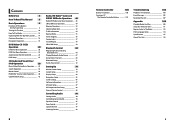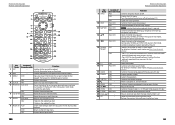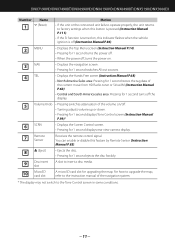Kenwood DNX6190HD Support Question
Find answers below for this question about Kenwood DNX6190HD.Need a Kenwood DNX6190HD manual? We have 3 online manuals for this item!
Question posted by strube on March 18th, 2020
I Had Bluetooth On My Radio, I Reset The Radio. How Do I Turn It Back On?
The person who posted this question about this Kenwood product did not include a detailed explanation. Please use the "Request More Information" button to the right if more details would help you to answer this question.
Current Answers
Answer #1: Posted by handymanjoe on March 19th, 2020 10:52 PM
Have a look at the manual here: http://media.datatail.com/docs/manual/121936_en.pdf
And at the bottom of this page. If it's not the right one, please, use the search function at: http://manual.kenwood.com/en_contents/search/
And at the bottom of this page. If it's not the right one, please, use the search function at: http://manual.kenwood.com/en_contents/search/
don't hesitate to reply if you still have questions
- Joe
Stay safe you all!
Related Kenwood DNX6190HD Manual Pages
Similar Questions
Radio On And Off
my radio turns on and off main screen. Can not use radio can not turn off.
my radio turns on and off main screen. Can not use radio can not turn off.
(Posted by swoveland776 7 years ago)
Why Doesnt My Iphone Info Show In The Screen Of My Kenwood Dnx6190hd Radio When
i connect by blue tooth
i connect by blue tooth
(Posted by agadek 10 years ago)
Dnx6190hd Bluetooth Issues Motorola Droid Dna
Dnx6190hd. Will connect to my iPhone but not my new droid DNA I can find the device on my phone when...
Dnx6190hd. Will connect to my iPhone but not my new droid DNA I can find the device on my phone when...
(Posted by kawrider259 11 years ago)
I Cant Make The Seek Function Work On The Hd Radio.
when i hit the seek button it does not scan stations.
when i hit the seek button it does not scan stations.
(Posted by ocean57 11 years ago)