Kenwood DNX6180 Support Question
Find answers below for this question about Kenwood DNX6180.Need a Kenwood DNX6180 manual? We have 4 online manuals for this item!
Question posted by junemarkk on January 1st, 2014
How To Download Phonebook T O Kenwood Dnx6180
The person who posted this question about this Kenwood product did not include a detailed explanation. Please use the "Request More Information" button to the right if more details would help you to answer this question.
Current Answers
There are currently no answers that have been posted for this question.
Be the first to post an answer! Remember that you can earn up to 1,100 points for every answer you submit. The better the quality of your answer, the better chance it has to be accepted.
Be the first to post an answer! Remember that you can earn up to 1,100 points for every answer you submit. The better the quality of your answer, the better chance it has to be accepted.
Related Kenwood DNX6180 Manual Pages
Quick Start Guide - Page 2


You can download the latest version of the Instruction Manual from manual.kenwood.com/edition/im332/.
2 | Quick Start Guide To refer to the Instruction ...18 Accessories 20 Installation Procedure 20 Connection 22 System Connection 24 Optional Accessory Connection 25 Installing the GPS Antenna 26 Installing the Push-To-Talk Switch and
the Microphone Unit 26 Installing the Escutcheon 27...
Quick Start Guide - Page 15


... this unit. (If the phone book has not been downloaded to this unit, operate the cellphone to download it must have been downloaded from the cell phone in advance. 1 Press [TEL] to display the Hands-Free
Control screen.
2 Touch [Phonebook]. 3 Touch [1] - [Z] to select initial of name. 4 Touch [(Name)] to select phone number. 5 Touch [(Type...
Quick Start Guide - Page 17


... TMC subscription activates automatically after your model and Select Software Updates > Download.
3 Read and accept the terms of the Software License Agreement.
4 Follow the instructions on nearby roads. 1 From the map, touch [ ]. 2 Touch [Traffic Map] to www. Notes Garmin and Kenwood are not responsible for the accuracy or timeliness of the traffic...
dnx9980hd (pdf) - Page 28


...; The unit may restart when you insert a memory card.
1 Go to www.garmin.com/Kenwood.
2 Find your navigation system, such as how to update the software and map data. Appendix
This appendix provides additional information about your model and select Software Updates > Download.
3 Read and accept the terms of the software update.
dnx9980hd (pdf) - Page 29
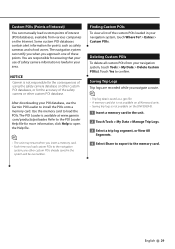
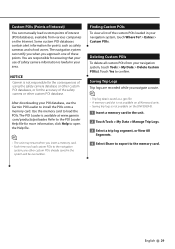
... use of safety camera information is lawful in the system will be overwritten. Deleting Custom POIs To delete all Kenwood units. • Saving trip logs is not responsible for the consequences of using the safety camera database or .... The POI Loader is saved as safety cameras and school zones. After downloading your navigation system, touch Tools > My Data > Delete Custom POI(s).
dnx7180 (pdf) - Page 1


...product at www.Kenwoodusa.com
© 2010 Kenwood Corporation All Rights Reserved. 11DNXMid_IM324_Ref_K_En_00 (K/K2/R)
Check the latest edition
Take the time to read through this manual, click the button below . DNX7180 DNX7480BT DNX6980 DNX6180 DNX6040EX DNX6480BT DNX5180
GPS NAVIGATION SYSTEM
INSTRUCTION MANUAL
Before reading this instruction manual. Model DNX7180/ DNX7480BT/ DNX6980...
dnx7180 (pdf) - Page 56


...2.1 + EDR Profile Cell-phone: HFP (Hands Free Profile) OPP (Object Push Profile) PBAP (Phonebook Access Profile) SYNC (Synchronization Profile) Audio player: A2DP (Advanced Audio Distribution Profile) AVRCP (Audio/Video...; For the cell-phones verified for compatibility,
access the following URL: http://www.kenwood.com/cs/ce/bt/. • The units supporting the Bluetooth function have been certified...
dnx7180 (pdf) - Page 60
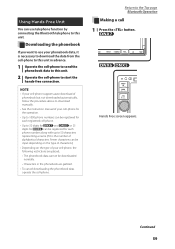
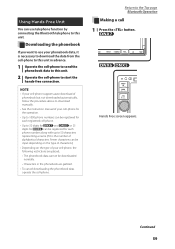
Return to this unit in the phonebook are garbled.
• To cancel downloading the phonebook data, operate the cell-phone. NOTE
• If your cell-phone supports auto-download of phonebook but not downloaded automatically, follow the procedure above to download manually.
• See the instruction manual of
alphabetical characters.
Fewer characters can be
input depending on the...
dnx7180 (pdf) - Page 65


... beeps. ON (Default): Yes. Noise Reduction Level
Reduces the noises generated by surrounding
environment without changing the
microphone volume. Phone Information Use Sets whether to download phonebook for
, the default value is "15". SMS Use Select whether to use SMS. ON (Default): Uses SMS. OFF: Not uses SMS.
Sort Order
Sets how...
dnx7180 (pdf) - Page 110


... beams that are expressly approved in a particular installation. Kenwood Corporation 2967-3, ISHIKAWA-MACHI, HACHIOJI-SHI TOKYO, JAPAN
KENWOOD CORP. There is no guarantee that interference will not occur...NO.21 CFR 1040. 10, CHAPTER 1, SUBCHAPTER J. However, there is made. DNX7180/DNX6980/DNX6180/DNX6040EX:
■■IC (Industry Canada) Notice
Operation is subject to this device must ...
Quick Start Guide - Page 1


... read through this instruction manual. B59-2045-00_00 (K/K2/R)
DNX7180 DNX7480BT DNX6980 DNX6180 DNX6040EX DNX6480BT DNX5180
GPS NAVIGATION SYSTEM
Quick Start Guide
Take the time to the model and serial numbers whenever you obtain the best performance from your Kenwood dealer for information or service on the warranty card, and in the space...
Quick Start Guide - Page 2


...Mac OS X® 10.4 or later is abbreviated as follows. kenwood.com/cs/ce/. For this reason, they may be different from...7.1 or Adobe® Acrobat® 7.1 or later.
You can download the latest version of the Instruction Manual from the actual panels. &#... 27
About This Unit 31
2
DNX7180 and DNX7480BT: DNX6980, DNX6180, DNX6040EX, and DNX6480BT: DNX5180: If above icons are
examples used...
Quick Start Guide - Page 3


...lens fogging, this unit
• When you purchase optional accessories, check with your Kenwood dealer to make sure that has not been finalized. (For the finalization process see .... • Discs that are driving for the condensation to evaporate.
DNX7180/DNX7480BT/DNX6980/DNX6180/DNX6040EX/DNX6480BT/DNX5180
Precautions
2WARNING
To prevent injury or fire, take the following precautions:
...
Quick Start Guide - Page 5


.../DNX6180/DNX6040EX... can be liable for any discrepancies or questions before starting to operate the Kenwood Car Navigation System and follow the instructions in injury or property damage. For...performance of the navigation system controls while driving. The Global Positioning System (GPS) is designed to malfunction or damage. IMPORTANT INFORMATION
Vehicle Battery Preservation
This...
Quick Start Guide - Page 13


...DNX6180/DNX6040EX/DNX6480BT/DNX5180
How To Use The Navigation System
1 Press the button to display the navigation screen.
2 Operate the desired function from Help. NOTE • You can get additional information about your navigation system, download the latest version of the Owner's Manual from manual.kenwood... from the Main Menu screen.
1
1 GPS satellite strength.
2
3
2 Finds a ...
Quick Start Guide - Page 15


... memory card reader, and an internet connection. DNX7180/DNX7480BT/DNX6980/DNX6180/DNX6040EX/DNX6480BT/DNX5180
Other Features
● Manually avoiding traffic on your... delays on your model and select [Software Updates] > [Download]. 3) Read and accept the terms of the Software License ...● About traffic
NOTICE • Garmin and Kenwood are not responsible for more information.
● ...
Quick Start Guide - Page 20


... the operation.
20
Quick Start Guide
How To Make A Phone Call
You can use Bluetooth function of your cell-phone for
.
3 Download your phonebook.
1) Operate the cell-phone to send the phonebook data to the unit.
NOTE • To use your Bluetooth cell-phone when paired to this unit. 2) Operate the cell-phone...
Quick Start Guide - Page 21


... [ ]. Call using call . Redial 1 Touch [Redial] to display the previously called number. 2 Touch [ ]. For details, see Using Hands-Free Unit (P.59) in the phonebook data. DNX7180/DNX7480BT/DNX6980/DNX6180/DNX6040EX/DNX6480BT/DNX5180
4 Make or receive a phone call records 1 Touch [Incoming Calls], [Outgoing Calls], or [Missed Calls]. 2 Select the phone number from the...
Quick Start Guide - Page 30


... terminal
USB terminal
USB maximum power supply current : 1A (5V)
Conversion adapter (optional accessory) may be necessary for details. Contact your Kenwood dealer for connection of optional accessory.
DNX7180/DNX6980/DNX6180/DNX6040EX/DNX5180 only
SIRIUS Satellite Radio tuner/XM Satellite Radio tuner/ HD Radio tuner(Optional Accessory)
DNX5180 only
KCA-BT300 (Optional...
Quick Start Guide - Page 31


...Laboratories. DNX7180/DNX7480BT/DNX6980/DNX6180/DNX6040EX/DNX6480BT/DNX5180
About This Unit
■■Copyrights
• The Bluetooth word mark and logos are owned by Kenwood Corporation is connected. ... or use radio frequency energy. Visit divx.com for help.
31 DNX7180/DNX6980/DNX6180/DNX6040EX/ DNX5180:
2CAUTION Use of controls or adjustments or performance of procedures other ...
Similar Questions
Playing Downloaded Books From My Android Phone On My Kenwood Dnx6180
how do i get downloaded books that are on my android phone (samsung note 2) to play on my kenwood dn...
how do i get downloaded books that are on my android phone (samsung note 2) to play on my kenwood dn...
(Posted by Infinityretailsolutions 10 years ago)

