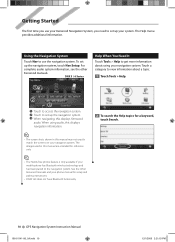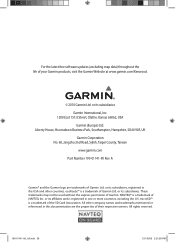Kenwood DNX6160 Support Question
Find answers below for this question about Kenwood DNX6160.Need a Kenwood DNX6160 manual? We have 1 online manual for this item!
Question posted by Umanaemilio on January 23rd, 2012
Kenwood Dnx 6160 I Lost My Volume Button And Need One
The person who posted this question about this Kenwood product did not include a detailed explanation. Please use the "Request More Information" button to the right if more details would help you to answer this question.
Current Answers
Related Kenwood DNX6160 Manual Pages
Similar Questions
Kenwood Excelon Kdc-x696 Is Stuck In Demo Mode And Volume Button Doesn't Work.
kenwood excelon kdc-x696 is stuck in demo mode and volume button doesn't work. I have tried to resta...
kenwood excelon kdc-x696 is stuck in demo mode and volume button doesn't work. I have tried to resta...
(Posted by landonlyon13 8 years ago)
I Have A Kdc-bt648u Radio, Can't Get Out Of Demo, Volume Button Not Working
(Posted by dunleavy0 9 years ago)
I Cant Get The Blue Tooth To Work On My Dnx 6160 The Blue Tooth Works On My I Ph
(Posted by jerrylee454 9 years ago)
How To Make Ipod Touch Work With Kenwood Dnx-6160
i just bought a car with the kenwood dnx 6160 and it shows that my ipod touch is connected and playi...
i just bought a car with the kenwood dnx 6160 and it shows that my ipod touch is connected and playi...
(Posted by dentedb 12 years ago)