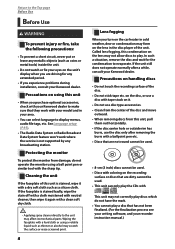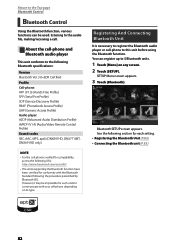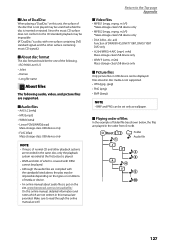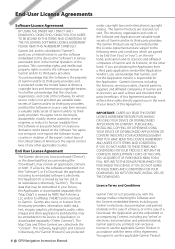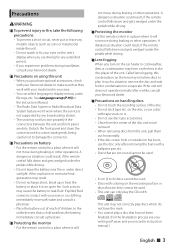Kenwood DNX571HD Support Question
Find answers below for this question about Kenwood DNX571HD.Need a Kenwood DNX571HD manual? We have 3 online manuals for this item!
Question posted by frankwsweet on September 9th, 2019
Dnx571hd Does Not Connect To Mic Automatically
When I receive a call on my cell phone, my Kenwood DNX571HD does not automatically connect the Kenwood microphone. It used to but I had to remove the unit from my vehicle and I now have to manually connect the microphone when receiving a call. It works fine when I make a call.
Current Answers
Answer #1: Posted by Odin on September 9th, 2019 5:09 PM
Try resetting the unit. (See https://www.manualslib.com/manual/720653/Kenwood-Dnx891hd.html?page=126#manual.) If the issue persists or if you require further advice, you'll have to consult the manufacturer: use the contact information at https://www.contacthelp.com/kenwood/customer-service.
Hope this is useful. Please don't forget to click the Accept This Answer button if you do accept it. My aim is to provide reliable helpful answers, not just a lot of them. See https://www.helpowl.com/profile/Odin.
Related Kenwood DNX571HD Manual Pages
Similar Questions
Trying To Hard Reset My Dnx571hd! All The Videos I've Watched Like Pushing Eject
pushing eject and volume then hitting the reset doesn't bring up the initialize all options
pushing eject and volume then hitting the reset doesn't bring up the initialize all options
(Posted by Tornes6 1 year ago)
My Kenwood Ddx5707s Won't Connect To Bluetooth.
My Kenwood DDX5707S won't connect to Bluetooth completely. It connects enough that I can use the Goo...
My Kenwood DDX5707S won't connect to Bluetooth completely. It connects enough that I can use the Goo...
(Posted by maramoon23 2 years ago)
I'mreplacing A Kenwood Dnx571hd Unit That Died With A Kenwood Ddx376bt. Is There
is there an adaptor i can purchase or even a wire diagram so i can match the wires properly? Also do...
is there an adaptor i can purchase or even a wire diagram so i can match the wires properly? Also do...
(Posted by rogernancy2579 3 years ago)