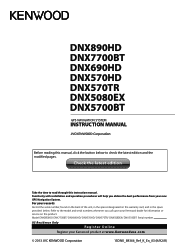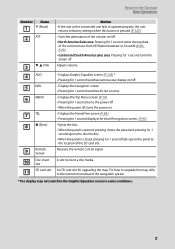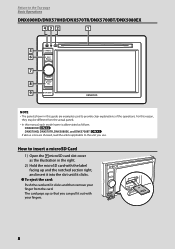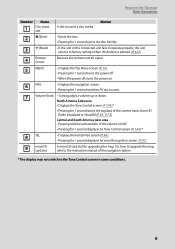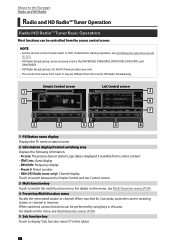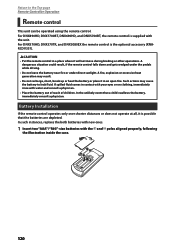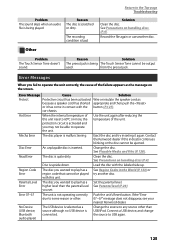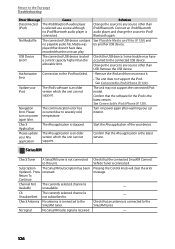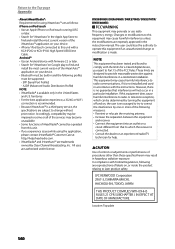Kenwood DNX570HD Support Question
Find answers below for this question about Kenwood DNX570HD.Need a Kenwood DNX570HD manual? We have 1 online manual for this item!
Question posted by sarrazin1988ms on June 14th, 2013
Update Fail
what can be done if the upgrade that i download on kenwood site didnt work and now the radio unit stay on the kenwood start up screen
Current Answers
Related Kenwood DNX570HD Manual Pages
Similar Questions
Dnx570hd Wont Power On
Wont power on. I started my truck and the dnx570hd would not power on. Any suggestions?
Wont power on. I started my truck and the dnx570hd would not power on. Any suggestions?
(Posted by polk27 5 years ago)
Kenwood Dnx570hd Does Not Sync With My Bluetooth
I used to be able to sync, now I can't. I tried to restart the Ken wood with the triangle button and...
I used to be able to sync, now I can't. I tried to restart the Ken wood with the triangle button and...
(Posted by glydumayas 9 years ago)
Message Error When Updating Firmware On My Kenwood Dnx570hd Unit
when i try to download the update software to my kenwood dnx570 unit i get a error message. why is t...
when i try to download the update software to my kenwood dnx570 unit i get a error message. why is t...
(Posted by whyte007 10 years ago)
I Download Firmware & Bluetooth Update For My Dnx7180 But Is Unable To Update
(Posted by matrixderoche 10 years ago)
Where Do Igo To Get Gps Updates For My Dnx6180
looking to update maps for USA and Canada
looking to update maps for USA and Canada
(Posted by arsenio5 11 years ago)