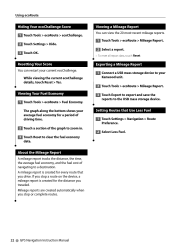Kenwood DNX5190 Support Question
Find answers below for this question about Kenwood DNX5190.Need a Kenwood DNX5190 manual? We have 2 online manuals for this item!
Question posted by gilly40 on July 8th, 2014
Kenwood Dnx 5190 Not Remembering Destination When Vehicle Started Back Up
The person who posted this question about this Kenwood product did not include a detailed explanation. Please use the "Request More Information" button to the right if more details would help you to answer this question.
Current Answers
Related Kenwood DNX5190 Manual Pages
Similar Questions
Can't Set Or Change Presets On The Radio Portion Of My Dnx 7180
how do I change the preset channels on the radio portion of my dnx 718
how do I change the preset channels on the radio portion of my dnx 718
(Posted by rrellerjune 1 year ago)
Slow And Gps Missing
Hello, my kenwood dnx suddently get very slow on everything and the garmin GPS missing. What happen?
Hello, my kenwood dnx suddently get very slow on everything and the garmin GPS missing. What happen?
(Posted by Kvenvik 3 years ago)
Gps Constantly Freezing
Does anyone have a solution for the gps constantly freezing? It's pretty much useless if I can even ...
Does anyone have a solution for the gps constantly freezing? It's pretty much useless if I can even ...
(Posted by ferg571 7 years ago)
Kenwood 5190
Newsystem installed today in 2006 Toyota Tundra SR5. There is no sound when using cd/DVD however the...
Newsystem installed today in 2006 Toyota Tundra SR5. There is no sound when using cd/DVD however the...
(Posted by stephenson007 11 years ago)