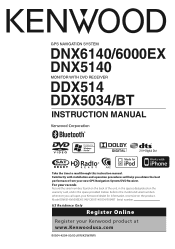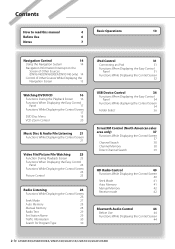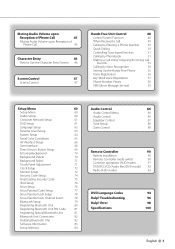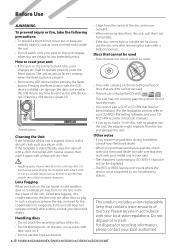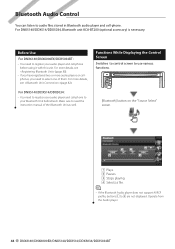Kenwood DNX5140 Support Question
Find answers below for this question about Kenwood DNX5140 - Wide Double-DIN In-Dash Nagivation.Need a Kenwood DNX5140 manual? We have 1 online manual for this item!
Question posted by thegbart1 on November 29th, 2013
How Active The Kenwood Dnx5140 Bluetooth In My Iphone
The person who posted this question about this Kenwood product did not include a detailed explanation. Please use the "Request More Information" button to the right if more details would help you to answer this question.
Current Answers
Related Kenwood DNX5140 Manual Pages
Similar Questions
Car Stereo Kenwood Dpx308u Double Din
Hi I have a KENWOOD DPX308U DOUBLE DIN DECK that I have hooked up to my Matrix, along with speakers ...
Hi I have a KENWOOD DPX308U DOUBLE DIN DECK that I have hooked up to my Matrix, along with speakers ...
(Posted by Sikwitit 4 years ago)
How To Update Kenwood Dnx5140 From Iphone
(Posted by ryggo 10 years ago)
How To Connect A Kenwood Dnx5140 To Bluetooth Device
(Posted by sandpearc 10 years ago)
How To Set Up Bluetooth On Kenwood Dnx5140
(Posted by icecrcwpr 10 years ago)
What Is The Best Frequency Setting For Kenwood Dpx308u Double Din
(Posted by robnmira 10 years ago)