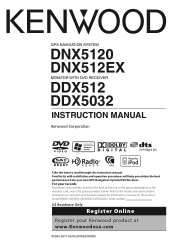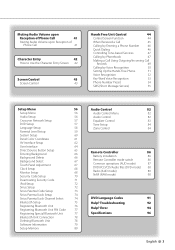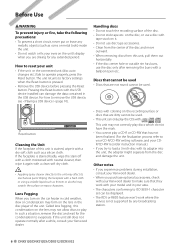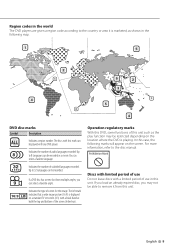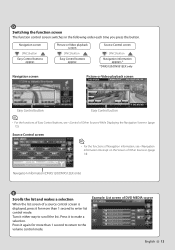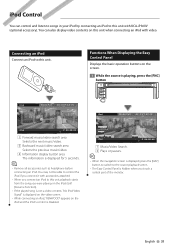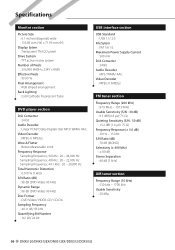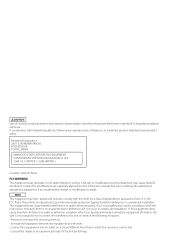Kenwood DNX5120 Support Question
Find answers below for this question about Kenwood DNX5120 - Navigation System With DVD player.Need a Kenwood DNX5120 manual? We have 1 online manual for this item!
Question posted by mrtowman on May 23rd, 2014
Wiring Diagram On A Kenwood Dnx-7100 Double Din Car Stereo
Current Answers
Answer #1: Posted by online24h on May 23rd, 2014 12:58 AM
-
Lift the vehicle's hood. Remove the grounding cable clamp from the negative battery terminal with a wrench. Rest the cable away from the battery. Move to the inside of the vehicle.
- Click the link below for for more instructions
http://www.ehow.com/how_7913058_kenwood-7100-installation-instructions.html#ixzz32WVe4bya
Hope that to be helpful
Hope this will be helpful "PLEASE ACCEPT"
Related Kenwood DNX5120 Manual Pages
Similar Questions
how to reset a dnx5120 Kenwood stereo JRVZ
my wires got cut on my Kenwood kvt 617 cd/DVD player and now my player will not function correctly.i...
I'm trying to get my blue tooth to work on my kenwood DNx5120 double Don do I need to buy something ...
Hi, my name is Paul and I would like to ask if there is a chance to get wiring diagram which speaker...