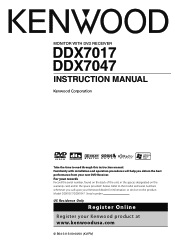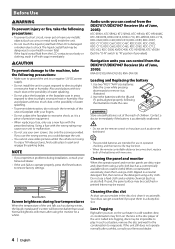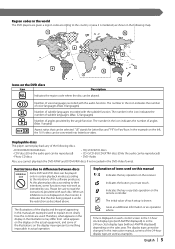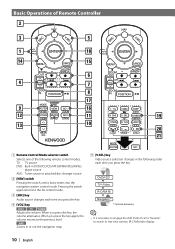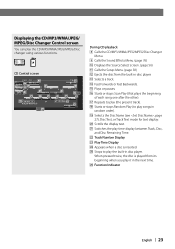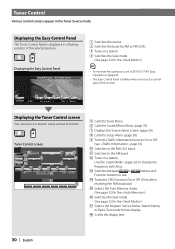Kenwood DDX7017 Support Question
Find answers below for this question about Kenwood DDX7017 - DVD Player / LCD Monitor.Need a Kenwood DDX7017 manual? We have 1 online manual for this item!
Question posted by Palaciosjuan8484j on July 2nd, 2020
I Have A Kenwood Ddx7017 And I Forgot The Password I Can Log In
The person who posted this question about this Kenwood product did not include a detailed explanation. Please use the "Request More Information" button to the right if more details would help you to answer this question.
Current Answers
Answer #1: Posted by Odin on July 2nd, 2020 10:29 AM
Sorry for your problems. As I'm sure you realize, the purpose of the security code would be defeated if someone could simply recover or reset it. You might find proposed solutions on the Web, but these are hugely expensive and unreliable. Otherwise, if you can't get it from the seller, you'll have to turn to a Kenwood dealer. For referral use the contact information here: https://www.contacthelp.com/kenwood/customer-service.
Hope this is useful. Please don't forget to click the Accept This Answer button if you do accept it. My aim is to provide reliable helpful answers, not just a lot of them. See https://www.helpowl.com/profile/Odin.
Related Kenwood DDX7017 Manual Pages
Similar Questions
Pls, I Had Forgotten My Kenwood Ddx7017 Player, I Actually Needed To Unlock It S
(Posted by Wally2jayk 3 years ago)
Lost My Password For My Double Din
how do I get my password for my double din
how do I get my password for my double din
(Posted by justinjochum 9 years ago)
What Is The Wire Code For A Kenwood Ddx7017 Dvd/cd Player
(Posted by gatha 9 years ago)
Forgot Password To Lock Screen
(Posted by Anonymous-132205 10 years ago)