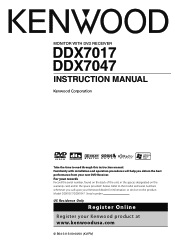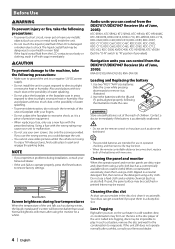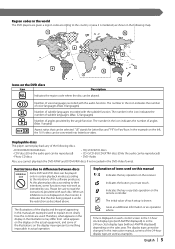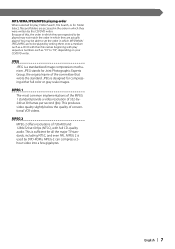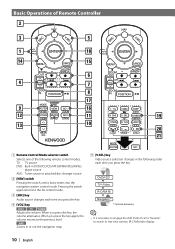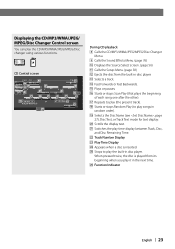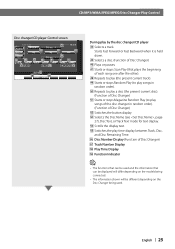Kenwood DDX7017 Support Question
Find answers below for this question about Kenwood DDX7017 - DVD Player / LCD Monitor.Need a Kenwood DDX7017 manual? We have 1 online manual for this item!
Question posted by Wally2jayk on November 28th, 2020
Pls, I Had Forgotten My Kenwood Ddx7017 Player, I Actually Needed To Unlock It S
The person who posted this question about this Kenwood product did not include a detailed explanation. Please use the "Request More Information" button to the right if more details would help you to answer this question.
Current Answers
Answer #1: Posted by INIMITABLE on November 28th, 2020 6:32 AM
Go here for some possible solutions to reset the code.I hope this is helpful to you!
I hope this is helpful? PLEASE "ACCEPT" and mark it "HELPFUL" to complement my little effort. Hope to bring you more detailed answers
-INIMITABLE
Related Kenwood DDX7017 Manual Pages
Similar Questions
Kenwood Ddx7017 Will Not Eject Cd Disc [email protected]
I put a CD into my Kenwood 7017 disc player. I've been able to make the disc play audio. But I canno...
I put a CD into my Kenwood 7017 disc player. I've been able to make the disc play audio. But I canno...
(Posted by Jonnysoco7 6 years ago)
How Do I Unlock Kenwood Dvd Player Kvt 512
(Posted by masufan 9 years ago)
What Is The Wire Code For A Kenwood Ddx7017 Dvd/cd Player
(Posted by gatha 9 years ago)
How To Unlock Kenwood Ddx7017
(Posted by DAupoem 10 years ago)
How Much Does A Kenwood Ddx 512 Dvd Player With Lcd Monitor Cost
(Posted by Anonymous-18622 13 years ago)