Kenwood DDX516 Support Question
Find answers below for this question about Kenwood DDX516.Need a Kenwood DDX516 manual? We have 1 online manual for this item!
Question posted by lanDevil on June 18th, 2014
How Do I Get The Screen To Come On While Installing Kenwood Ddx-516
The person who posted this question about this Kenwood product did not include a detailed explanation. Please use the "Request More Information" button to the right if more details would help you to answer this question.
Current Answers
There are currently no answers that have been posted for this question.
Be the first to post an answer! Remember that you can earn up to 1,100 points for every answer you submit. The better the quality of your answer, the better chance it has to be accepted.
Be the first to post an answer! Remember that you can earn up to 1,100 points for every answer you submit. The better the quality of your answer, the better chance it has to be accepted.
Related Kenwood DDX516 Manual Pages
Instruction Manual - Page 1
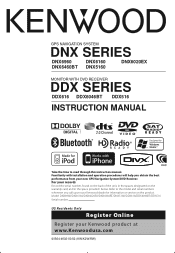
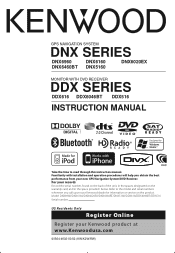
... SERIES
DNX6960
DNX6160
DNX6460BT DNX5160
DNX6020EX
MONITOR WITH DVD RECEIVER
DDX SERIES
DDX616 DDX6046BT DDX516
INSTRUCTION MANUAL
Take the time to the model and serial ... manual. For your new GPS Navigation System/DVD Receiver. Familiarity with installation and operation procedures will help you call upon your Kenwood dealer for information or service on the warranty card, and in the...
Instruction Manual - Page 3


...Select
81
Remote Controller
83
Battery installation
83
Remote Controller mode switch
84
Common operations (AUD mode)
84
DVD/VCD (DVD mode)
85
Music CD/Audio file/Video file/ Picture file
(AUD mode)...
87
Radio (AUD mode)
87
iPod (AUD mode)
88
USB (AUD mode)
88
NAV (NAV mode) (RC-DV331 only)
89
DDX SERIES DDX616/DDX6046BT/DDX516
...
Instruction Manual - Page 4
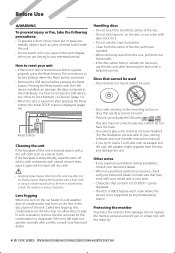
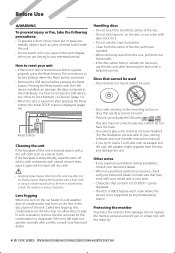
...• When the unit is turned on after pressing the Reset button, the Initial SETUP screen is pressed. • Remove the USB device before pressing the Reset button. Wiping the ... Other notes • If you experience problems during installation,
consult your Kenwood dealer. • When you purchase optional accessories, check
with your Kenwood dealer to make sure that they work with . ...
Instruction Manual - Page 5
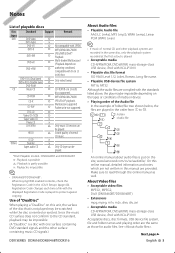
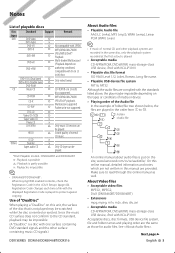
... DVD standard signals and the other surface containing music CD signals.)
DDX SERIES DDX616/DDX6046BT/DDX516
About Audio files • Playable Audio file
AAC-LC (.m4a), MP3 (.mp3), WMA (.wma), Linear....
HDCD
% Sound quality of playable discs
Disc
Standard
Support
Remark
types
DVD
DVD Video
‡
DVD Audio DVD-VR DVD-R
× ‡ Not compatible with CPRM. ‡ MP3...
Instruction Manual - Page 6


...audio players which are necessary for • iPod nano (1st generation) • iPod nano (3rd generation) • iPod nano (5th generation) • iPod with video...stored data.
• No USB device comes with Dock connector using an optional accessory...unit is powered.
• Install the USB device in this manual...disabled and changed to this unit (DNX5160/DDX516)
• KCA-BT200
6 DNX ...
Instruction Manual - Page 7
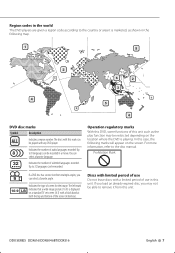
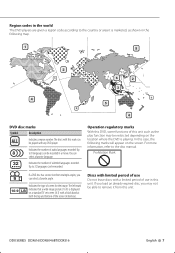
...4
2
6
2
3
1
5
4
DVD disc marks
Symbol
Description
ALL
Indicates a region number. DDX SERIES DDX616/DDX6046BT/DDX516
English 7 The discs with any DVD player.
In this DVD, some functions of subtitled languages recorded... following marks will appear on a standard TV set screen (4:3) with a limited period of audio languages recorded.
Indicates the number of use Do not...
Instruction Manual - Page 9


... follows:
DNX series DNX6960, DNX6160, DNX6020EX, DNX6460BT, DNX5160
DDX series DDX616, DDX6046BT, DDX516
Function Icon Icons representing available functions are as shown below .
: Function of DVD-VIDEO playback. : Function of DVD-VR playback. : Function of Video CD playback. : Function of CD (CD-DA) playback. : Function of Audio File playback. : Function of MPEG file playback. : Function...
Instruction Manual - Page 12


... as the media or the device is switched to turn the page.
DDX series
TOP
VOL ATT AUD
SRC
The Source Select screen appears. See (page 6) for connectable navigation units. DVD-VIDEO/ DVD-VR/
Video CD disc
\ Page 18
CD
\ Page 23
Audio file/ Video file/
Picture file disc
\ Page 23
iPod
\ Page 29
USB
\ Page...
Instruction Manual - Page 15
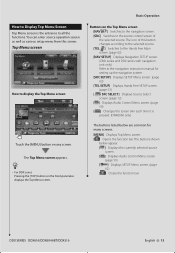
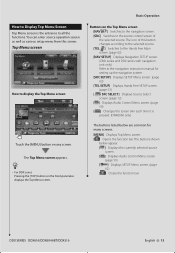
.... [ ] Displays the currently selected source
screen. [ ] Displays Audio Control Menu screen.
(page 59) [ ] Displays SETUP Menu screen. (page
62) [ ] Closes the function bar. DDX SERIES DDX616/DDX6046BT/DDX516
English 15 The Top Menu screen appears.
• For DDX series Pressing the [TOP] button on the Top Menu screen [NAV ] Switches to the navigation screen. [SRC] Switches to the source...
Instruction Manual - Page 18


...or a
track (when PBC is displayed.
1 Display the Playback Screen See (page 16).
2 Operation on the Playback Screen
Easy Control Screen Displays the basic operation buttons on the screen.
1 Display the Easy Control Screen See (page 17).
2 Operation on the Easy Control Screen
2
1
3
4
1, 3 DVD-VIDEO Searches for a chapter. Playback Screen Basic functions are available even when the playback...
Instruction Manual - Page 24


... List Select
Folder list: Searches folders and Audio/ Video/ Picture files stored in media and devices according to the Source Control screen.
24 DNX SERIES DNX6960/DNX6160/DNX6020EX/DNX6460BT/DNX5160... device (or a partition). If there is no image in random order). Music Disc/ Audio File Listening & Video File/ Picture File Watching
AudioFile MPEG/DivX® JPEG [REP] Repeats the present file ...
Instruction Manual - Page 45


...character buttons. If you have applied the parking brake. When the call comes in. The Phone Call ("CALL") screen appears, and system is received... If touched more than 1 second,... this button.
Hang up the phone. DDX SERIES DDX616/DDX6046BT/DDX516
English 45
Other Functions
Character Entry Character Entry screen
1
Muting Audio Volume upon Reception of Phone Call
When ...
Instruction Manual - Page 47


...you can be used in the Hands Free control mode. DDX SERIES DDX616/DDX6046BT/DDX516
English 47 For details, see (page 72).
• ...so that comes with the Bluetooth Standard following models need to connect the optional Bluetooth unit KCA-BT200:
DNX5160 and DDX516
•... Unit and your cell-phone, the following URL: http://www.kenwood.com/cs/ce/bt/
• Sound output speaker can use...
Instruction Manual - Page 63


...played. DDX SERIES DDX616/DDX6046BT/DDX516
English 63 Software Information Checks the software version of this unit. When the remaining number of viewing is needed when making a disc which comes with... is displayed when playing a DivX VOD file with this unit.
1 Display the Software Information screen Touch Information] > [Software]. (page 62)
Displays the registration code.
⁄
•...
Instruction Manual - Page 64


... can be selected.
[Text Language Select] Selects the language to display text information of the selected source and tag information of the audio/video files. ( "American English")
[GUI Language Select] Selects the language used for the control screen and setting items. (page 64)
[Scroll] Allows scrolling of text display on the Source Control...
Instruction Manual - Page 69


...or Off according to the Navigation Day/Night display setting. (DNX series and DDX series with navigation unit only)
⁄
• In this Screen Adjust screen, you can be performed on the (page 46). To register your original...control switch is registered to register
2 sec. Setups for videos such as DVD can perform setups for the menu screen. DDX SERIES DDX616/DDX6046BT/DDX516
English 69
Instruction Manual - Page 74


... Navigation parameters. 1 Display the Navigation Setup screen
Touch Navigation]. (page 62) 2 Set each item
[On Screen Navigation] Sets an on-screen display of the navigation screen. ( "OFF") (DDX series only) "Auto": Information is switched.)...] Selects a navigation system connection. ( "RGB") (DDX series only) "RGB": Allows the Kenwood's Navigation System to connect via its interface cable.
Instruction Manual - Page 83


.../ DDX616/ DDX516 :
Optional Remote Controller KNA-RCDV331/ KNA-RCDV340 is designed for controlling this unit. If spilled fluid comes in an open fire.
DDX SERIES DDX616/DDX6046BT/DDX516
English 83... battery is possible that the batteries are depleted. Refer to leak fluid. Battery installation Use two "AAA"/"R03"-size batteries. poles aligned properly, following the illustration inside...
Instruction Manual - Page 85
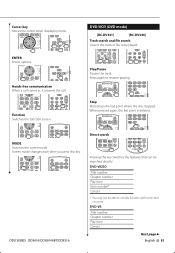
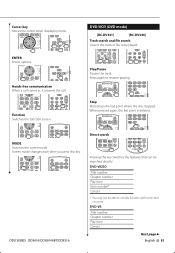
...
Function Switches the function screen.
DVD-VIDEO Title number Chapter number Play... a call comes in, it answers the call. TOP MENU MENU DVD SETUP RETURN
AUDIO SUBTITLE ANGLE ZOOM...Screen mode changes each time you press this function with some discs or scenes. DISP
SRC
V.SEL
MODE FNC/PBC TOP MENU MENU DVD SETUP
RETURN
AUDIO SUBTITLE ANGLE ZOOM
DDX SERIES DDX616/DDX6046BT/DDX516...
Instruction Manual - Page 94


...kenwood.com/cs/ce. An unplayable disc is upside down. ➡ Load the disc with iPod tag. "Disconnected" (iPod, Bluetooth audio player): The iPod/Bluetooth audio player is the latest version. Connect an iPod/Bluetooth audio...
"No Navigation" (DDX series only): This ...come in contact with the car chassis. ➡ Wire or insulate the speaker cord as a source although no iPod/Bluetooth audio...
Similar Questions
Kenwood Ddx 516 Car Stereo Displays Dcs Offset Protect On The Screen Help
how do i reset it so i can use the deck?
how do i reset it so i can use the deck?
(Posted by mjalbright 10 years ago)
The Screen
I can still hear the sound but The screen is white and will not show any picture.
I can still hear the sound but The screen is white and will not show any picture.
(Posted by uma1602 11 years ago)

