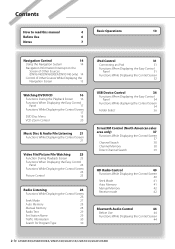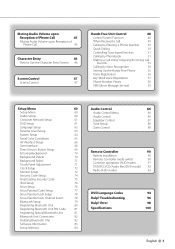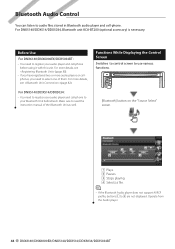Kenwood DDX514 Support Question
Find answers below for this question about Kenwood DDX514 - Wide In-Dash Monitor.Need a Kenwood DDX514 manual? We have 1 online manual for this item!
Question posted by smartbuy4u2 on February 27th, 2022
How To Setup Bluetooth On A Ddx514
The person who posted this question about this Kenwood product did not include a detailed explanation. Please use the "Request More Information" button to the right if more details would help you to answer this question.
Current Answers
Answer #1: Posted by SonuKumar on February 28th, 2022 7:45 AM
Please respond to my effort to provide you with the best possible solution by using the "Acceptable Solution" and/or the "Helpful" buttons when the answer has proven to be helpful.
Regards,
Sonu
Your search handyman for all e-support needs!!
Related Kenwood DDX514 Manual Pages
Similar Questions
Locked Kenwood Ddx514
I bought a 2ND hand Kenwood DDX514...I wired it all up,turned my key...it powers up a shows a "code ...
I bought a 2ND hand Kenwood DDX514...I wired it all up,turned my key...it powers up a shows a "code ...
(Posted by Ckm713 7 years ago)
I Have A Kenwood Ddx514
I have a kenwood DDX514 what bluetooth adapter I need and thanks
I have a kenwood DDX514 what bluetooth adapter I need and thanks
(Posted by happyman62 8 years ago)
Ddx514 In Old Pick Up
Can a kenwood DDX514 Be installed in a 1990 Chevrolet Full Size Truck?If so are there instruction I ...
Can a kenwood DDX514 Be installed in a 1990 Chevrolet Full Size Truck?If so are there instruction I ...
(Posted by danielchavez1863 11 years ago)