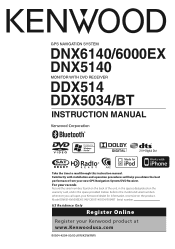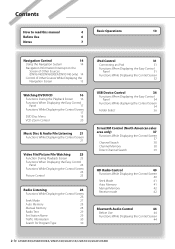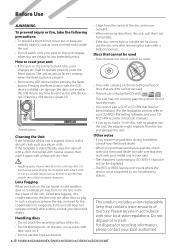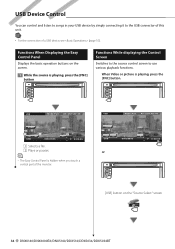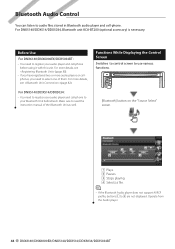Kenwood DDX514 Support Question
Find answers below for this question about Kenwood DDX514 - Wide In-Dash Monitor.Need a Kenwood DDX514 manual? We have 1 online manual for this item!
Question posted by happyman62 on April 12th, 2016
I Have A Kenwood Ddx514
I have a kenwood DDX514 what bluetooth adapter I need and thanks
Current Answers
Related Kenwood DDX514 Manual Pages
Similar Questions
Locked Kenwood Ddx514
I bought a 2ND hand Kenwood DDX514...I wired it all up,turned my key...it powers up a shows a "code ...
I bought a 2ND hand Kenwood DDX514...I wired it all up,turned my key...it powers up a shows a "code ...
(Posted by Ckm713 7 years ago)
Wiring Harness Diagram
What's the wire harness diagram look like ? I lost the wiring harness for the Kenwood ddx514 and I n...
What's the wire harness diagram look like ? I lost the wiring harness for the Kenwood ddx514 and I n...
(Posted by Anonymous-152854 8 years ago)
All About Kenwood Monitor With Dvd Receiver Model Kvt-516 Bluetooth Ready How
to use
to use
(Posted by babill 10 years ago)
Code Set Needed/kenwood Ddx514
Hi, I purshed a used car whit kenwood ddx514. I changed the battery and after that the screen ask fo...
Hi, I purshed a used car whit kenwood ddx514. I changed the battery and after that the screen ask fo...
(Posted by shoobie79 11 years ago)