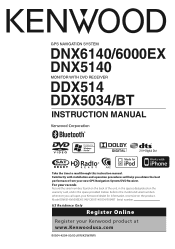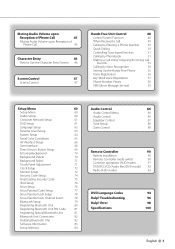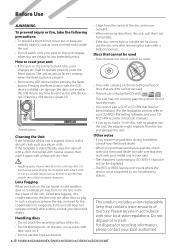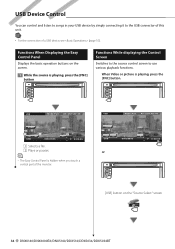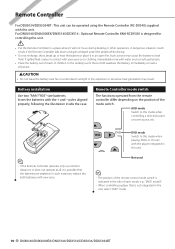Kenwood DDX514 Support Question
Find answers below for this question about Kenwood DDX514 - Wide In-Dash Monitor.Need a Kenwood DDX514 manual? We have 1 online manual for this item!
Question posted by djdarnell54 on May 21st, 2013
How Do I Unlock A Kenwood Ddx514 Without A Remote?
The person who posted this question about this Kenwood product did not include a detailed explanation. Please use the "Request More Information" button to the right if more details would help you to answer this question.
Current Answers
Related Kenwood DDX514 Manual Pages
Similar Questions
How To Unlock Code On Stereo Ddx514
I can't unlock code or by pass it to get in to stereo
I can't unlock code or by pass it to get in to stereo
(Posted by smaule107 2 years ago)
Locked Kenwood Ddx514
I bought a 2ND hand Kenwood DDX514...I wired it all up,turned my key...it powers up a shows a "code ...
I bought a 2ND hand Kenwood DDX514...I wired it all up,turned my key...it powers up a shows a "code ...
(Posted by Ckm713 7 years ago)
How Can I Replace The Face Plate Varying Case (soft, Like A Sock)?
how can I replace the carrying sock for the face plate?
how can I replace the carrying sock for the face plate?
(Posted by dgoyeau 8 years ago)
Ddx514 In Old Pick Up
Can a kenwood DDX514 Be installed in a 1990 Chevrolet Full Size Truck?If so are there instruction I ...
Can a kenwood DDX514 Be installed in a 1990 Chevrolet Full Size Truck?If so are there instruction I ...
(Posted by danielchavez1863 11 years ago)