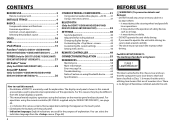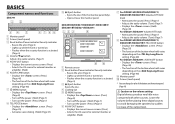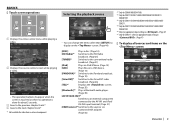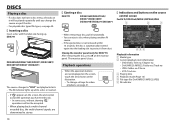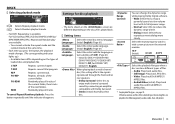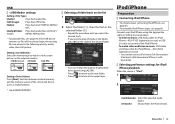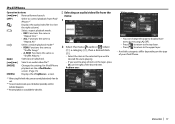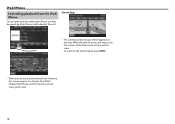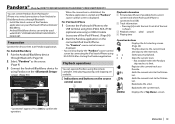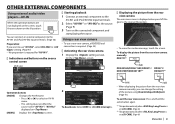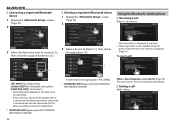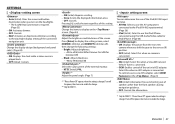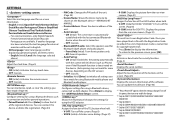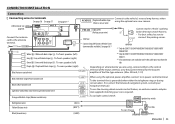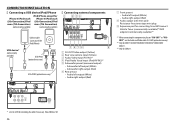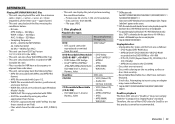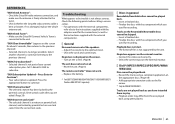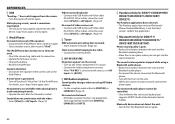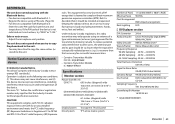Kenwood DDX371 Support Question
Find answers below for this question about Kenwood DDX371.Need a Kenwood DDX371 manual? We have 1 online manual for this item!
Question posted by rolandoperez830rp on March 18th, 2022
Which Wire Go To Amp Remote
The person who posted this question about this Kenwood product did not include a detailed explanation. Please use the "Request More Information" button to the right if more details would help you to answer this question.
Current Answers
Answer #1: Posted by SonuKumar on March 19th, 2022 8:38 AM
Please respond to my effort to provide you with the best possible solution by using the "Acceptable Solution" and/or the "Helpful" buttons when the answer has proven to be helpful.
Regards,
Sonu
Your search handyman for all e-support needs!!
Related Kenwood DDX371 Manual Pages
Similar Questions
My Xm Does Not Work Thedispsy States Check Xm Tuner. What Wire Is Needed To Work
(Posted by billjew1 1 year ago)
Amp Control Wire.... Pink Blues And White, Amp Remote Connect Both To Amp R
hooked up sounds, using the pink wire amp wont turn on, gonna get back in there connect it to the bl...
hooked up sounds, using the pink wire amp wont turn on, gonna get back in there connect it to the bl...
(Posted by rallyhawaii 5 years ago)
Como Areglar My Kenwwos Ddx371
Como puedo areglar my radio kenwwod ddx371,en la pantalla me sale warrningDC offset Error?
Como puedo areglar my radio kenwwod ddx371,en la pantalla me sale warrningDC offset Error?
(Posted by jlmaysonet30 7 years ago)
Kenwood Ddx371 Dead
The red reset light turns on and off with the power button. No fuses are burned car or stereo What i...
The red reset light turns on and off with the power button. No fuses are burned car or stereo What i...
(Posted by emmanuel1118 8 years ago)