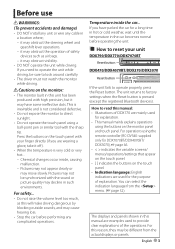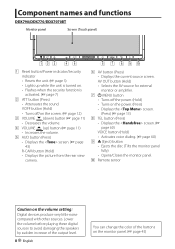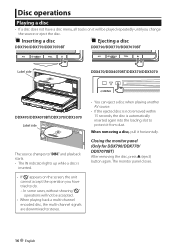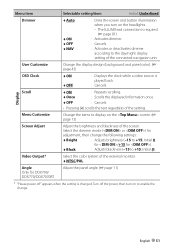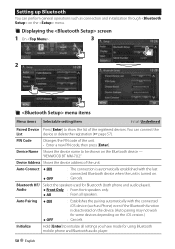Kenwood DDX370 Support Question
Find answers below for this question about Kenwood DDX370.Need a Kenwood DDX370 manual? We have 1 online manual for this item!
Question posted by wmays01 on April 8th, 2022
How Do I Change The Panel Color On My Kenwood Ddx 370
Requests for more information
I have been trying to change my panel from (blue) to yell0w for quite sometime it says it is own default blue but it will not change I even tryed to reset still no change, any suggestions?
Current Answers
Answer #1: Posted by Technoprince123 on April 9th, 2022 8:34 AM
Please response if this answer is acceptable and solw your problem thanks
Answer #2: Posted by SonuKumar on April 8th, 2022 8:08 PM
You can select the illumination color of the panel.
Press and hold the [AUDIO] button. ...
Use the [Control knob] to select "SETTINGS" > "DISP & KEY" > "COLOR SELECT". ...
Use the [Control knob] to select a illumination part. ...
Use the [Control knob] to select a color ("VARIABLE SCAN"/ "COLOR01" - "COLOR24").
http://manual.kenwood.com/ce/im369/Europe/English(en)/IM369_13-2DIN_E_r1-43.html
Please respond to my effort to provide you with the best possible solution by using the "Acceptable Solution" and/or the "Helpful" buttons when the answer has proven to be helpful.
Regards,
Sonu
Your search handyman for all e-support needs!!
Related Kenwood DDX370 Manual Pages
Similar Questions
what color is the parking brake wire on the kenwood ddx370
i am trying to locate the radio ID. I'm told to set the tuner to zero but the tuner only regulates v...
i have a Kenwood kdc-152 radio and i want to see if there is a way i can change the color on it with...
how do i play videos from my ipod with kenwood ddx 370 when i choose the video to play it says no si...
how do you change the color of the display on this unit?