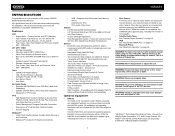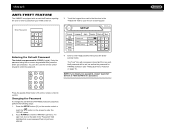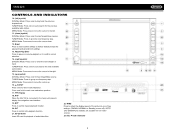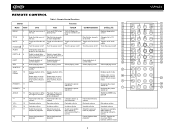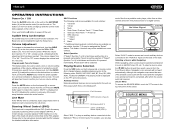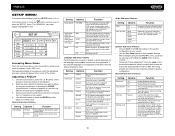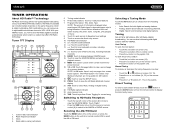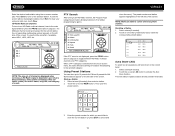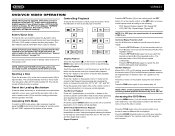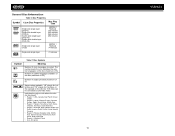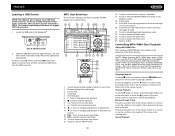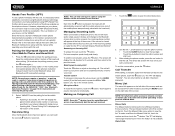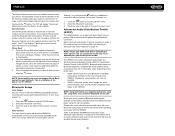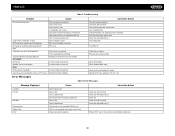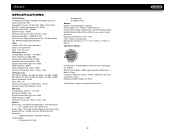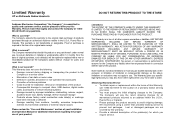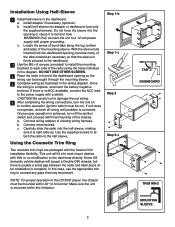Jensen VM9423 Support Question
Find answers below for this question about Jensen VM9423 - Double DIN 6.5 Touchscreen Multimedia System.Need a Jensen VM9423 manual? We have 3 online manuals for this item!
Question posted by dmitrukdaniel on August 2nd, 2012
Vm9423 Radio- I Code Need Code To Unblock - Please!!!!
Hello!! i need code to unblock my radio VM 9423.
please let me know ,what to do,Thanks!!!
Current Answers
Related Jensen VM9423 Manual Pages
Similar Questions
Password Reset
How to reset the password on a Jensen tv radio vm9423
How to reset the password on a Jensen tv radio vm9423
(Posted by lorenzojenkinssr91 6 years ago)
Hello!! I Need Code To Unblock My Radio Vm 9423.
Please Let Me Know ,what To D
(Posted by dmitrukdaniel 11 years ago)
I Need Jensen Vm9423 6.5 Inch Car Dvd Player Radio Code..cen You Help Me.?
[email protected]
[email protected]
(Posted by teimurazpapidze 11 years ago)
Lock Code For Jensen Vm9412
i just bought a VM9412 JENSEN AND it needs a lock code to turn on do u know the code or bypass code
i just bought a VM9412 JENSEN AND it needs a lock code to turn on do u know the code or bypass code
(Posted by tristablunjoshua 13 years ago)
Radio Was Working And Next Day Wouldnt Turn On
Hi i have a double din touch screen Jensen vm9223 on a 2000 Chevy silverado which out of nowhere sto...
Hi i have a double din touch screen Jensen vm9223 on a 2000 Chevy silverado which out of nowhere sto...
(Posted by elescorpiondeplata 13 years ago)