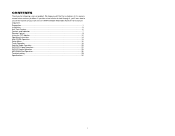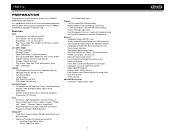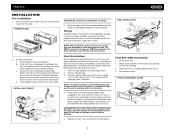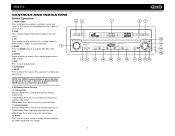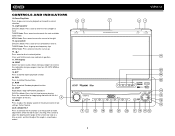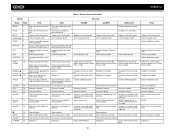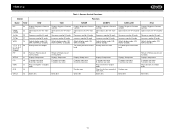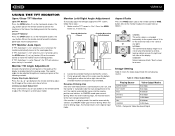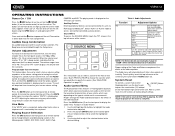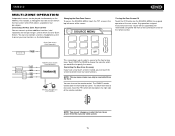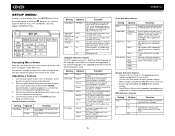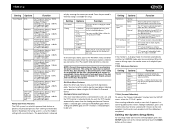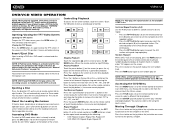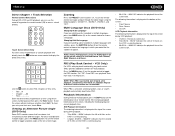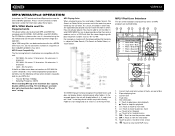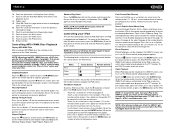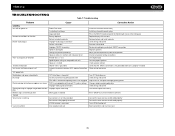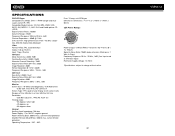Jensen VM9412 Support Question
Find answers below for this question about Jensen VM9412 - In-dash DVD Receiver.Need a Jensen VM9412 manual? We have 1 online manual for this item!
Question posted by jwrig8898 on April 7th, 2014
Phase Linear Uv10 Monitor Tracks Broke
I was testing my radio and I had it sitting in the dash and I turned off my truck to go get somthing and when I turned it back on the screen barely came out and the tracks kept moving and they are now broke
Current Answers
Related Jensen VM9412 Manual Pages
Similar Questions
Jensen Phase Linear Ump9020 Face Plate Won't Operate.
Jensen Phase Linear UMP9020 The faceplate the reveals the CD and Cassette slots won't open/close. An...
Jensen Phase Linear UMP9020 The faceplate the reveals the CD and Cassette slots won't open/close. An...
(Posted by eJud2001 4 years ago)
White Screen On Car Dvd
My DVD player powers up but won't play and I only see a whit screen, No Icon
My DVD player powers up but won't play and I only see a whit screen, No Icon
(Posted by brucemccoy 9 years ago)
Phase Linear Uv8020
will a phase linear uv8020 fit my 2002 f150 pickup? and if so how do install it?
will a phase linear uv8020 fit my 2002 f150 pickup? and if so how do install it?
(Posted by bellcheryl63 12 years ago)
Awm970 Dvd Does Not Play.
just bought travel trailer. jensen awm970 radio/dvd/cd/mp3 installed. unable to get dvd to play, c...
just bought travel trailer. jensen awm970 radio/dvd/cd/mp3 installed. unable to get dvd to play, c...
(Posted by sonnier51 12 years ago)