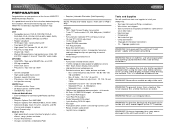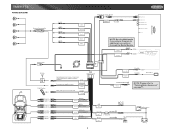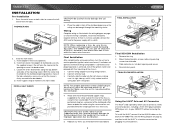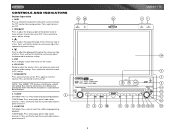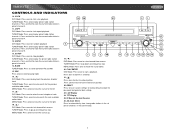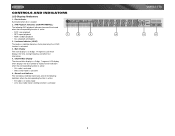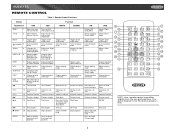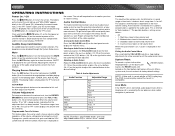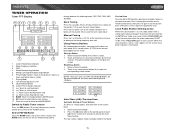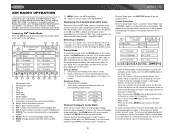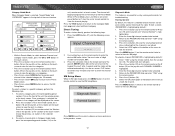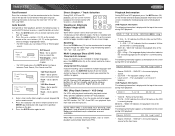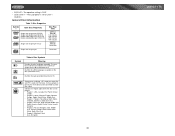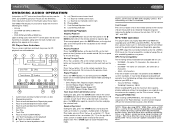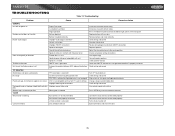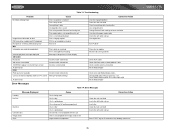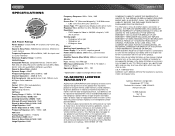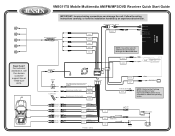Jensen VM9311TS Support Question
Find answers below for this question about Jensen VM9311TS - DVD Player With LCD Monitor.Need a Jensen VM9311TS manual? We have 2 online manuals for this item!
Question posted by sspiel on July 31st, 2015
Own A White Jensen Docking Station Jips-250i Problem Is Loud Lowest Volume
The lowest volume is too loud and I cannot make it lower on device or on remote. HELP
Current Answers
Answer #1: Posted by TommyKervz on August 2nd, 2015 10:50 AM
The variable resistors for the volume control may be defected' replacing them should solve this.
Related Jensen VM9311TS Manual Pages
Similar Questions
Vm9311ts Does Not Change Channels
I installed a vm9311ts but it won't move from presets ... Help please ...
I installed a vm9311ts but it won't move from presets ... Help please ...
(Posted by casias357 6 years ago)
Stereo Turns On But Touchscreen Won't Turn On
the stereo comes on but the touchscreen won't turn on
the stereo comes on but the touchscreen won't turn on
(Posted by foxracingjl0611 7 years ago)
Cant Connect Iphone 5 To Jensen Awm970 In My Rv.
iPod touch used to work and I don't know if this problem is solvable? I am not to savvy... Can anyon...
iPod touch used to work and I don't know if this problem is solvable? I am not to savvy... Can anyon...
(Posted by Element3 10 years ago)
Dvd Only Plays Movies In Black & White
My remote did not work. I changed the battery and still nothing. When I tried to watch a DVD mov...
My remote did not work. I changed the battery and still nothing. When I tried to watch a DVD mov...
(Posted by jgilbreath 10 years ago)
Player Having Problems Playing Dvds And Cds
i installed my dvd player been sitting for about a yr in the box hooked everything up everything wor...
i installed my dvd player been sitting for about a yr in the box hooked everything up everything wor...
(Posted by nickandtara2003 11 years ago)