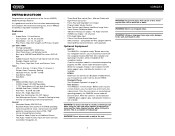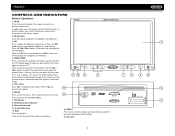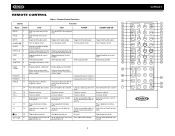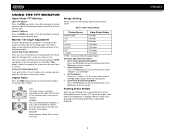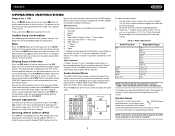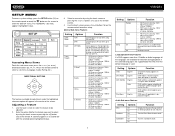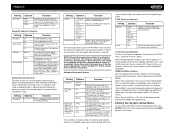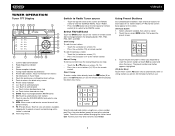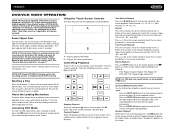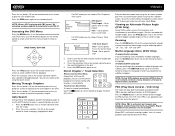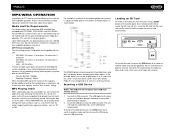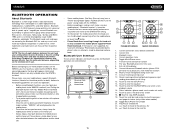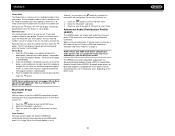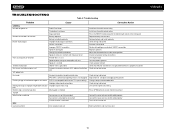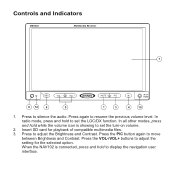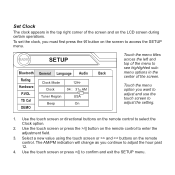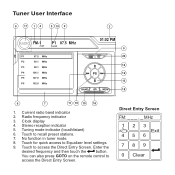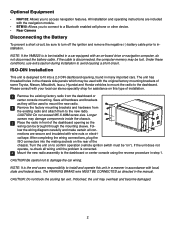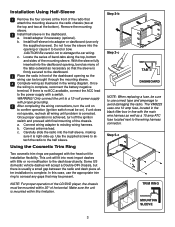Jensen VM9223 Support Question
Find answers below for this question about Jensen VM9223 - Touch Screen Double Din MultiMedia Receiver.Need a Jensen VM9223 manual? We have 3 online manuals for this item!
Question posted by jojoiniowa on August 25th, 2011
Vr 187 Radio Display Blank But Radio Works. The Camera Says No Signal
The person who posted this question about this Jensen product did not include a detailed explanation. Please use the "Request More Information" button to the right if more details would help you to answer this question.
Current Answers
Related Jensen VM9223 Manual Pages
Similar Questions
What Number Replaces Jensen Vr-187 In Berkshir Motorhome 2008 Model
(Posted by Anonymous-167269 3 years ago)
Jensen Vr 187 Menu Choice Errors
each time radio is cycled on off volume comes on full blast. While tuning radio the stations jumps 9...
each time radio is cycled on off volume comes on full blast. While tuning radio the stations jumps 9...
(Posted by Ultraboyjoe 7 years ago)
Who Repairs The Jensen Vr 187 Radio?
(Posted by brendabowman43 10 years ago)
Radio Work But The Screen Stays Blue
(Posted by Anonymous-112351 10 years ago)
Radio Was Working And Next Day Wouldnt Turn On
Hi i have a double din touch screen Jensen vm9223 on a 2000 Chevy silverado which out of nowhere sto...
Hi i have a double din touch screen Jensen vm9223 on a 2000 Chevy silverado which out of nowhere sto...
(Posted by elescorpiondeplata 13 years ago)