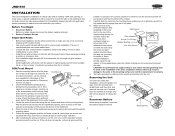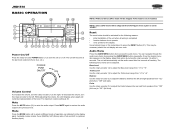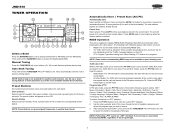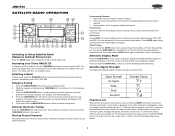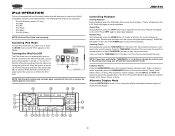Jensen JHD1510 Support Question
Find answers below for this question about Jensen JHD1510 - Heavy Duty AM/FM/Weather Band Receiver.Need a Jensen JHD1510 manual? We have 1 online manual for this item!
Question posted by jcgravelfarm on August 9th, 2014
How Do I Set The Clock On J Hd1510
The person who posted this question about this Jensen product did not include a detailed explanation. Please use the "Request More Information" button to the right if more details would help you to answer this question.
Current Answers
Related Jensen JHD1510 Manual Pages
Similar Questions
Jensen Awm970 To Jensen 760 Power Amplifier In Rv.
I have sound to outside speakers on speaker switch C on the reciever but nothing on switches A or B....
I have sound to outside speakers on speaker switch C on the reciever but nothing on switches A or B....
(Posted by jadleon 9 years ago)
Vr 185 Receiver In Rv
Can't get satellite, only am, fm, weather aux.
Can't get satellite, only am, fm, weather aux.
(Posted by shawnward3 10 years ago)
Audio In Sirius Mode
I installed a new JHD1510 Jensen radio in my 1994 Explorer. Am/Fm works fine, but no audio in sirius...
I installed a new JHD1510 Jensen radio in my 1994 Explorer. Am/Fm works fine, but no audio in sirius...
(Posted by snowman17 11 years ago)