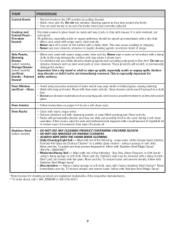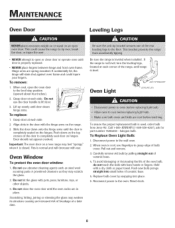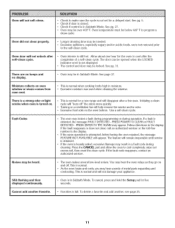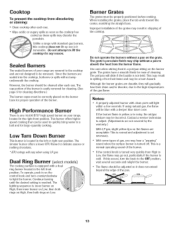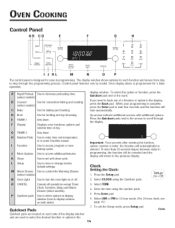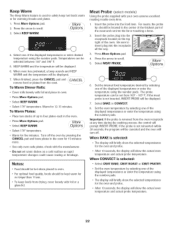Jensen JGS8750BDS Support Question
Find answers below for this question about Jensen JGS8750BDS - Jenn-AirR Gas Slide-In Range.Need a Jensen JGS8750BDS manual? We have 1 online manual for this item!
Question posted by bwopenka on August 17th, 2014
Electronic Oven Control Board
this seems to be broken on my range. How diffiult is it to replace this? Part numer needed? Thanks!
Current Answers
Related Jensen JGS8750BDS Manual Pages
Similar Questions
Remote Control Replacement
I am needing a replacement for the remote control for the Jensen VX7020.
I am needing a replacement for the remote control for the Jensen VX7020.
(Posted by tonymsi 8 years ago)
Volume Button Broke.
my volume knob broke so I can't turn up or down the volume how do Ior can I use the touch screen to ...
my volume knob broke so I can't turn up or down the volume how do Ior can I use the touch screen to ...
(Posted by Barbarawinchester88 8 years ago)
Backup Camera
Jensen VR187, like others I am having trouble with the slide out monitor. I was going to replace the...
Jensen VR187, like others I am having trouble with the slide out monitor. I was going to replace the...
(Posted by Toydriver 9 years ago)
Upper Oven Works, But Not In Toast Mode.
When toast button is pushed and time input, two beeps and the display clears. Toaster oven does not ...
When toast button is pushed and time input, two beeps and the display clears. Toaster oven does not ...
(Posted by Bransontk 11 years ago)
Nvx200 Battery Replacement ?
I have a Jensen NVX 200 and the battery went bad. When I have the unit plugged into the car, the NVX...
I have a Jensen NVX 200 and the battery went bad. When I have the unit plugged into the car, the NVX...
(Posted by scottjge 11 years ago)