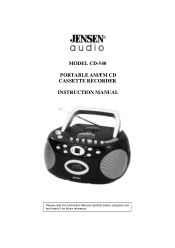Jensen CD 540 Support Question
Find answers below for this question about Jensen CD 540.Need a Jensen CD 540 manual? We have 1 online manual for this item!
Question posted by papasbagel on September 3rd, 2011
Does Not Respond To Record Button. Is There An Internal Mic?
The person who posted this question about this Jensen product did not include a detailed explanation. Please use the "Request More Information" button to the right if more details would help you to answer this question.
Current Answers
Related Jensen CD 540 Manual Pages
Similar Questions
My Jensen Model Cd 540 Will Not Record.
My Jensen Model CD 540 will not record. What is the prevention tab?
My Jensen Model CD 540 will not record. What is the prevention tab?
(Posted by hayesend 12 years ago)
Jensen Cd-540 Won't Play Cd-r
I've burned 4 discs that work in my computer but will not play in my CD player. It says it will play...
I've burned 4 discs that work in my computer but will not play in my CD player. It says it will play...
(Posted by melissajachim 12 years ago)
Jensen Cd 540 057070167
I cannot get the manual for this cd player to download. I do not have a manual for this player and a...
I cannot get the manual for this cd player to download. I do not have a manual for this player and a...
(Posted by gwalter 12 years ago)
Jensen Cd 540 Cd Player Skips And Chatters
How can I repair the CD player portion of my Jensen CD540? It frequently skips, chatters and stutter...
How can I repair the CD player portion of my Jensen CD540? It frequently skips, chatters and stutter...
(Posted by cynbob1957 13 years ago)
How Can I Find The Manual For Cd-540
To Whom It May Concern: We recently purchased the Jensen CD-540 for my daugther on her 7th birthday...
To Whom It May Concern: We recently purchased the Jensen CD-540 for my daugther on her 7th birthday...
(Posted by kjlewis 14 years ago)