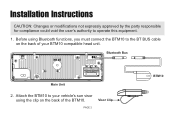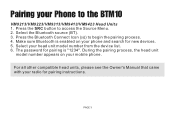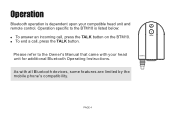Jensen BTM10 Support Question
Find answers below for this question about Jensen BTM10 - Add-On Bluetooth Module.Need a Jensen BTM10 manual? We have 1 online manual for this item!
Question posted by aguirreadm on September 15th, 2010
Hi I Need Pin For Btm10 Bluetooth
The person who posted this question about this Jensen product did not include a detailed explanation. Please use the "Request More Information" button to the right if more details would help you to answer this question.
Current Answers
Related Jensen BTM10 Manual Pages
Similar Questions
Jensen Btm10 Module
Where may I find one? If not this one is there something that was aftermarket
Where may I find one? If not this one is there something that was aftermarket
(Posted by corymeldrum96 2 years ago)
Is This Necessary To Be Able To Play Your Bluetooth From Phone To Stereo
(Posted by chrisluckenbill13 4 years ago)
Bluetooth Nav ?
Im not able to open bluetooth or Nav ?Question Title: Tips for writing good questionsBe sure to giv...
Im not able to open bluetooth or Nav ?Question Title: Tips for writing good questionsBe sure to giv...
(Posted by Billaljursa 9 years ago)