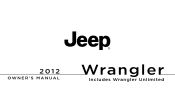2012 Jeep Wrangler Support Question
Find answers below for this question about 2012 Jeep Wrangler.Need a 2012 Jeep Wrangler manual? We have 3 online manuals for this item!
Question posted by fanHugo on December 24th, 2013
How To Set Clock On 2012 Jeep Wrangler
The person who posted this question about this Jeep automobile did not include a detailed explanation. Please use the "Request More Information" button to the right if more details would help you to answer this question.
Current Answers
There are currently no answers that have been posted for this question.
Be the first to post an answer! Remember that you can earn up to 1,100 points for every answer you submit. The better the quality of your answer, the better chance it has to be accepted.
Be the first to post an answer! Remember that you can earn up to 1,100 points for every answer you submit. The better the quality of your answer, the better chance it has to be accepted.
Related Manual Pages
Owner Manual - Page 21
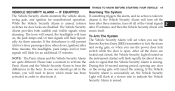
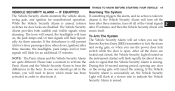
...and closed, the Vehicle Security Light (located on , the park lamps and/or turn signals will set , the Vehicle Security Light will need to know which mode has been activated in order to ... headlights, park lamps and/or turn off in the horn. If the Vehicle Security Alarm is successfully set when you use the power door lock switch while the door is still present (driver's door, passenger...
Owner Manual - Page 305


...side TUNE/ If your vehicle is not equipped with or this feature is not Clock Setting Procedure available on your vehicle, a "Not Equipped With 1. Press the TUNE/SCROLL control available ...on your vehicle, a "Not Equipped With knob to operate the Uconnect™ Phone feature 3. The clock can also be set the minutes. SCROLL control knob. After adjusting the hours, press the right side TUNE/ (if ...
Owner Manual - Page 309
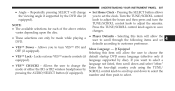
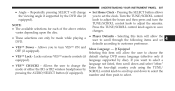
...These selections can only be made while playing a user to scroll through the following items and set the clock. number and then push to customer preference. • VES™ Power - knob to.... • Player Defaults - language supported by SCROLL control knob to change • Set Home Clock - Allows you to adjust the minutes. If Equipped OFF (if equipped). Repeatedly pressing ...
Owner Manual - Page 324
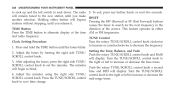
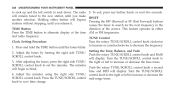
... to the new station until the hours blink. Turn the TUNE/SCROLL control knob to set the minutes. SCROLL control knob to 3. The minutes Push the rotary TUNE/SCROLL control knob ...the next frequency in either button will begin to decrease the frequency. 1. TUNE Control Clock Setting Procedure Turn the rotary TUNE/SCROLL control knob clockwise to increase or counterclockwise to blink...
Owner Manual - Page 333
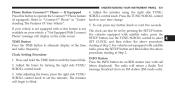
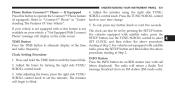
... with satellite radio, press the Phone" message will display on your vehicle is not The clock can also be set the minutes. standing The Features Of Your Vehicle". 5. If your vehicle, a "Not ...an FM station (FM mode only). 3. SETUP button, use the TUNE/SCROLL control to select SET CLOCK, and then follow the above procedure, TIME Button Press the TIME button to operate the Uconnect&#...
Owner Manual - Page 336
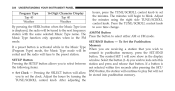
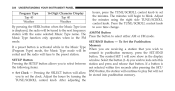
...into pushbutton memory. After adjusting the
hours, press the TUNE/SCROLL control knob to set the clock. The symbol SET 1 will now show in the FM mode. 334 UNDERSTANDING YOUR INSTRUMENT PANEL
Program ... items: not selected within five seconds after pressing the SET/ RND button, the station will continue to play but will not • Set Clock - The Press the button to save time change. ...
Owner Manual - Page 607
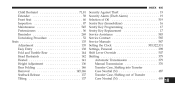
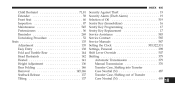
... of Oil ...519 Sentry Key (Immobilizer) ...16 Sentry Key Programming ...17 Sentry Key Replacement ...17 Service Assistance ...583 Service Contract ...585 Service Manuals ...587 Setting the Clock ...303,322,331 Settings, Personal ...298 Shift Lever Override ...507 Shifting ...379 Automatic Transmission ...379 Manual Transmission ...376 Transfer Case, Shifting into Transfer Case Neutral (N) ...487...
User Guide - Page 2
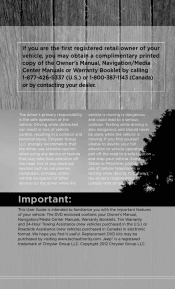
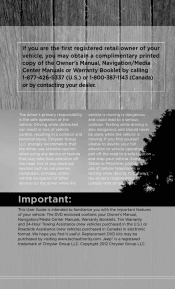
... important features of any device or feature that may take their attention off the road. Jeep® is moving is also dangerous and should never be purchased by contacting your dealer. Use of your vehicle.
Copyright 2012 Chrysler Group LLC. If you are the first registered retail owner of your vehicle, you...
User Guide - Page 7


... are registered trademarks of Chrysler Group LLC. CHRYSLER, JEEP, MOPAR, ATF+4, COMMAND-TRAC, FREEDOM TOP, ROCK-TRAC, RUBICON, SAHARA, TRU-LOK, Uconnect and WRANGLER are experiencing difficulties with any of on-board wireless features including Keyless Enter-N-Go™ and Remote Start range. COPYRIGHT ©2012 CHRYSLER GROUP LLC
5 INTRODUCTION/WELCOME
USE OF...
User Guide - Page 38


Clock Setting
• Press and hold the "TIME" button until the minutes begin to select the desired setting.
36 turn the "TUNE/SCROLL" control knob to set the minutes. • Press the "TUNE/SCROLL" control knob to save the time change.... your eyes from driving. turn the "TUNE/SCROLL" control knob to set the hours. • Press the "TUNE/SCROLL" control knob until the hours blink;
User Guide - Page 40


Clock Setting
• Press and hold the "TIME" button until the minutes begin to set the minutes. • Press the "TUNE/SCROLL" control knob to the comfort and ... • To exit, press any button/knob or wait five seconds.
38 turn the "TUNE/SCROLL" control knob to set the hours. • Press the "TUNE/SCROLL" control knob until the hours blink; ELECTRONICS
Media Center 130 with the ...
User Guide - Page 43
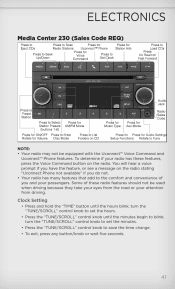
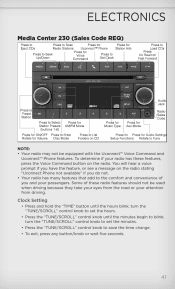
...or see a message on the radio. Clock Setting
• Press and hold the "TIME" button until the minutes begin to blink; turn the "TUNE/SCROLL" control knob to set the minutes. • Press the "...exit, press any button/knob or wait five seconds.
41
turn the "TUNE/SCROLL" control knob to set the hours. • Press the "TUNE/SCROLL" control knob until the hours blink; ELECTRONICS
Media ...
User Guide - Page 46


... see a message on , then touch the screen where the time is displayed. • Touch the "USER CLOCK" soft-key (Navigation radio only). • To adjust the hours, touch either the "HOUR FORWARD" or... should not be equipped with the Uconnect™ Voice Command and Uconnect™ Phone features. Clock Setting
• Turn the radio on the radio stating "Uconnect Phone not available" if you do...
User Guide - Page 55


...see a message on , then touch the screen where the time is displayed. • Touch the "USER CLOCK" soft-key. • To adjust the hours, touch either the "HOUR FORWARD" or "HOUR BACKWARD" ...key. • To save the new time setting, touch the screen where the word "Save" is displayed.
53 To determine if your attention from driving. Clock Setting
• Turn the radio on the radio stating...
User Guide - Page 116


...; Freedom Top® Carriers • Spare Tire-mount Ski • Bike Carriers iPod® is a registered trademark of Authentic Jeep Accessories by Mopar featuring a fit, finish, and functionality specifically for your Jeep Wrangler. • In choosing Authentic Accessories you gain far more than expressive style, premium protection, or extreme entertainment, you also benefit...
User Guide - Page 117
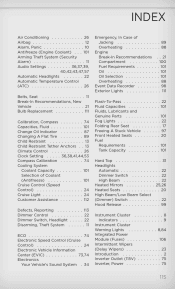
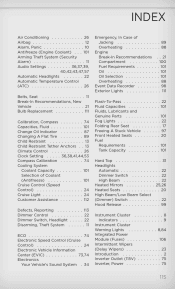
...10 Antifreeze (Engine Coolant) ...101 Arming Theft System (Security Alarm) ...11 Audio Settings ...36,37,39, 40,42,43,47,57 Automatic Headlights ...22 Automatic Temperature Control...A Flat Tire ...89 Child Restraint ...13 Child Restraint Tether Anchors . . 13 Climate Control ...26 Clock Setting ...36,38,41,44,53 Compass Calibration ...74 Cooling System Coolant Capacity ...101 Selection of Coolant (...
User Guide - Page 118
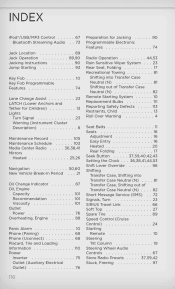
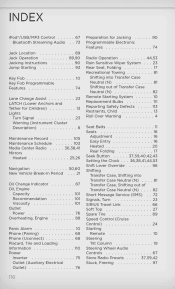
... Over Warning ...4 Seat Belts ...11 Seats ...16 Adjustment ...16 Easy Entry ...16 Heated ...20 Rear Folding ...17 Seek Button ...37,39,40,42,43 Setting the Clock ...36,38,41,44,53 Shift Lever Override ...96 Shifting Transfer Case, Shifting into Transfer Case Neutral (N) ...81 Transfer Case, Shifting out of Transfer Case...
User Guide - Page 120
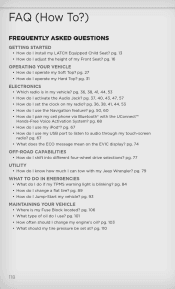
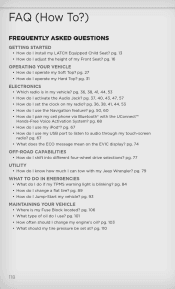
... height of oil do I set at? pg. 68 • How do I Jump-Start my vehicle? pg. 77
UTILITY
• How do I pair my cell phone via Bluetooth® with my Jeep Wrangler? pg. 93
MAINTAINING YOUR ... my TPMS warning light is blinking? pg. 101 • How often should my tire pressure be set the clock on the EVIC display? pg. 74
OFF-ROAD CAPABILITIES
• How do I install my LATCH...
User Guide - Page 124


....mobi
12JK72-926-AA-R1 Wrangler Fourth Edition User Guide
Get the free mobile app for you, use your
application store, Keyword (Jeep), or scanning the Microsoft Tag. Jeep.com Then follow the directions to download a Microsoft Tag reader, like the free one at : www.Jeep.com (U.S.) or www.Jeep.ca (Canada).
Download a free Vehicle...
Similar Questions
How Do You Turn Off Seat Belt Light On 2012 Wrangler?
(Posted by Jambkaydi 9 years ago)
How To Install Swing Gate Brackets On 2012 Wrangler
(Posted by enSolare 10 years ago)
Can I Add Supplemental Side Airbags To A 2012 Wrangler?
(Posted by lloydpvc 10 years ago)