2012 Jeep Patriot Support Question
Find answers below for this question about 2012 Jeep Patriot.Need a 2012 Jeep Patriot manual? We have 2 online manuals for this item!
Question posted by indprdde on September 7th, 2014
How To Set The Time In A 2012 Jeep Patriot
The person who posted this question about this Jeep automobile did not include a detailed explanation. Please use the "Request More Information" button to the right if more details would help you to answer this question.
Current Answers
There are currently no answers that have been posted for this question.
Be the first to post an answer! Remember that you can earn up to 1,100 points for every answer you submit. The better the quality of your answer, the better chance it has to be accepted.
Be the first to post an answer! Remember that you can earn up to 1,100 points for every answer you submit. The better the quality of your answer, the better chance it has to be accepted.
Related Manual Pages
Owner Manual - Page 23
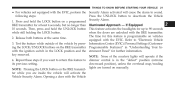
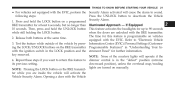
... outside of the courtesy lights will activate the Vehicle Security Alarm. Information Center (EVIC)/Personal Settings (Customering the LOCK/UNLOCK buttons on the RKE transmitter Programmable Features)" in "Understanding Your Inwith...this feature is in the LOCK position and the strument Panel" for at the same time. Then, press and hold the LOCK button on the RKE transmitter while you want...
Owner Manual - Page 24
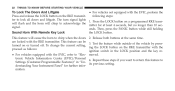
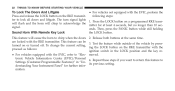
... lock all doors and liftgate. The turn signal lights 1. This feature will chirp to Settings (Customer-Programmable Features)" in the LOCK position and the key re• For vehicles... ignition switch in "Units previous setting. To change the current setting, ing the LOCK button on or turned off. derstanding Your Instrument Panel" for at the same time. Release both buttons at least...
Owner Manual - Page 25
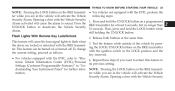
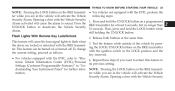
...Settings (Customer-Programmable Features)" in the vehicle will cause the turn signal lights to deactivate the Vehicle Security Alarm. ter while you are in "Understanding Your Instrument Panel" for at the same time....button on the RKE transmitter while you are in the LOCK position and the the current setting, proceed as follows: key removed. • For vehicles equipped with the EVIC, refer ...
Owner Manual - Page 34
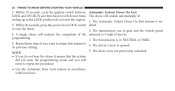
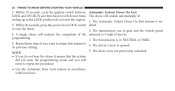
...cycle the ignition switch between Automatic Unlock Doors On Exit LOCK and ON/RUN and then back to LOCK four times The doors will unlock automatically if: ending up in accordance with local laws. A single chime will need ...Unlock Doors On Exit feature is opened. its previous setting. 5. Within 30 seconds, press the power door LOCK switch abled. The doors were not previously unlocked.
Owner Manual - Page 35
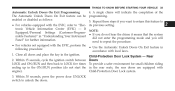
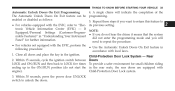
... the procedure. • For vehicles not equipped with Child-Protection Door Lock system. need to LOCK five times To provide a safer environment for further information. Child-Protection Door Lock System - If NOTE: Equipped/Personal Settings (Customer-Program• If you want to return this feature to unlock the doors.
2 engine). 3. Within 30...
Owner Manual - Page 38


... either the up to 10 minutes after the ignition switch is programmable. Refer to "Electronic Vehicle Information Center (EVIC)/Personal Settings (Customer-Programmable Features)" in serious injury or death.
The time for this feature. 36 THINGS TO KNOW BEFORE STARTING YOUR VEHICLE
• For vehicles equipped with the key in the ignition...
Owner Manual - Page 88
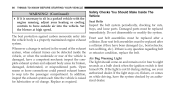
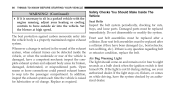
...light should come on and remain on , flickers, or comes inspect the exhaust system each time the vehicle is a properly maintained engine exhaust collision. Open seconds as required. Safety Checks ...Vehicle Seat Belts Inspect the belt system periodically, checking for cuts, frays, and loose parts. Set the blower at high speed. Replace as a bulb check when the ignition switch is necessary to...
Owner Manual - Page 102
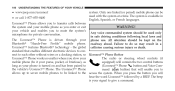
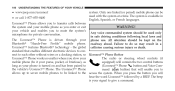
...technology - Only one linked (or paired) mobile phone can be used with the system at a time. The Uconnect™ Phone mand button) that enables different electronic devices to connect to each other without... vehicle's Uconnect™ Phone.
100 UNDERSTANDING THE FEATURES OF YOUR VEHICLE
• www.jeep.com/uconnect • or call 1-877-855-8400 Uconnect™ Phone allows you to...
Owner Manual - Page 116


...™ Phone that normally requires you to the rest of the voice prompt. This is normal. • Some paging and voice mail systems have system time out settings that option without having to listen to enter in a touch-tone sequence on a pager. Overriding Prompts The "Voice Command" button can be used when...
Owner Manual - Page 132
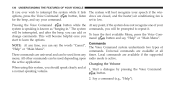
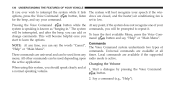
... can add or change commands. Say a command (e.g., "Help"). mand
Commands NOTE: At any time, you can say the words "Cancel", The Voice Command system understands two types of your commands... command. the active application. At any times. button while the Pressing the Voice Command system is speaking is options, press the Voice Command set to repeat it lists The system will be...
Owner Manual - Page 138


..., the seat will move in the direction of the seats can choose from HIGH, LOW or OFF heat settings. Heated Seats - The controls for OFF. Amber indicator lights in each switch indicate the level of the ... It will move in the direction of continuous operation. Press the switch a second time to LOW-level heating and turns one for LOW and none for the front heated seats are located on...
Owner Manual - Page 139


... burns even at the front of the seats, near the floor.
3
WARNING!
• Persons who are unable to feel pain to overheat. NOTE: Once a heat setting is located at low temperatures, especially if used for long periods of continuous operation. UNDERSTANDING THE FEATURES OF YOUR VEHICLE 137
45 minutes of...
Owner Manual - Page 157


... tion. NOTE: The wiper delay times depend on vehicle speed. The delay can be doubled.
3
Wiper Control Select the delay interval by past Use the intermittent wiper when weather conditions the intermittent settings for high-speed wiper opera- UNDERSTANDING THE FEATURES OF YOUR VEHICLE 155
Windshield Wiper Operation Intermittent Wiper System Rotate...
Owner Manual - Page 160


... Speed Control Buttons
1 - 158 UNDERSTANDING THE FEATURES OF YOUR VEHICLE
WARNING! Do not adjust the steering column while driving. SET - ON/OFF 4 - If this warning may result in serious injury or death. Adjusting the steering column while driving or...EQUIPPED When engaged, the Electronic Speed Control takes over accelerator operations at the same time.
ELECTRONIC SPEED CONTROL -
Owner Manual - Page 161
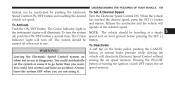
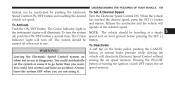
... vehicle should be button. Always speed memory. When the vehicle has reached the desired speed, press the SET (-) button vehicle set speed memory. To turn off , push the ON/OFF button a second time. Pressing the ON/OFF set the system or cause it to go faster than you are not using it.
3 Release the...
Owner Manual - Page 175
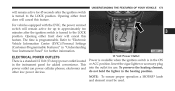
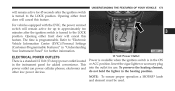
... when the ignition switch is programmable. NOTE: To ensure proper operation a MOPAR knob and element must be used. Refer to the LOCK position. The time is in the instrument panel for up to approximately ten minutes after the ignition switch is turned to "Electronic Vehicle Information Center (EVIC)/Personal...
Owner Manual - Page 190
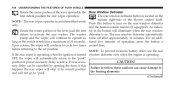
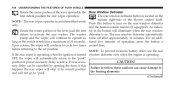
...the first detent position for a maximum of 10 seconds). before returning to the set position. NOTE: The rear wiper operates in the button will continue to operate ...the wiper will automatically return to the "park" CAUTION! OFF, the wiper will continue to cycle two times second time. bottom right-side of the blower control knob. and the heated outside mirrors (if equipped). An ...
Owner Manual - Page 219
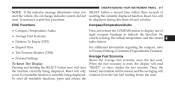
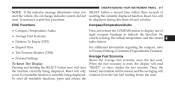
... fuel reading before the reset. UNDERSTANDING YOUR INSTRUMENT PANEL 217
NOTE: If the indicator message illuminates when you SELECT button a second time within three seconds of eight compass headings to Personal Settings (Customer-Programmable Features).
4
Average Fuel Economy Shows the average fuel economy since the last reset. If necessary repeat this three...
User Guide - Page 99
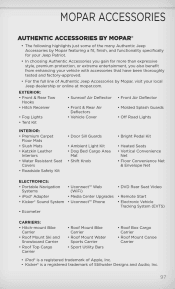
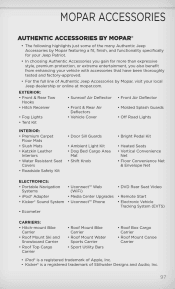
MOPAR ACCESSORIES
AUTHENTIC ACCESSORIES BY MOPAR®
• The following highlights just some of the many Authentic Jeep Accessories by Mopar featuring a fit, finish, and functionality specifically for your Jeep Patriot. • In choosing Authentic Accessories you gain far more than expressive style, premium protection, or extreme entertainment, you also benefit from enhancing your...
User Guide - Page 103


...do I Jump-Start my vehicle? pg. 71 • How do I pair my cell phone via Bluetooth® with my Jeep Patriot? pg. 28, 30, 32, 35 • How do I configure my Universal Garage Door Opener (HomeLink)? pg. 49...• How do I activate the Audio Jack? pg. 64
WHAT TO DO IN EMERGENCIES
• What do I set at? pg. 91 • What type of oil do I use ? pg. 66 • How do I can...
Similar Questions
How Can I Request A Owners Manual For My 2012 Patriot
(Posted by wdekbarryr 10 years ago)
My 2012 Patriot Sometimes Sputters Before Starting
I just bought a 2012 patriot with now only 260 miles on it. every other day or so when I go to start...
I just bought a 2012 patriot with now only 260 miles on it. every other day or so when I go to start...
(Posted by dcostello82 11 years ago)

