2011 Jeep Patriot Support Question
Find answers below for this question about 2011 Jeep Patriot.Need a 2011 Jeep Patriot manual? We have 3 online manuals for this item!
Question posted by Davseft on August 5th, 2014
How Do You Pair Phone And On 2011 Jeep Patriot
The person who posted this question about this Jeep automobile did not include a detailed explanation. Please use the "Request More Information" button to the right if more details would help you to answer this question.
Current Answers
There are currently no answers that have been posted for this question.
Be the first to post an answer! Remember that you can earn up to 1,100 points for every answer you submit. The better the quality of your answer, the better chance it has to be accepted.
Be the first to post an answer! Remember that you can earn up to 1,100 points for every answer you submit. The better the quality of your answer, the better chance it has to be accepted.
Related Manual Pages
UConnect Manual - Page 9


... safe driving conditions following local laws and phone using the Uconnect™ Phone. The Uconnect™ Phone the system and your cellular phone as your radio when using simple voice commands (e.g., ЉCall" ѧ phone use. All attention should be kept on and has been paired to Uconnect™ Phone allows you to the your Bluetooth...
UConnect Manual - Page 10


... command. Only one linked (or paired) cellular phone can be able to use any Hands-Free Button and Voice Command (Phone Profile certified Bluetooth cellular phone. The beep Profile) you may not... either from the steering wheel radio control (right switch), if so equipped. Uconnect™ Phone
9
system. The individual buttons are described in dio. The volume of menu options. When...
UConnect Manual - Page 11


...; the following compound command the beep. For example, instead of the voice command is given. The Uconnect™ Phone will be used . prompt. You will play all the options can be said: ЉSetup Phone Pairing.Љ at any prompt, or if you want to giving a voice command, one must wait for a Uconnect...
UConnect Manual - Page 12


.... You can enter any prompt, after the beep, say ЉPair a PhoneЉ and follow the audible prompts for pairing. given a unique phone name. Uconnect™ Phone
11
To activate the Uconnect™ Phone from idle, simply press The following beep, say Cancel Command ЉSetup Phone Pairing.Љ At any four-digit PIN. press of the •...
UConnect Manual - Page 13
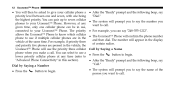
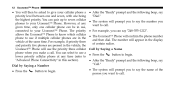
You can pair up to seven cellular phones to call. • For example, you want to your Uconnect™ Phone. Dial by Saying a Name • Press the button to begin .
•... number will appear in the vehicle, the Uconnect™ Phone will use the priority three cellular phone when you want to use if multiple cellular phones are present in the display of the person you can say...
UConnect Manual - Page 22
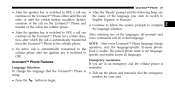
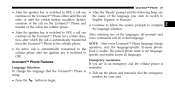
... to the book is usable. NOTE: After every Uconnect™ Phone language change the language that language. The paired phone name is not languagecellular phone after which the call is automatically transferred from the Uconnect™ Phone to the cellular phone. Emergency Assistance Uconnect™ Phone Features If you wish to switch to ends, or until the...
UConnect Manual - Page 23
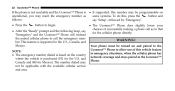
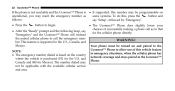
... Uconnect™ where the vehicle is • If supported, this number may be programmable on button and operational, you may not be turned on and paired to the Uconnect™ Phone to allow use of this , press the follows: say 'Setup', followed by 'Emergency'. • Press the • The Uconnect™...
UConnect Manual - Page 28
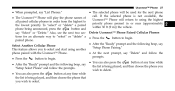
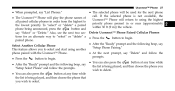
... Uconnect™ Phone Paired Cellular Phones tions for the next phone call. Uconnect™ Phone
27
• When prompted, say ЉList Phones.Љ
• The selected phone will return to using another phone paired with the Uconnect™ Phone. • At the next prompt, say ЉDeleteЉ and follow the prompts. Also, see the next two sec- paired phone. •...
UConnect Manual - Page 29
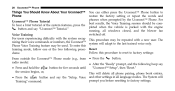
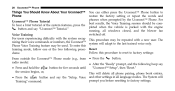
...will adapt to restore the factory setting or repeat the words and phrases when prompted by the Uconnect™ Phone. To enter this procedure to reset to factory settings. This procedure may be repeated with the engine running,... button and say the ЉSetup, Voice and other settings in all phone pairing, phone book entries, • Press the button and say "Uconnect™ Tutorial."
UConnect Manual - Page 39


... phones mobile mute mute off new entry no pager pair a phone phone pairing phonebook previous record again
Voice Commands Alternate(s)
Primary redial return to main menu select phone send set up towing assistance transfer call Uconnect™ Tutorial try again voice training work yes
Voice Commands Alternate(s) return or main menu select phone settings or phone set up
pairing phone...
Owner Manual - Page 101
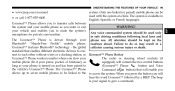
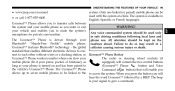
... to mute the system's microphone for private conversation. Only one linked (or paired) mobile phone can be used with the system at a time. All attention should be used only...phone use. UNDERSTANDING THE FEATURES OF YOUR VEHICLE
99
• www.jeep.com/uconnect • or call 1-877-855-8400 Uconnect™ Phone allows you to transfer calls between the system and your mobile phone as your phone...
Owner Manual - Page 113


... that for Mexico). book is usable across all prompts and • After the "Ready" prompt and the following beep, say "Setup", followed by "Emergency". The paired phone name is not languagespecific and is usable. number for the U.S. chances of the languages, all languages. NOTE: • The emergency number dialed is based on...
Owner Manual - Page 118


... and start using the highest paired phone. 116
UNDERSTANDING THE FEATURES OF YOUR VEHICLE
List Paired Mobile Phone Names • Press the button to begin . If the selected phone is being announced, press the say "Select" or "Delete". To "Select" or "Delete" a paired you to using another phone paired with the Uconnect™ Phone.
• After the "Ready" prompt...
Owner Manual - Page 120


... the blower fan provide at least 1⁄2 in (1 cm) gap between the overhead switched off. This procedure may be com- The System will delete all phone pairing, phone book entries, • Performance is maximized under: and other than you before speaking. "Setup", then "Reset". system will adapt to the last trained voice only...
Owner Manual - Page 129


... VEHICLE
127
Primary language list names list phones mobile mute mute off new entry no other pair a phone phone pairing phonebook previous record again redial
Voice Commands Alternate(s)
pairing phone book
Voice Commands Primary Alternate(s) return to main menu return or main menu select phone select send set up phone settings or phone set up towing assistance transfer call Uconnect...
User Guide - Page 2


... caution when using any electrical devices such as cell phones, computers, portable radios, vehicle navigation or other devices by contacting your dealer. It is a registered trademark of Chrysler Group LLC. © 2011 Chrysler Group LLC.
Jeep® is always the driver's responsibility to a serious collision. JEEP.com
If you are the first registered owner...
User Guide - Page 5


... persist, please see if the situation improves. CHRYSLER, DODGE, JEEP, RAM TRUCK, ATF+4, MOPAR and Uconnect are experiencing difficulties with... vehicle. • Never use of aftermarket devices including cell phones, MP3 players, GPS systems, or chargers may affect the ...as a substitute for further details. COPYRIGHT ©2011 CHRYSLER GROUP LLC
3 Objects can cause loss of vehicle control and...
User Guide - Page 37
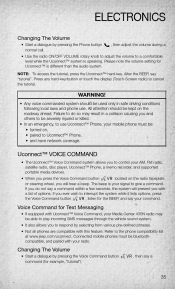
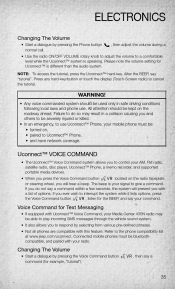
... the audio system. Press any hard-key/button or touch the display (Touch-Screen radio) to the phone compatibility list at www.jeep.com/uconnect. WARNING!
• Any voice commanded system should be bluetoothcompatible, and paired with a list of options. Changing The Volume
• Start a dialogue by selecting from various pre-defined phrases...
User Guide - Page 39
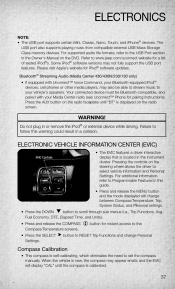
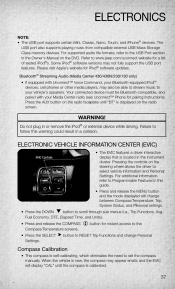
... plug in the instrument cluster.
button for pairing instructions). For supported audio file formats, refer to your Bluetooth-equipped iPod® devices, cell phones or other media players, may not fully ...could result in the Owner's Manual on the steering wheel allows the driver to www.jeep.com/uconnect website for iPod® software updates. Refer to select vehicle information and ...
User Guide - Page 74


...following highlights just some of the many Authentic Jeep Accessories by Mopar featuring a fit, finish, and functionality specifically for your Jeep Patriot. • In choosing Authentic Accessories you ... Envelope Net
• Uconnect™ Web (WiFi) • Media Centers • Uconnect™ Phone
• DVD Rear Seat Video • Remote Start
• Roof Mount Bike Carrier • ...
Similar Questions
What Is The Blinking Symbol Under The Drive Gear Of The 2011 Patriot Jeep
(Posted by caiobNN 10 years ago)
Where And You Get A Jeep Patriot Repair Manual 2011
(Posted by alkstdmd 10 years ago)

