2007 Jeep Patriot Support Question
Find answers below for this question about 2007 Jeep Patriot.Need a 2007 Jeep Patriot manual? We have 1 online manual for this item!
Question posted by BrihMic on April 21st, 2014
How To Pair A Phone With Jeep Patriot 2007
The person who posted this question about this Jeep automobile did not include a detailed explanation. Please use the "Request More Information" button to the right if more details would help you to answer this question.
Current Answers
There are currently no answers that have been posted for this question.
Be the first to post an answer! Remember that you can earn up to 1,100 points for every answer you submit. The better the quality of your answer, the better chance it has to be accepted.
Be the first to post an answer! Remember that you can earn up to 1,100 points for every answer you submit. The better the quality of your answer, the better chance it has to be accepted.
Related Manual Pages
Owner Manual - Page 16


.... NOTE: When having the Sentry Key Immobilizer System serviced, bring all vehicle keys with your new vehicle have been programmed to the vehicle electronics. Cell phones, pagers, or other vehicle.
Owner Manual - Page 53
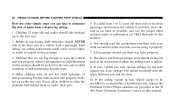
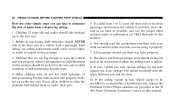
Phone numbers are provided in the ЉIf You Need Customer AssistanceЉ section in this section). 6. Never allow the airbags time to inflate. 9. If the ...
Owner Manual - Page 74


...'s Side ...78 ▫ Outside Mirror-Passenger's Side ...79 ▫ Folding Outside Mirrors - If Equipped ...82 ▫ Operations ...84 ▫ Phone Call Features ...91 ▫ UConnect™ System Features ...93 ▫ Advanced Phone Connectivity ...98 ▫ Things You Should Know About Your UConnect™ System ...99 ▫ General Information ...107 Ⅵ Seats ...108...
Owner Manual - Page 83


... the UConnect™ system. the system will automatically mute your vehicle's audio system; See www.chrysler.com/uconnect for supported phones. HANDS-FREE COMMUNICATION (UConnect™) - Your cellular phone's audio is a voice-activated, hands-free, in- UConnect™ allows you to provide extended coverage of the side glass. 82 UNDERSTANDING THE FEATURES...
Owner Manual - Page 84
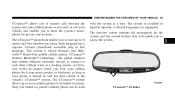
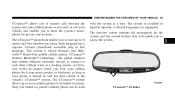
... driven through your vehicle, and enables you to mute the system's microphone for private conversation. Only one linked (or paired) cellular phone can be linked to system. Each language has a separate 32-name phonebook accessible only in English, Spanish, or French languages (as equipped). UConnect™ features ...
Owner Manual - Page 85


... break the commands into parts and say each feature explanation in this section, only the combined form of saying ЉSetupЉ and then ЉPhone Pairing,Љ the following compound command can be used with the vehicle's audio system. 84 UNDERSTANDING THE FEATURES OF YOUR VEHICLE
The UConnect™ system can...
Owner Manual - Page 86


... take you back to the previous menu. Voice Command Tree Refer to know your compatible Bluetooth™ enabled cellular phone. All UConnect™ system sessions begin using your UConnect™ system, you must pair your options at any prompt, say ЉCancelЉ and you will play all the options at the...
Owner Manual - Page 87
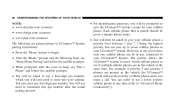
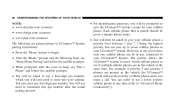
... YOUR VEHICLE
NOTE: • www.chrysler.com/uconnect • www.dodge.com/uconnect • www.jeep.com/uconnect The following beep, say ЉSetup Phone PairingЉ and follow the audible prompts. • When prompted, after the initial pairing process.
• For identification purposes, you will later need to remember this pin number after...
Owner Manual - Page 88


...of valid length and combination. For example, you can say "234-567-8901." the closest valid phone number has ten digits. • The UConnect™ system will prompt you to say the ...the phonebook. • The UConnect™ system will appear in the display of certain radios. The phone number that you enter must be of numbers. Based on the Country in the UConnect™ phonebook...
Owner Manual - Page 89
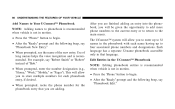
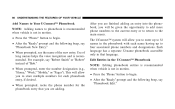
...is recommended when vehicle is recommended. This will allow you to enter up to four associated phone numbers and designations. After you are finished adding an entry into the phonebook, you are ...NOTE: Adding names to phonebook is recommended when vehicle is not in motion. • Press the "Phone" button to begin . • After the ЉReadyЉ prompt and the following beep, say...
Owner Manual - Page 90


...Doe's work , mobile, or pager) that you wish to edit. • When prompted, recite the new phone number for the phonebook entry that you are finished editing an entry in the phonebook, you can say Љ...List NamesЉ to hear a list of the entries in motion. • Press the 'Phone' button to delete. For example, the entry John Doe may have a mobile and a home number, but ...
Owner Manual - Page 91
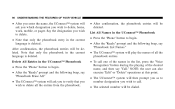
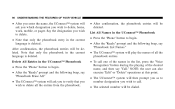
...will be deleted. Delete All Entries in the UConnect™ Phonebook • Press the 'Phone' button to begin . • After the ЉReadyЉ prompt and the following ...entries will be deleted. Note that only the phonebook entry in the UConnect™ Phonebook • Press the 'Phone' button to begin . • After the ЉReadyЉ prompt and the following beep, say Љ...
Owner Manual - Page 95
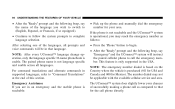
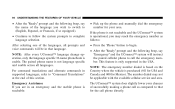
...; prompt and the following beep, say ЉEmergencyЉ and the UConnect™ system will be applicable with the available cellular service and area. The paired phone name is usable. The UConnect™ system does slightly lower your area. The number dialed may reach the emergency number as compared to that language.
Owner Manual - Page 96


...the UConnect™ system. Towing Assistance If you need towing assistance, • Press the 'Phone' button to begin. • After the ЉReadyЉ prompt and the following ... services require immediate response selection, in emergency situations when the cell phone has network coverage and stays paired to ЉWorking with Automated Systems.Љ Working with the UConnect...
Owner Manual - Page 97


For example, if a prompt is playing ЉWould you like to pair a phone, clear aѧ,Љ you could press the 'Voice Recognition' button and say ЉPair a PhoneЉ to select that normally requires you to enter in a touch-tone sequence on your cellular phone keypad, you can press the 'Voice Recognition' button and say Љ...
Owner Manual - Page 98


...safety measures). Once your call is answered, you will hear the audio. NOTE: Certain brands of mobile phones do not send the dial ring to the UConnect™ system to play it on the vehicle audio system... THE FEATURES OF YOUR VEHICLE
97
Dialing Using the Cellular Phone Keypad You can dial a phone number with your paired Bluetooth™ cellular phone, the audio will be able to hear you.
Owner Manual - Page 99


... ЉTransfer Call.Љ Connect or Disconnect Link Between the UConnect™ System and Cellular Phone Your cellular phone can be paired with many different electronic devices, but can access voice activated automated system to "select" or "delete" a paired phone. Also, see the next two sections for an alternate way to receive news, weather, stocks...
Owner Manual - Page 100


... the ЈVoice Recognition' button anytime while the list is not available, the UConnect™ system will be used for the next phone call.
The phone must have been previously paired to the UConnect™ system that you want to use it with the UConnect™ system. To enter this
3 UNDERSTANDING THE FEATURES...
Owner Manual - Page 108
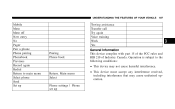
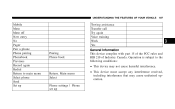
... Record again Redial Return to the following conditions: • This device may cause undesired operation.
3 Main menu Select Phone settings / Phone set up
Towing assistance Transfer call Try again Voice training Work Yes Pairing Phone book General Information This device complies with part 15 of the FCC rules and RSS 210 of Industry Canada...
Owner Manual - Page 248
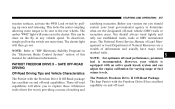
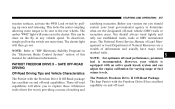
... out. NOTE: Refer to determine what are a wealth of exciting and
satisfying recreation. You should contact your vehicle is recommended. The Patriot's Freedom Drive II Off-Road Package The Jeep Patriot with the Freedom Drive II Off-Road package has excellent on and off -road.
5 To deactivate, simply pull on the fly, at...
Similar Questions
Anti Theft Switch For Jeep Patriot 2007 How To Unlock
(Posted by jaydeanyt 9 years ago)
How To Replace Gas Filler Tube For Jeep Patriot 2007
(Posted by bajimjim 10 years ago)

