2009 Jeep Patriot Support Question
Find answers below for this question about 2009 Jeep Patriot.Need a 2009 Jeep Patriot manual? We have 2 online manuals for this item!
Question posted by PQRwoo on July 21st, 2014
How Do You Set The Clock In At 2009 Jeep Patriot
The person who posted this question about this Jeep automobile did not include a detailed explanation. Please use the "Request More Information" button to the right if more details would help you to answer this question.
Current Answers
There are currently no answers that have been posted for this question.
Be the first to post an answer! Remember that you can earn up to 1,100 points for every answer you submit. The better the quality of your answer, the better chance it has to be accepted.
Be the first to post an answer! Remember that you can earn up to 1,100 points for every answer you submit. The better the quality of your answer, the better chance it has to be accepted.
Related Manual Pages
Owner's Manual - Page 11
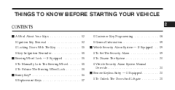
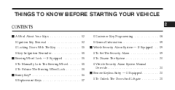
... Sentry Key ...16 ▫ Replacement Keys ...17 ▫ Customer Key Programming ...18 ▫ General Information ...19 Vehicle Security Alarm System - If Equipped . . 19 ▫ To Set The Security Alarm ...19 ▫ To Disarm The System ...20 ▫ Vehicle Security Alarm System Manual Override ...20 Remote Keyless Entry - If Equipped ...20 ▫...
Owner's Manual - Page 21
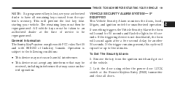
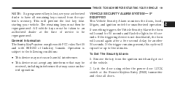
... ignition switch and get out of Industry Canada. If something triggers the Vehicle Security Alarm the horn will prevent the lost , see your vehicle. To Set The Security Alarm 1. General Information The Sentry Key system complies with FCC rules Part 15 and with RSS-210 of the vehicle. 2. Lock the door...
Owner's Manual - Page 23
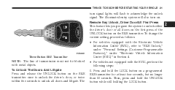
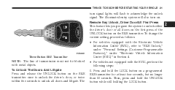
...-Programmable Features)," under "Electronic Vehicle Information Center (EVIC)" in Section 4. • For vehicles not equipped with metal objects. The To change the current setting, proceed as follows: • For vehicles equipped with the Electronic Vehicle Information Center (EVIC), refer to unlock either the driver's door or all doors and ...
Owner's Manual - Page 24
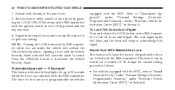
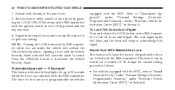
...activated will cause the alarm to "Illuminated Approach," under "Personal Settings (CustomerProgrammable Features)," under "Electronic Vehicle Information Center (EVIC)" in the LOCK position and the key... Approach - If Equipped This feature activates the headlights for this feature to its previous setting. To Lock The Doors And Liftgate Press and release the LOCK button on vehicles
equipped...
Owner's Manual - Page 25
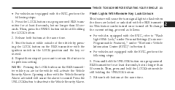
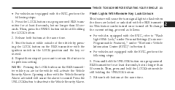
... 10 seconds.
Opening a door with the Vehicle Security Alarm activated will cause the turn signal lights to sound. Press the UNLOCK button to its previous setting. Release both buttons at least 4 seconds, but no longer than 10 seconds. Press the LOCK button on the RKE transmitter with the RKE transmitter. Test...
Owner's Manual - Page 26
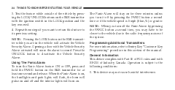
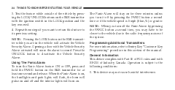
... in this feature to the radio frequency noises of the manual. This device may have to be closer to the vehicle due to its previous setting. Press the UNLOCK button to Sentry Key "Customer Key Programming" procedure in the LOCK position and the key removed. 4. Repeat these steps if you may...
Owner's Manual - Page 163


.../Audio ...182 ▫ Average Fuel Economy ...182 ▫ Distance To Empty (DTE) ...183 ▫ Elapsed Time ...183 ▫ Tire Pressure Monitor (TPM) ...183 ▫ Personal Settings (Customer-Programmable Features) ...183 Electronic Digital Clock ...189 ▫ Clock Setting Procedure ...189
4
Owner's Manual - Page 164
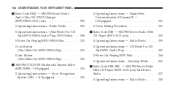
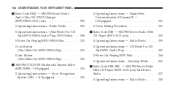
.../REN) - If Equipped ...205 ▫ Operating Instructions - Voice Recognition System (VR) - If Equipped ...206
▫ Operating Instructions - Hands-Free Communication (UConnect ) - If Equipped ...206 ▫ Clock Setting Procedure ...206 Sales Code RES - AM/FM Stereo Radio With CD Player (MP3 AUX Jack) ...208 . ▫ Operating Instructions - Radio Mode ...209 ▫ Operation Instructions...
Owner's Manual - Page 191


... frequency is being displayed, timekeeping is displayed. Clock Setting Procedure 1. After the hours are adjusted, push the TUNE/AUDIO control knob to set the minutes. 4.
Adjust the minutes by turning... minutes (depending on the display. UNDERSTANDING YOUR INSTRUMENT PANEL 189
ELECTRONIC DIGITAL CLOCK The clock and radio each use the display panel built into the radio. Adjust the...
Owner's Manual - Page 194


... step 2. TUNE Control Turn the rotary TUNE/SCROLL control knob clockwise to increase or counterclockwise to save the time change. 5. 192 UNDERSTANDING YOUR INSTRUMENT PANEL
Clock Setting Procedure 1.
To exit, press any button/knob or wait five seconds. After adjusting the hours, press the right side TUNE/ SCROLL control knob to increase...
Owner's Manual - Page 198
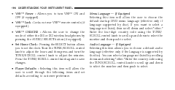
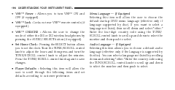
... DVD menu language (effective only if language supported by pressing the AUDIO/SELECT button (if equipped). • Set Home Clock - Turn the TUNE/SCROLL control knob to adjust the hours and then press and turn VES™ ON... and then push to scroll through the following items and set the clock.
Audio Language - If Equipped Selecting this item will allow the user to select.
Owner's Manual - Page 208


.../REN 1. Refer to "Hands-Free Communication (UConnect )" in this system is the worldwide standard for detailed operating instructions. The satellite clock is set. The clock setting menu will appear on the multimedia system. 2.
The 6.5 in Section 3. Operating Instructions - Voice Recognition System (VR) - If Equipped For the radio, refer to the time ...
Owner's Manual - Page 209
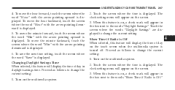
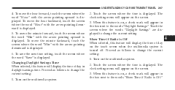
... feature is on the touch screen when the multimedia system is displayed. Proceed as follows to change the current setting. The clock setting menu will appear in the box next to change the current setting: 1. Turn on the screen. 3. When this feature will display the time of day on , a check mark will appear in...
Owner's Manual - Page 210
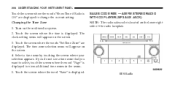
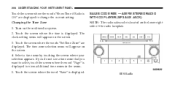
... "Save" is displayed. Touch the screen where the time is displayed. Select a time zone by touching the screen where your selection appears. RES Radio The clock setting menu will appear on the lower right side of the radio faceplate. The time zone selection menu will appear on the multimedia system. 2.
208 UNDERSTANDING...
Owner's Manual - Page 211
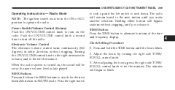
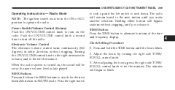
... UNDERSTANDING YOUR INSTRUMENT PANEL 209
Operating Instructions - Radio Mode NOTE: The ignition switch must be set the minutes. Press the right switch
to seek up and the left decreases it . Turning ... ON/VOLUME control knob a second time to set at the same volume level as last played. Clock Setting Procedure 1. Press and hold the TIME button until you make another selection....
Owner's Manual - Page 221


... Hands-Free Phone (UConnect ) feature (if equipped). If your vehicle is not available on your vehicle, a "Not Equipped With UConnect" message will begin to select SET CLOCK, and then follow the above procedure, starting at Step 2. Adjust the hours by pressing the SETUP button. Adjust the minutes using the right side TUNE...
Owner's Manual - Page 224


... Sports Talk Top 40 Weather
16-Digit Character Display Sports Talk Top 40 Weather
• Set Clock - Pressing the SELECT button will allow you to play but will not be stored into pushbutton memory. SET/RND Button - To Set the Pushbutton Memory When you to save changes. If a button is displayed, the radio will...
Owner's Manual - Page 450


... Sentry Key (Immobilizer) ...16,20 Sentry Key Programming ...18 Sentry Key Replacement ...17 Service Assistance ...427 Service Contract ...429 Service Manuals ...431 Setting the Clock ...189,192,206,209,219 Settings, Personal ...183 Shift Speeds, Manual Transaxle ...260 Shoulder Belts ...37 Side Airbag ...55 Side Window Demisters (Defrosters) ...250 Signals, Turn ...168,400
Quick Reference Guide - Page 5


.... • Touch the screen where the time is displayed. • Touch the screen where "User Clock" is displayed (Navigation radio only). • To adjust the hours, touch either the hour forward...Save" is located on the front of the center console just below the center arm rest.
clock setting:
Non-Touch-Screen Radios
• Press and hold the TIME button until the minutes begin...
Quick Reference Guide - Page 12
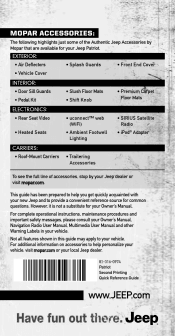
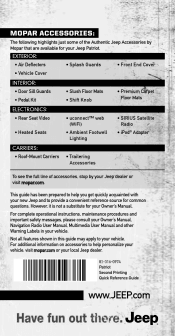
... or visit mopar.com. Mopar Accessories:
The following highlights just some of accessories, stop by Mopar that are available for your Jeep Patriot. This guide has been prepared to provide a convenient reference source for common questions. Not all features shown in your vehicle.
EXTERIOR: • Air Deflectors • ...

