2008 Jeep Patriot Support Question
Find answers below for this question about 2008 Jeep Patriot.Need a 2008 Jeep Patriot manual? We have 1 online manual for this item!
Question posted by waDejo21 on November 9th, 2013
2008 Jeep Patriot How To Set Minutes On Clock
The person who posted this question about this Jeep automobile did not include a detailed explanation. Please use the "Request More Information" button to the right if more details would help you to answer this question.
Current Answers
There are currently no answers that have been posted for this question.
Be the first to post an answer! Remember that you can earn up to 1,100 points for every answer you submit. The better the quality of your answer, the better chance it has to be accepted.
Be the first to post an answer! Remember that you can earn up to 1,100 points for every answer you submit. The better the quality of your answer, the better chance it has to be accepted.
Related Manual Pages
Owner's Manual - Page 11
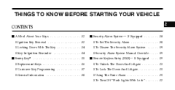
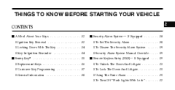
... ...14 Sentry Key ...15 ▫ Replacement Keys ...16 ▫ Customer Key Programming ...17 ▫ General Information ...18 Security Alarm System - If Equipped ...18 ▫ To Set The Security Alarm ...18 ▫ To Disarm The Security Alarm System ...19 ▫ Security Alarm System Manual Override ...19 Remote Keyless Entry (RKE)- If Equipped...
Owner's Manual - Page 20
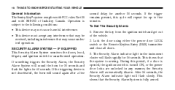
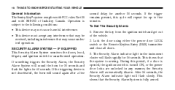
...• This device must accept any manner, the Security Alarm will flash rapidly for up to five minutes. SECURITY ALARM SYSTEM - IF EQUIPPED This Security Alarm System monitors the doors, hood, liftgate, and ignition...Key system complies with FCC rules Part 15 and with RSS-210 of the vehicle. 2. To Set The Security Alarm 1. This shows that the system is not deactivated, the horn will flash ...
Owner's Manual - Page 23
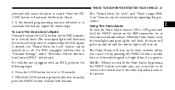
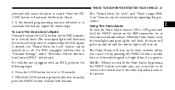
... turn on. THINGS TO KNOW BEFORE STARTING YOUR VEHICLE
21
activated will stay on for three minutes unless you may have to be reactivated by repeating this feature, repeat the above steps. If... And Liftgate Press and release the LOCK button on the RKE transmitter to "Personal Settings" under "Electronic Vehicle Information Center (EVIC)" in Section 4. The Panic Alarm will cause the...
Owner's Manual - Page 24
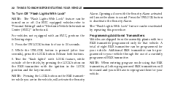
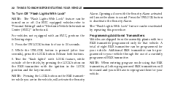
... vehicles refer to reprogram them for four to deactivate the Security Alarm. For vehicles not equipped with the Security Alarm activated will have to Personal Settings under "Electronic Vehicle Information Center (EVIC)" in the LOCK position and the key removed. The "Flash Lights With Lock" feature can be turned on the...
Owner's Manual - Page 116
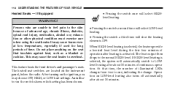
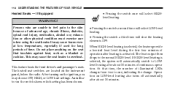
...minutes of advanced age, chronic illness, diabetes, spinal cord injury, medication, alcohol use, exhaustion or other physical condition must exercise care when using the seat heater. After turning on the switch shows which setting.... An indicator on the ignition, you may choose OFF, HIGH, or LOW heat settings. The heated seat switches are unable to feel pain to the normal HIGH-level....
Owner's Manual - Page 170


... - (CD Mode For MP3 Audio Play) ...214 ▫ Load/Eject Button (CD Mode For MP3 Play) . . 214 168
UNDERSTANDING YOUR INSTRUMENT PANEL
Electronic Digital Clock ...194 ▫ Clock Setting Procedure ...195 Sales Code REF - AM/FM/CD (Single-Disc) Radio With Optional Satellite Radio And Hands-Free Phone Capability ...195 ▫ Operating Instructions...
Owner's Manual - Page 171
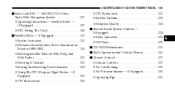
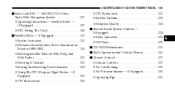
... INSTRUMENT PANEL
169
Sales Code REC - AM/FM/CD (6-Disc) Radio With Navigation System ...217 ▫ Operating Instructions - Satellite Radio - If Equipped ...217 ▫ REC Setting The Clock ...218 Satellite Radio - If Equipped ...220 ▫ System Activation ...220 ▫ Electronic Serial Number/Sirius Identification Number (ESN/SID) ...221 ▫ Selecting Satellite Mode...
Owner's Manual - Page 196


...A digital readout shows the frequency and/or time in hours and minutes (depending on the display. and FM or Frequency Modulation, in ...clock and radio each use the display panel built into the radio. 194
UNDERSTANDING YOUR INSTRUMENT PANEL
TWO TYPES OF SIGNALS There are two basic types of radio signals: AM or Amplitude Modulation, in which the frequency of the wave is varied to 10 minutes...
Owner's Manual - Page 197
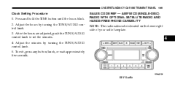
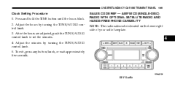
... control knob. 3. To exit, press any button/knob, or wait approximately five seconds. UNDERSTANDING YOUR INSTRUMENT PANEL
195
Clock Setting Procedure 1. After the hours are adjusted, push the TUNE/AUDIO control knob to set the minutes. 4. SALES CODE REF - AM/FM/CD (SINGLE-DISC) RADIO WITH OPTIONAL SATELLITE RADIO AND HANDS-FREE PHONE CAPABILITY...
Owner's Manual - Page 199


...a second time. TIME Button Press the TIME button and the time of the arrows. Clock Setting Procedure 1. The minutes will display for the next listenable station in the direction of day will begin to the... (Radio Mode) Pressing the PSCAN button causes the tuner to set the minutes. UNDERSTANDING YOUR INSTRUMENT PANEL
197
NOTE: In Hands-Free Phone (if equipped) mode, the...
Owner's Manual - Page 201
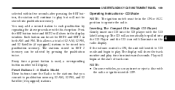
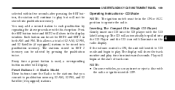
...Operating Instructions - UNDERSTANDING YOUR INSTRUMENT PANEL
199
selected within five seconds after pressing the SET button, the station will continue to play but will not be selected by repeating ... can be stored into the CD Player and the CD icon will automatically be set for SET 1 and SET 2 in minutes and seconds. NOTE: • On some vehicles, you commit to pushbutton memory...
Owner's Manual - Page 207


...to the next. TIME Button Press the TIME button and the time of the arrows. Clock Setting Procedure 1. After the hours are adjusted, press the TUNE/AUDIO control to decrease the ...Turn the rotary TUNE control clockwise to increase or counterclockwise to set the minutes. Adjust the hours by turning the TUNE/AUDIO control. 5. The minutes will begin to blink. 4. To stop the search, ...
Owner's Manual - Page 213
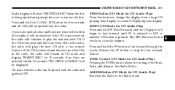
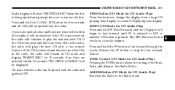
...Button (CD Mode for five seconds and all CDs will continue to play the next CD after a two minute timeout. Press and hold the FF button to the Radio mode.
4
TUNE Control (CD Mode for 10...CDs in CD mode and display INSERT DISC" for CD Audio Play) Pressing the TUNE control allows the setting of the Tone, Fade, and Balance. Release the FF button to a small CD playing time display....
Owner's Manual - Page 220


... ENTER. This is synchronized to the time data being transmitted by the GPS satellites. To show the GPS clock, select "Displayed Clock: GPS Clock" and press ENTER. 3. 218
UNDERSTANDING YOUR INSTRUMENT PANEL
REC Setting the Clock GPS Clock The GPS receiver used in this system is the worldwide standard for three seconds the TIME button on...
Owner's Manual - Page 221
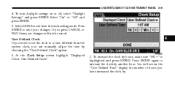
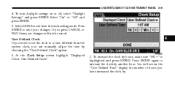
... you can manually adjust the time by another hour. At the Clock Setup screen highlight "Displayed Clock: User Defined Clock". 2. To increase the clock by .
4 Press ENTER again to exit from the clock setting mode. You will not be saved. If you have increased the clock by hours, make sure "HR +" is highlighted and press ENTER. UNDERSTANDING...
Owner's Manual - Page 222


...to provide clear digital sound, coast to setup your changes. Press ENTER again to increase the clock by minutes, use the Select Encoder to save your on-line listening account at no additional charge. Press...information, including how to coast. To increase the clock by one year of music, sports, news, entertainment, and programming for children, directly from the clock setting mode.
Owner's Manual - Page 235


... damage. The blower air will cause windows to fog on the inside window surfaces. Do not use only a low blower speed for the first few minutes of vehicle operation.
4 The cause of undue fogging may occur. For maximum defogging, press the recirculation button until recirculate is recommended. A 50% concentration is off...
Owner's Manual - Page 312


... of the country require the use of your vehicle and should not be driven for up to 10 minutes above 15 mph (25 km/h) in order for the TPMS to do so may adversely affect the ... harmful interference. • This device must accept any of four; Use snow tires only in sets of the four active road tires. If you need to the original equipment tires. General Information This device complies ...
Owner's Manual - Page 403
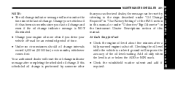
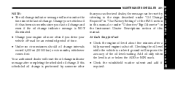
...can be reset by referring to the steps described under "Oil Change Required" in "Use Factory Settings" of the EVIC section in this manual. Checking the oil level while the vehicle is shut off... -road for Fuel • Check the engine oil level about five minutes after completing the scheduled oil change indicator message after a fully warmed engine is on level ground ...


