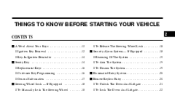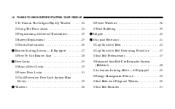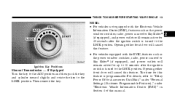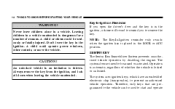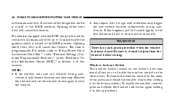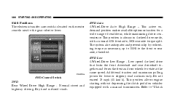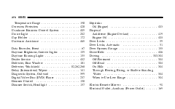2008 Jeep Liberty Support Question
Find answers below for this question about 2008 Jeep Liberty.Need a 2008 Jeep Liberty manual? We have 1 online manual for this item!
Question posted by petrycky on December 12th, 2014
Power Locks
Current Answers
Answer #1: Posted by TommyKervz on December 12th, 2014 11:15 PM
https://answers.yahoo.com/question/index?qid=20120318151857AAGxO0B
you can reach jeep live chat here or mail them here for further assistance
phone number: 877-426-5337
Related Manual Pages
Similar Questions
After hitting a pothole the horn, wipers, and door locks all activated and the only way I could turn...