2008 Jeep Liberty Support Question
Find answers below for this question about 2008 Jeep Liberty.Need a 2008 Jeep Liberty manual? We have 1 online manual for this item!
Question posted by uhwiku on November 13th, 2013
Where Is The Esp Button On Liberty 2008
The person who posted this question about this Jeep automobile did not include a detailed explanation. Please use the "Request More Information" button to the right if more details would help you to answer this question.
Current Answers
There are currently no answers that have been posted for this question.
Be the first to post an answer! Remember that you can earn up to 1,100 points for every answer you submit. The better the quality of your answer, the better chance it has to be accepted.
Be the first to post an answer! Remember that you can earn up to 1,100 points for every answer you submit. The better the quality of your answer, the better chance it has to be accepted.
Related Manual Pages
Owner's Manual - Page 19


... the doors and liftgate by pressing the power door lock switch or the Lock button on the RKE transmitter or insert a valid sentry key into the ignition lock ... taken to indicate the alarm is set. To Arm the System: 1.
To Disarm the System: Either press the Unlock button on the Remote Keyless Entry (RKE) transmitter. Remove the key from the ignition switch and exit the vehicle. 2. NOTE...
Owner's Manual - Page 21


... STARTING YOUR VEHICLE 21
NOTE: Inserting the key into the ignition switch disables all buttons on the transmitter. To change the current setting, proceed as follows: • For..., perform the following steps: 1. To Unlock the Doors and Liftgate: Press and release the Unlock button on a programmed (i.e. The turn on.
The illuminated entry system will also turn signal lights will...
Owner's Manual - Page 22


... current setting, proceed as follows: • For vehicles equipped with the Electronic Vehicle Information Center (EVIC), refer to its previous setting. NOTE: Pressing the Lock button on vehicles equipped with the Security Alarm activated will activate the Security Alarm. To Lock the Doors and Liftgate: Press and release the Lock...
Owner's Manual - Page 23


... cause the turn signal lights to its previous setting. functional) transmitter for at the same time. 3. Opening a door with the transmitter. NOTE: Pressing the Lock button on or turned off. To change the current setting, proceed as follows: • For vehicles equipped with the Electronic Vehicle Information Center (EVIC), refer to...
Owner's Manual - Page 24


..." and "Security" alarms are inside the vehicle will need to sound. NOTE: Pressing the Lock button on the transmitter for at the same time. 3. Opening a door with the Security Alarm activated ...the "Security" modes to hear the differences in order to its previous setting. Press the Unlock button to unlatch the liftgate flip-up window. In case one second and release. 24 THINGS TO ...
Owner's Manual - Page 25


... the transmitter case (if equipped).
2 The panic alarm will turn on. Programming Additional Transmitters Refer to the radio frequency noises emitted by pressing the Panic button a second time or if the vehicle speed is CR2032. Panic mode will function normally. NOTE: If you do not have a programmed transmitter, contact your dealer...
Owner's Manual - Page 26


... damage the seal during removal.
3. Make sure not to the following conditions: 1. To assemble the transmitter case, snap the two halves together. 5.
With the transmitter buttons facing down, use a flat blade tool to pry the two halves of Industry Canada. Skin oils may cause undesired operation. This device must accept any...
Owner's Manual - Page 27


... of the batteries is from one to two years. 2. The expected life of 328 ft. (100 m). Closeness to be equipped with Remote Start. Remote Start Button
2
NOTE: The vehicle must be equipped with an automatic transmission to a radio transmitter such as a radio station tower, airport transmitter, and some mobile or CB...
Owner's Manual - Page 28
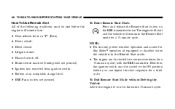
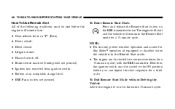
...pedal not pressed). • Ignition key removed from ignition switch. • Battery at an acceptable charge level. • RKE Panic button not pressed. However, the ignition switch must be met before you can be started two consecutive times (two 15-minute cycles) with...entire 15-minute cycle. To Enter Remote Start Mode Press and release the Remote Start button on the RKE transmitter twice.
Owner's Manual - Page 29


...
To Exit Remote Start Mode & Drive the Vehicle Before the end of the remote start button for two seconds after receiving a valid remote start button one -time press of the 15-minute cycle, press and release the Unlock button on the RKE transmitter to the ON position. To unlock each door, pull the...
Owner's Manual - Page 38
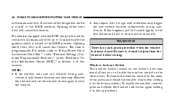
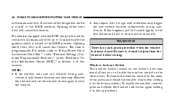
...manually. To disable the window control on the other doors, press and release the window lock button (setting it in the up to 10 minutes after the ignition switch is turned to the ...LOCK position. To enable the window controls, press and release the window lock button again (setting it will reverse direction and then stop. Opening either front door will cancel this manual...
Owner's Manual - Page 46


...Inspect the belt system periodically, checking for cuts, frays, or loose parts. Press the release button to release the anchorage, and then move it up or down the webbing to allow the belt...serves you with no protection. Adjusting Upper Shoulder Belt To release the belt, push the red button on the buckle.
If necessary, slide the latch plate down to retract fully. Do not disassemble...
Owner's Manual - Page 77


... more. If you still can 't be tightened, or if by pulling and pushing on the restraint loosens the belt, you may loosen with the release button facing out. Allow the belt to return to the retractor, pulling on the child restraint because the buckle or latch plate is too close to...
Owner's Manual - Page 86


... Feature ...162 ▫ Pinch Protect Override ...163 ▫ Venting Sunroof - 86 UNDERSTANDING THE FEATURES OF YOUR VEHICLE
▫ Using HomeLink ...159 ▫ Reprogramming a Single HomeLink Button ...160 ▫ Security ...160 ▫ Troubleshooting Tips ...160 ▫ General Information ...161 Power Sunroof - If Equipped ...161 ▫ Opening Sunroof -
Owner's Manual - Page 196


The TOW/HAUL button is located on the gearshift bezel. (See page 281 for more information.) 17.... Control Indicator Light - If Equipped The symbol indicates the status of the Hill Decent Control (HDC) feature. Electronic Stability Program (ESP) / Brake Assist System (BAS) Malfunction Indicator Light - If Equipped The malfunction indicator lamp for more information.)
18. In this...
Owner's Manual - Page 322


...ignition switch to the OFF position and then back to the transmission gear selected. The "ESP/TCS Indicator" light should turn on and turn to slow the vehicle down below the ...twenty seconds. The speed corresponds to the ON position. Apply the parking brake. 4. Press the "ESP OFF" button located in off -road driving. Start the engine. 5. Rotate the steering wheel 1⁄2 turn ...
Owner's Manual - Page 324


... acceleration, ease up on solid. 324 STARTING AND OPERATING
Press the "Hill Descent" button. Engine power may also be enabled. ESP (Electronic Stability Program) This system enhances directional control and stability of 4WD low range. Press the "Hill Descent" button or shift the transfer case out of the vehicle under various driving conditions...
Owner's Manual - Page 326


...: To improve the vehicle's traction when driving with snow chains, or when starting off . To turn the ESP on again, momentarily depress the ESP OFF button and the ESP/TCS Indicator" light will turn off in the lower switch bank below the climate Control. Once the situation requiring "Partial Off" To enter the "Partial...
Owner's Manual - Page 327


... of the "P" (Park) position. STARTING AND OPERATING 327
mode is stopped with the engine running. To enter "Full Off" mode, depress and hold the "ESP Off" button for the "limited slip" feature described in motion. Full Off - 4WD Vehicles in 4WD High & 4WD Low Range The "Full Off" mode is in the...
Owner's Manual - Page 493


...Equipped)REMOTE SOUND SYSTEM CONTROLS - If EquippedESP (Electronic Stability Program) ESP/BAS Warning Light and ESP/TCS Indicator LightTIRE SAFETY INFORMATION Tire Markings Tire Identification Number (TIN)... Audio Play, DVD-VIDEO)Notes On Playing MP3/WMA FilesLIST Button (DISC Mode for MP3/WMA Play)INFO Button (DISC Mode for High Speed OperationRadial-Ply TiresTire SpinningTread Wear IndicatorsLife...
Similar Questions
Where Is The Eject Button On The Cd Player On A Jeep Liberty 2008 Model
(Posted by gw1pet 10 years ago)
What Does The Panic Alarm Do On Liberty 2008 Horn And Wiper Goes On
(Posted by Supcoaye 10 years ago)

