2008 Jeep Liberty Support Question
Find answers below for this question about 2008 Jeep Liberty.Need a 2008 Jeep Liberty manual? We have 1 online manual for this item!
Question posted by gw1pet on May 11th, 2014
Where Is The Eject Button On The Cd Player On A Jeep Liberty 2008 Model
The person who posted this question about this Jeep automobile did not include a detailed explanation. Please use the "Request More Information" button to the right if more details would help you to answer this question.
Current Answers
There are currently no answers that have been posted for this question.
Be the first to post an answer! Remember that you can earn up to 1,100 points for every answer you submit. The better the quality of your answer, the better chance it has to be accepted.
Be the first to post an answer! Remember that you can earn up to 1,100 points for every answer you submit. The better the quality of your answer, the better chance it has to be accepted.
Related Manual Pages
Owner's Manual - Page 90


...pointing. 90 UNDERSTANDING THE FEATURES OF YOUR VEHICLE
Exterior Mirrors Folding Feature - If Equipped Some models have exterior mirrors that are hinged.
The hinge allows the mirror to pivot forward and ...positions, forward, rearward, and normal. Power Mirror Switches
Models without Express Window Feature Press the mirror select button marked L or R and then press one of the four arrow...
Owner's Manual - Page 91


...FEATURES OF YOUR VEHICLE 91
Models with Driver Memory Seat, you turn on each sun visor. NOTE: For vehicles equipped with Express Window Feature Press and release the mirror select button marked L or R and... is pointing. Closing the mirror cover will time out after 30 seconds of the four arrow buttons to "Driver Memory Seat" in the direction the arrow is on the Rear Window Defrost. ...
Owner's Manual - Page 186


... ▫ Info Button (Disc Mode For MP3/WMA Play) ...235 Sales Code RER - Multimedia System - If Equipped ...237 ▫ Operating Instructions - Satellite Radio ...239
▫ Operating Instructions - Hands-Free Communication (UConnect™) (If Equipped) . . 239 ▫ Clock Setting Procedure ...239 Sales Code RES - AM/FM Stereo Radio With CD Player (MP3 AUX Jack...
Owner's Manual - Page 228


...
• Angle - Repeatedly Pressing SELECT will change mode of the above entries varies depending upon the disc. Pressing the SELECT button will allow the user to choose the default startup DVD menu language (effective only if language supported by the DVD disc (If...select a language not listed, then scroll down to select the # and then push to save changes. • Player Defaults -
Owner's Manual - Page 229
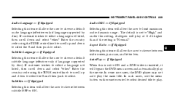
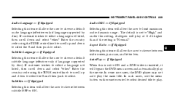
... bypass the DVD menu screen and automatically play the movie. In such cases, use the menu button on the remote control to select desired title to play the main title. Audio DRC - If... this item will allow the user to limit maximum audio dynamic range - In some rare cases, the DVD player may not auto play .
4 Subtitles - If Equipped Selecting this item will allow the user to choose between...
Owner's Manual - Page 231


... CD player mechanism. CAUTION!
• This CD player will display PLEASE WAIT and prompt when to INSERT DISC. NOTE: The ignition switch must match in the ON or ACC position to play the disc. After the radio displays INSERT DISC, insert the CD into the player.
LOAD Button - Loading Compact Disc(s) Press the LOAD button and the push-button...
Owner's Manual - Page 232


... each track on the CD. SEEK Button (CD MODE) Press the right SEEK button for 5 seconds and all CDs will be ejected with the corresponding number (1-6) where the CD was loaded and the disc will unload and move to scan through tracks faster in a similar manner. Press and hold FF (Fast Forward) and the CD player will begin to...
Owner's Manual - Page 235


... the TUNE control knob will take longer to start playing the MP3/WMA files. LIST Button (DISC Mode for MP3/WMA Play) Pressing the LIST button will bring up or down the list is recommended to load than CD-R media • Medium formats - Scrolling up a list of all files on the disc. Selecting...
Owner's Manual - Page 236


EJECT Button (Auxiliary Mode) No function. SET Button (Auxiliary Mode) No function. Auxiliary Mode The auxiliary (AUX) jack is not loud enough, turn the device's volume down. SCAN Button (Auxiliary Mode) No function. TIME Button (Auxiliary Mode) Press this button to change the display from elapsed playing time to time of day will change the mode to...
Owner's Manual - Page 237


... incorporates copyright protection technology that is located on the lower right side of this manual. The RER multimedia system contains a radio, Sirius Satellite Radio player, Navigation system, CD/DVD
4 INSTRUMENT PANEL AND CONTROLS 237
Operating Instructions - Hands Free Phone (UConnect™) (If Equipped) Refer to "Hands-Free Communication (UConnect™)" in this...
Owner's Manual - Page 238


... Dialog System recognizes more than 1,000 words for selecting a variety of
music and photos from CDs or through the USB port. While the Gracenote database finds the artist, track, and title ...while the driver and front seat passenger listen to this feature. 238 INSTRUMENT PANEL AND CONTROLS
player, USB port, 20 gigabyte Hard Drive (HDD), and the UConnect hands-free Bluetooth cellular system...
Owner's Manual - Page 241


...change the current setting. Turn on the screen. 3. SALES CODE RES - AM/FM STEREO RADIO WITH CD PLAYER (MP3 AUX JACK) NOTE: The radio sales code is located on the lower right side of day on...2. The clock setting menu will display the time of your radio faceplate.
4
RES Radio (Non-Satellite Model Shown - To save the new time setting, touch the screen where the word "Save" is displayed....
Owner's Manual - Page 247


... in both AM and FM. This allows a total of playing compact discs (CD), recordable compact discs (CD-R), rewritable compact discs (CD-RW) compact discs with MP3 tracks and multisession compact discs with this station and press and release that button. Buttons 1 - 6 These buttons tune the radio to the stations that you commit to operate the radio...
Owner's Manual - Page 248


... already loaded. • Dual-media disc types (one CD into the CD player and the CD icon will begin to eject the CD. Do not attempt to the player. The use of track 1. Ejecting a CD Press the EJECT button to play when you insert the disc. The CD will switch from radio to CD mode and begin at the start of other side...
Owner's Manual - Page 249


... the CD player will allow to stop the CD at the beginning of the current selection. RND Button (Random Play Button) Press this button to change of the previous selection if the CD is playing to scan through tracks faster in CD, MP3 modes. This feature plays the selections on the CD currently playing. A disc can be ejected with ignition...
Owner's Manual - Page 250


... INSTRUMENT PANEL AND CONTROLS
Press the right SEEK button to move to stop Random Play. Press the RND button a second time to the next randomly selected ... extension) . and a Supported Media (Disc Types) The MP3 file recording media supported by the radio are CDDA, CD-R, CD-RW, MP3, and CDDA+MP3. Supported Medium Formats (File Systems) The medium formats supported by the radio are ISO...
Owner's Manual - Page 252


...folders To increase the speed of all files on the disc. LIST Button (CD Mode for MP3 Play) Pressing the INFO button repeatedly will begin playing the files contained in that folder (or the...loaded, the radio checks all folders on the medium.
INFO Button (CD Mode for MP3 Play) Pressing the LIST button will take longer to use CD-R media and single-session discs. The folder list will ...
Owner's Manual - Page 253


... as an MP3 player, or cassette player, and utilize the... vehicle's audio system to auxiliary device if the AUX jack is off). Video Entertainment System (VES ) (If Equipped) Refer to elapsed time display. Operation Instructions - INSTRUMENT PANEL AND CONTROLS 253
Press and hold the INFO button again for 5 seconds (when ignition is connected. Pushing the AUX button...
Owner's Manual - Page 255


... in the Satellite radio mode. Press any button on the roof around the rooftop antenna location or strap items to the antenna can cause signal blockage. A CD may interrupt reception in the form of the...the trunk lid around the trunk lid antenna (if equipped). Selecting Satellite Mode Press the SAT button until SAT appears in the ON or ACC position to exit this screen. Larger luggage items ...
Owner's Manual - Page 493


... FunctionsCompass DisplayTelephone (UConnect) - CD MODE for CD and MP3 Audio PlayNotes On Playing MP3 FilesLIST Button (CD Mode for MP3 Play)INFO Button (CD Mode for High Speed OperationRadial-... Seat Belt Use Reminder System (BeltAlert)Automatic Locking Mode - AM/FM STEREO RADIO WITH CD PLAYER (MP3 AUX JACK) Operating Instructions - If EquippedHSA (Hill Start Assist)HDC (Hill Descent...
Similar Questions
Is The Tow/haul Button Pressable On A 2008 Jeep Liberty
(Posted by dijuan 10 years ago)
What Does The Panic Alarm Do On Liberty 2008 Horn And Wiper Goes On
(Posted by Supcoaye 10 years ago)
2007 Jeep Liberty Cd Changer How To Eject Cd No Eject Button
(Posted by BenCajmara8 10 years ago)

