2008 Jeep Commander Support Question
Find answers below for this question about 2008 Jeep Commander.Need a 2008 Jeep Commander manual? We have 1 online manual for this item!
Question posted by myjanv on June 6th, 2014
How To Access Fuse Panel Box On 2008 Jeep Commander
The person who posted this question about this Jeep automobile did not include a detailed explanation. Please use the "Request More Information" button to the right if more details would help you to answer this question.
Current Answers
There are currently no answers that have been posted for this question.
Be the first to post an answer! Remember that you can earn up to 1,100 points for every answer you submit. The better the quality of your answer, the better chance it has to be accepted.
Be the first to post an answer! Remember that you can earn up to 1,100 points for every answer you submit. The better the quality of your answer, the better chance it has to be accepted.
Related Manual Pages
Owner Manual - Page 25


... a programmed transmitter, contact your fingers.
special handling may cause battery deterioration. Battery access is one CR2032 battery. See www.dtsc.ca.gov/hazardouswaste/ perchlorate NOTE: Do... batteries with rubbing alcohol. 3. Reposition the access door panel over the battery opening and snap into the slot and gently pry open the access door. FOBIK Battery Replacement
2
2. THINGS ...
Owner Manual - Page 36
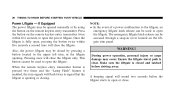
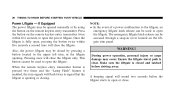
... Ensure the liftgate travel path is closed by using the button on the liftgate trim panel. 36 THINGS TO KNOW BEFORE STARTING YOUR VEHICLE
Power Liftgate - Pressing once will close the ...liftgate only. The emergency liftgate latch release can be accessed through a snap-in the liftgate opening or closing. This button cannot be opened manually ...
Owner Manual - Page 82
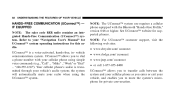
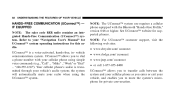
... web sites: • www.chrysler.com/uconnect • www.dodge.com/uconnect • www.jeep.com/uconnect • or call 1-877-855-8400 UConnect™ allows you to transfer calls between... the system and your cellular phone as you enter or exit your radio when using simple voice commands (e.g., ЉCall" ѧ "Mike" ѧ"WorkЉ or ЉDial" ѧ "248...
Owner Manual - Page 96


... be used when you wish to skip part of this feature, dial the number you to access a voicemail system or an automated service, such as, paging service or automated customer service.... with the phonebook entry as tones for use of a prompt and issue your voice recognition command immediately. Barge In - The system will then send the corresponding phone number associated with your...
Owner Manual - Page 127
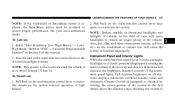
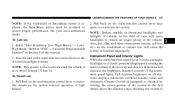
...center portion of the instrument panel lights. NOTE: This system will cause headlights to the A (Auto) headlight position. Also, dirt, film, and other obstructions (sticker, toll box, etc.) on the ... decrease the brightness (dimmer control) of the control to re-activate the system. Instrument Panel and Interior Lights When the multi-function control lever is in the field of high beams...
Owner Manual - Page 168


... roller shade that the sunroof is completely open or closed . IF EQUIPPED The two fixed skylights are above the second row seats. COMMAND-VIEW™ SKYLIGHTS -
Roller Shade 168 UNDERSTANDING THE FEATURES OF YOUR VEHICLE
Sunroof Maintenance Use only a non-abrasive cleaner and a soft...Fully Closed Press the switch forward and release to ensure that is tinted to clean the glass panel.
Owner Manual - Page 169


... be removed or turned off when the vehicle is an outlet for electrically powered accessories. Rear Power Outlet - Pull lightly on the tab of instrument panel) is not in the left and right of the convenience tray (lower center of the plastic cover to protect the battery against discharge. If Equipped...
Owner Manual - Page 185
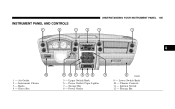
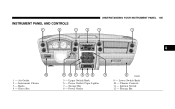
Radio - Glove Box
5 6 7 8
- - - - Ignition Switch 12 -
Climate Controls 11 - Upper Switch Bank Power Outlet/Cigar Lighter Storage Bin Power Outlet
9 - Lower Switch Bank 10 - Air Outlet - Instrument Cluster - Storage Bin UNDERSTANDING YOUR INSTRUMENT PANEL
185
INSTRUMENT PANEL AND CONTROLS
4
1 2 3 4
-
Owner Manual - Page 198
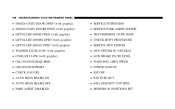
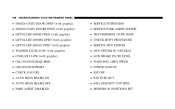
LIMIT SPEED • CHECK GASCAP • ESP OFF • IOD FUSE OUT • HILL DESCENT CONTROL • MEMORY #1 POSITIONS SET 198 UNDERSTANDING YOUR INSTRUMENT PANEL
• HOOD/GATE/DOOR OPEN (with graphic) • HOOD/GATE/DOORS OPEN (with graphic) • LIFTGLASS/DOOR OPEN (with graphic) • LIFTGLASS/DOORS OPEN (with ...
Owner Manual - Page 219


...Press the SET button twice and SET 2 will continue to choose between wide screen, pan scan, and letter box. If a button is ЉNormal.Љ Aspect Ratio - Also, the defaults are made to push-button ...but will bypass the DVD menu screen and automatically play . UNDERSTANDING YOUR INSTRUMENT PANEL
219
Audio DRC - In some rare cases, the DVD player may add a second station to select...
Owner Manual - Page 241


UNDERSTANDING YOUR INSTRUMENT PANEL
241
4. Changing Daylight Savings Time When selected, this feature is on , a check mark will appear on the system...Off" are displayed to change the current setting.
4 Turn on the screen. 3. The clock setting menu will appear in the box next to the words "Show Time if Radio is displayed. To save the new time setting, touch the screen where the word...
Owner Manual - Page 245


...using Radio Buttons To get into the UCI (iPod) mode and access a connected iPod, press the "AUX" button on the radio faceplate...UCI mode the iPod will be in the glove box on some vehicles.
This location may use by pressing radio...playing a track skips to the next track. UNDERSTANDING YOUR INSTRUMENT PANEL
245
Connecting the iPodா Use the optional connection cable to ...
Owner Manual - Page 249


... the ignition switch in your Sirius Satellite Radio system. To access the ESN/SID, refer to coast. The subscription service provider is needed...8482; Satellite Radio. Sirius will contact you may begin listening immediately to activate your vehicle. UNDERSTANDING YOUR INSTRUMENT PANEL
249
SATELLITE RADIO (RSC) - IF EQUIPPED (REQ AND RES RADIOS ONLY) Satellite radio uses direct satellite to...
Owner Manual - Page 254


IF EQUIPPED The remote sound system controls are located on the rear surface of the steering wheel.
254 UNDERSTANDING YOUR INSTRUMENT PANEL
REMOTE SOUND SYSTEM CONTROLS - Reach behind the wheel to access the switches. Remote Control Location
Owner Manual - Page 380
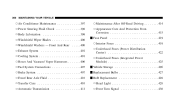
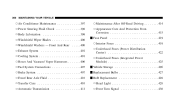
... ...411
▫ Maintenance After Off-Road Driving ...414 ▫ Appearance Care And Protection From Corrosion ...415 Ⅵ Fuse Panel ...419 ▫ Interior Fuses ...419 ▫ Underhood Fuses (Power Distribution Center) ...422 ▫ Underhood Fuses (Integrated Power Module) ...425 Ⅵ Vehicle Storage ...426 Ⅵ Replacement Bulbs ...427 Ⅵ Bulb Replacement ...428 ▫...
Owner Manual - Page 419


.... Dry with a soft tissue. Sun damage will weaken the fabric. Do not remove the belts from the vehicle to the left of the steering column.
7
Fuse Panel Seat Belt Maintenance Do not bleach, dye or clean the belts with chemical solvents or abrasive cleaners. This will also weaken the fabric. MAINTAINING YOUR...
Owner Manual - Page 420
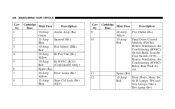
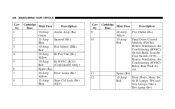
..., IP Courtesy Lamps, Glove Box Lamp (B+) 420 MAINTAINING YOUR VEHICLE
Cavity 1 2 3 4 5 6 7 8
Cartridge Mini Fuse Fuse 30 Amp Green 15 Amp Blue 10 Amp Red 20 Amp Yellow 10 Amp Red Spare (B+) 20 Amp Yellow 15 Amp Blue
Description Audio Amp (B+) Sunroof (B+) Htd Mirror (EBL) Rr Pwr Out (B+) Rr HVAC (R/O) (Commander Only) Door Locks (B+) Steer...
Owner Manual - Page 433


... the electrical connector. 6. Firmly grasp the appropriate bulb socket on the outboard side of the rear lamp unit housing, and turn 1/4 turn counter clockwise to access the bulbs. 4. MAINTAINING YOUR VEHICLE
433
3. Pull the outboard side of the rear lamp unit rearward far enough to unsnap the two ball studs on...
Owner Manual - Page 466
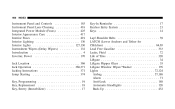
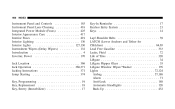
466 INDEX
Instrument Panel and Controls ...185 Instrument Panel Lens Cleaning ...418 Integrated Power Module (Fuses) ...425 Interior Appearance Care ...417 Interior Fuses ...419 Interior Lighting ...130 Interior Lights ...127,130 Intermittent Wipers (Delay Wipers) ...132 Introduction ...4 Inverter, Power ...170 Jack Location ...368 Jack Operation ...368,371 Jacking ...
Owner Manual - Page 478


...-Road DrivingAppearance Care And Protection From CorrosionFUSE PANEL Interior FusesUnderhood Fuses (Power Distribution Center) Underhood Fuses (Integrated Power Module) VEHICLE STORAGE REPLACEMENT .../20/40 Second Row Folding Seat50/50 Third Row Folding Seat - If Equipped Instrument Panel and Interior LightsDaytime Running Lights - IF EQUIPPED Electronic Speed Control OperationTo ActivateTo Set At ...
Similar Questions
2008 Jeep Commander 3.7 V6 Running Rough
My 2008 Jeep commander 3.7 v6 is running rough in idle and not so great in regular speed, engine lig...
My 2008 Jeep commander 3.7 v6 is running rough in idle and not so great in regular speed, engine lig...
(Posted by Codblastemup 10 years ago)
2008 Jeep Commander Delay Wipers
Wipers operate in low in all delay positions
Wipers operate in low in all delay positions
(Posted by mlshea 11 years ago)

