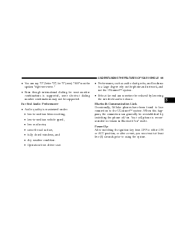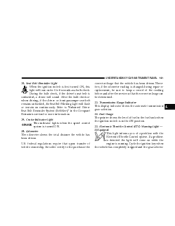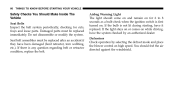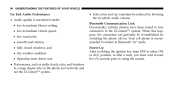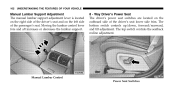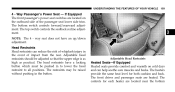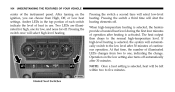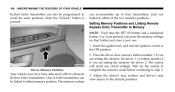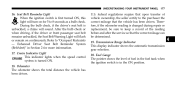2007 Jeep Grand Cherokee Support Question
Find answers below for this question about 2007 Jeep Grand Cherokee.Need a 2007 Jeep Grand Cherokee manual? We have 2 online manuals for this item!
Question posted by alwaysrwa2007 on November 19th, 2021
Replace Drivers Side Seat Switch
Current Answers
Answer #1: Posted by SonuKumar on November 21st, 2021 8:48 AM
One of the biggest signs your power seat switch is going bad or failing is the seat does not move when you push the switch. The seat may not move forward or backwards, or in any of the directions it is meant to move. If the seat is not moving at all, check the fuses to see if they have blown.
https://www.youtube.com/watch?v=yWA2BEYrDD0
https://www.youtube.com/watch?v=W4bfdWgPKe4
https://www.autozone.com/electrical-and-lighting/power-seat-switch/jeep/grand-cherokee/2007
https://www.fixya.com/cars/t26691980-remove_drivers_side_power_seat_trim
Please respond to my effort to provide you with the best possible solution by using the "Acceptable Solution" and/or the "Helpful" buttons when the answer has proven to be helpful.
Regards,
Sonu
Your search handyman for all e-support needs!!
Related Manual Pages
Similar Questions
the front drivers seat leans forward when adjusting. The right side has broke off track.Can this be ...
I Have a 2007 Grand Cherokee Limited when I hit button for Air Conditioner nothing Happens
cherokee