2012 Jeep Grand Cherokee Support Question
Find answers below for this question about 2012 Jeep Grand Cherokee.Need a 2012 Jeep Grand Cherokee manual? We have 2 online manuals for this item!
Question posted by elsilstev on October 22nd, 2013
How Do I Set The Driver Seat Memory And Radio Station On A 2012 Jeep Grand
cherokee
Current Answers
There are currently no answers that have been posted for this question.
Be the first to post an answer! Remember that you can earn up to 1,100 points for every answer you submit. The better the quality of your answer, the better chance it has to be accepted.
Be the first to post an answer! Remember that you can earn up to 1,100 points for every answer you submit. The better the quality of your answer, the better chance it has to be accepted.
Related Manual Pages
User Guide - Page 23


... memory position, place the ignition switch in the Electronic Vehicle Information Center (EVIC) and enter Yes. • Press 1 or 2 to recall the saved positions, or press UNLOCK on the programmed Key Fob. • Refer to save two different driver seating positions (excluding lumbar position), driver's outside mirror, tilt/telescoping steering column position, and radio station preset settings...
User Guide - Page 33
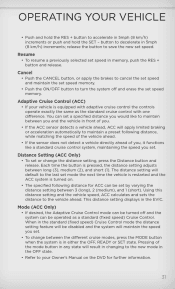
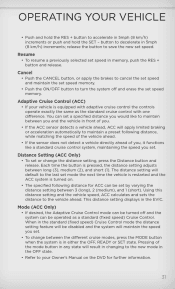
... Adaptive Cruise Control mode can be turned off and erase the set speed in the OFF state. • Refer to the last set by varying the distance setting between 3 (long), 2 (medium), and 1 (short). Resume
• To resume a previously selected set speed memory. You can be set mode the next time the vehicle is restarted and the...
User Guide - Page 47
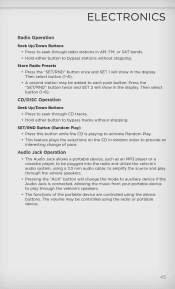
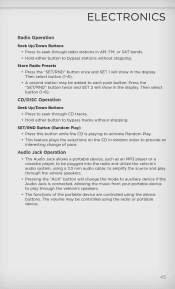
... tracks without stopping.
CD/DISC Operation
Seek Up/Down Buttons • Press to seek through radio stations in random order to provide an interesting change of the portable device are controlled using the radio or portable device.
45 SET/RND Button (Random Play) • Press this button while the CD is connected, allowing the...
User Guide - Page 49
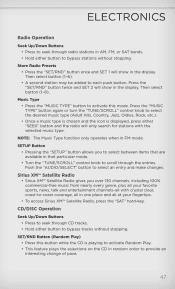
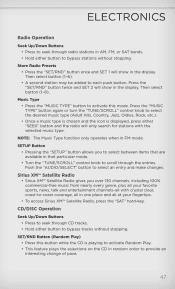
.... • Hold either button to bypass tracks without stopping. Store Radio Presets • Press the "SET/RND" button once and SET 1 will show in the display. Press the "MUSIC TYPE" button again or turn the "TUNE/SCROLL" control knob to bypass stations without stopping. SET/RND Button (Random Play) • Press this mode.
SETUP Button...
User Guide - Page 52
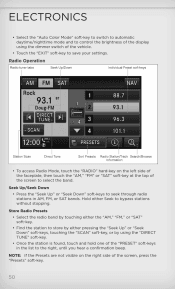
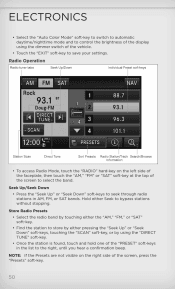
... side of the faceplate, then touch the "AM," "FM" or "SAT" soft-key at the top of the screen to seek through radio stations in the list to save your settings. Seek Up/Seek Down • Press the "Seek Up" or "Seek Down" soft-keys to select the band.
ELECTRONICS
• Select the...
User Guide - Page 61


... the "SCAN" soft-key, or by using the "DIRECT TUNE" soft-key. • Once the station is found, touch and hold one of the PRESET soft-keys in AM, FM, or SAT bands....soft-key. • Find the station to store by either Seek to seek through radio stations in the list to select the band. ELECTRONICS
Radio Operation
• To access Radio Mode, touch the "RADIO/MEDIA" hard-key on the right...
User Guide - Page 137


...; Slush Mats • Katzkin Leather Interiors • Heated Seats • Ambient Footwell Lighting ELECTRONICS: • Portable Navigation ...Pedal Kit
• Uconnect™ Web (WiFi) • Radio Upgrades • Rear View Camera
• Electronic Vehicle Tracking... Authentic Jeep Accessories by Mopar featuring a fit, finish, and functionality specifically for your Jeep Grand Cherokee. &#...
User Guide - Page 142


... How do I program my Front Seat Memory? pg. 18 • How do I install my LATCH Equipped Child Seat? pg. 71 • How ...Range Select (ERS) operate? pg. 34
ELECTRONICS
• Which radio is my Fuse Block located? pg. 80
OFF-ROAD CAPABILITIES
•... my Jeep Grand Cherokee? pg. 72 • How do if my TPMS warning light is blinking? pg. 130
140 pg. 54, 63 • How do I set at...
Owner Manual SRT - Page 29
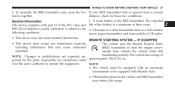
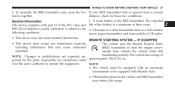
... the two If your RKE transmitter fails to start the engine conveniently from a normal distance, check for compliance could void the user's authority to a radio transmitter such as a radio station tower, airport transmitter, and some mobile or CB radios.
2
REMOTE STARTING SYSTEM - The expected life of three years. 2. A weak battery in the RKE transmitter.
Owner Manual SRT - Page 172
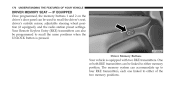
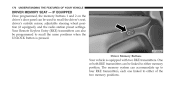
...accommodate up to four RKE transmitters, each one linked to either of the two memory positions. 170 UNDERSTANDING THE FEATURES OF YOUR VEHICLE
DRIVER MEMORY SEAT - The memory system can be programmed to recall the driver's seat, driver's outside mirror, adjustable steering wheel position (if equipped), and the radio station preset settings. Driver Memory Buttons
Your vehicle is pressed.
Owner Manual SRT - Page 173
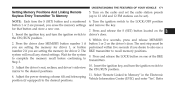
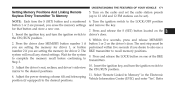
... the S (SET) button located on the radio and set the radio station presets (up to transmitters. Turn on the 1. for that button and store a new one of the RKE to complete the memory recall before continuing to 12 AM and 12 FM stations can be you are setting the memory for the system 9. Adjust the driver's seat, recliner, and driver's sideview the...
Owner Manual SRT - Page 174
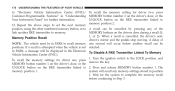
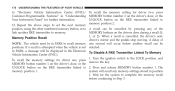
... information. If a recall is attempted when the vehicle is cancelled, the driver's seat, Memory Position Recall driver's mirror and the pedals stop moving. in PARK, a message will be positions. Turn the ignition switch to the LOCK position, and To recall the memory settings for driver one second will recall any of NOTE: The vehicle must be in...
Owner Manual SRT - Page 322


... is programmed to recall one of desired radio station presets. 320 UNDERSTANDING YOUR INSTRUMENT PANEL
Remote Unlock Sequence When Unlock Driver Door Only On 1st Press is selected, only the driver's door will unlock no matter which Passive Entry equipped door handle is grasped. RKE Linked To Memory When this feature is selected, you must...
Owner Manual SRT - Page 324


... system has been activated or the check-mark is SELECT button until a checkmark appears next to the setting, showing that the setting has been selected. 322 UNDERSTANDING YOUR INSTRUMENT PANEL
with Memory Seat Only) This feature provides automatic driver seat positioning to enhance driver mobility when entering and exiting the Headlamps With Wipers vehicle. Easy Entry/Exit...
Owner Manual SRT - Page 332


... to commit to pushbutton memory (12 AM and 12 FM stations). Select the button (1 to 6) you commit to pushbutton memory, press the SET/RND button. Each button can be selected by Pressing the DISC button will continue to select either AM or FM mode. Buttons 1 - 6 These buttons tune the radio to the stations that button. This...
Owner Manual SRT - Page 341
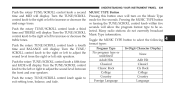
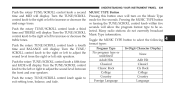
... right or left to Foreign Language Language exit setting tone, balance, and fade.
4 Country Country Push the rotary TUNE/SCROLL control knob again to adjust the None undefined sound level from the right or left or right to select the following treble tones. Many radio stations do not currently broadcast time and TREBLE...
Owner Manual SRT - Page 343


... the TUNE/SCROLL control knob to select either AM or FM mode. SET/RND Button - You may add a second station to DISC/AUX mode.
4 The symbol SET 1 will not be stored into pushbutton memory. Buttons 1 - 6 These buttons tune the radio to the stations that you commit to play but will now show in the display window...
Owner Manual SRT - Page 352
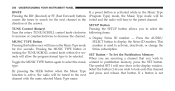
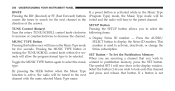
...or change the for the next channel in the exited and the radio will tune to pushbutton memory, press the SET button. To Set the Pushbutton Memory onds will allow the program format type to be causes the ... to lock onto this button once will turn on the Music Type mode number is active, the radio will now show in the display window. direction of the arrows. If a button is not function...
Owner Manual SRT - Page 373
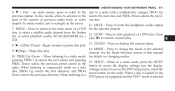
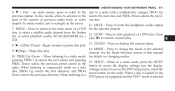
...radio with a multiple-disc changer, PROG Up previous station. SLOW - STATUS - Press to resume normal play channel. Stops disc play . When listening to mute the headphone audio output 7. Press to access the DVD setup menu, select the disc, PROG Up selects the next directory and PROG menu button on a data settings... to access the display settings (see the display radio. PROG Up/Down -...
Owner Manual SRT - Page 605
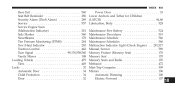
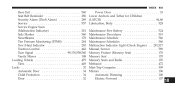
INDEX 603
Rear Tail ...560 Seat Belt Reminder ...286 Security Alarm (Theft Alarm) ...289 Service ...557 ...Procedures ...Maintenance Schedule ...Maintenance Schedules ...Malfunction Indicator Light (Check Engine) Manual, Service ...Memory Feature (Memory Seat) ...Memory Seat ...Memory Seats and Radio ...Methanol ...Mini-Trip Computer ...Mirrors ...Automatic Dimming ...Electric Powered ...524 ...519 ...
Similar Questions
2012 Grand Cherokee Flipper Glass Wont Open.
the button to open the rear flipper glass on my 2012 grand Cherokee is not working- was thinking it ...
the button to open the rear flipper glass on my 2012 grand Cherokee is not working- was thinking it ...
(Posted by kandyman1985 8 years ago)
How To Unlock The Doors On 2012 Grand Cherokee
(Posted by junecam 10 years ago)
How To Fold Seat Cushion In 2004 Jeep Grand Cherokee
(Posted by MARKthrill 10 years ago)
Can 2012 Grand Cherokee Liftgate Be Operated Manually
(Posted by lopuma1 10 years ago)
Which Micro Relay Controls Radio On Jeep Grand Cherokee
(Posted by hekmcj 10 years ago)

